Canon FS400 Support Question
Find answers below for this question about Canon FS400.Need a Canon FS400 manual? We have 1 online manual for this item!
Question posted by HerStev on March 16th, 2014
Canon Fs400 Cannot Record Video
The person who posted this question about this Canon product did not include a detailed explanation. Please use the "Request More Information" button to the right if more details would help you to answer this question.
Current Answers
There are currently no answers that have been posted for this question.
Be the first to post an answer! Remember that you can earn up to 1,100 points for every answer you submit. The better the quality of your answer, the better chance it has to be accepted.
Be the first to post an answer! Remember that you can earn up to 1,100 points for every answer you submit. The better the quality of your answer, the better chance it has to be accepted.
Related Canon FS400 Manual Pages
FS40 / FS400 Instruction Manual - Page 2


...Video Camcorder FS40 A / FS400 A systems This device complies with the instructions, may cause harmful interference to radio communications. This equipment generates, uses and can be determined by one or more of the following two conditions: (1) This device may cause undesired operation. COPYRIGHT WARNING: Unauthorized recording...Rules. One Canon Plaza, Lake Success, NY 11042,...
FS40 / FS400 Instruction Manual - Page 4


...recommended in this manual as they exit from the apparatus.
10 Only use the camera close to qualified service personnel. IMPORTANT SAFETY INSTRUCTIONS
In these instructions.
3 Heed all...plug does not fit into the apparatus, the apparatus has been exposed to the Canon Digital Video Camcorder FS40 A / FS400 A and all its accessories.
1 Read these instructions.
2 Keep these safety instructions...
FS40 / FS400 Instruction Manual - Page 8


Pre-recording
( 54)
When pre-recording is activated, the camcorder starts recording video continuously into a video clip set to -use functions. When you press the Start/Stop button, the scene recorded will have started 3 seconds before you more freedom and mobility when recording movies.
8
This gives you started shooting. Dual Flash Memory
You can enrich your favorite background...
FS40 / FS400 Instruction Manual - Page 10


...
56
Digital Effects
57
Manual Exposure Adjustment
58
Manual Focus Adjustment
59
White Balance
60
Image Effects
61
Mini Video Light
61
Self Timer
62
Selecting the Playback Starting Point
63
Playing Back Recordings Set to Background Music
66
On-Screen Displays and Data Code
67 Playlist and Scene Operations
67
Editing...
FS40 / FS400 Instruction Manual - Page 11
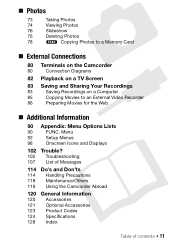
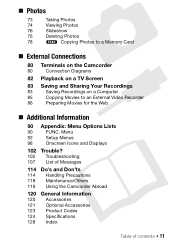
... to a Memory Card
„ External Connections
80 Terminals on the Camcorder
80
Connection Diagrams
82 Playback on a TV Screen
83 Saving and Sharing Your Recordings
83
Saving Recordings on a Computer
85
Copying Movies to an External Video Recorder
86
Preparing Movies for the Web
„ Additional Information
90 Appendix: Menu Options Lists
90
FUNC.
FS40 / FS400 Instruction Manual - Page 12


...
Start/Stop button to start recording until you press again to pause
the recording.
• The photos included in this Manual
Thank you use the camcorder and retain it for purchasing the Canon FS40 / FS400. Conventions Used in the icon.
• The following terms are simulated pictures taken
with a still camera. Please read this manual...
FS40 / FS400 Instruction Manual - Page 25


Basic Operation of movies.
Zoom ( 40)
- menu: Recording mode of the Camcorder
Operating Modes
Recording
The camcorder offers two basic modes for recording video
and photos:
mode, for recording video snapshot scenes ( 55)
NOTES
• In
mode, menus cannot be accessed but the following buttons/functions are available in advance.
- Press the button to
switch ...
FS40 / FS400 Instruction Manual - Page 26


...to switch the
camcorder between camera (recording) mode and
playback mode. - For
example, you with the settings. Playback
Press the
(camera/play) button to match special recording condi- Viewing photos.
NOTES
...use the Special Scene recording programs ( 51)
to set to playback mode, the [Movies] index screen will be used for Photos]*, [Widescreen], [Video Snapshot Length].
-...
FS40 / FS400 Instruction Manual - Page 39


Canon shall not be difficult to use the LCD
screen.
Select XP mode for longer recording times. Operating modes:
FUNC. [ Standard Play 6 Mbps] mode ...The following table gives approximate recording times.
select LP mode for better movie quality;
Video Š 39 Changing the recording mode will shut off automatically to encode video so the
actual recording times will vary depending on ...
FS40 / FS400 Instruction Manual - Page 56


...] Desired fader/effect*
FUNC.
* You can change the length of video snapshot scenes to 2 or 8
seconds with the
[Video Snapshot Length] setting.
• When the camcorder stops recording, the screen will momentarily
turn black as if a camera shutter had released.
• In index screens, video snapshot scenes are indicated with a fade from or to a black...
FS40 / FS400 Instruction Manual - Page 57


...; 57
To correct this, you apply an effect, the sound will be recorded normally.
• Faders cannot be used when recording video snapshot scenes or when pre-recording is activated. To activate an effect
For movies: Activate the selected effect while recording or in . For photos: Activate the selected effect and then press PHOTO to...
FS40 / FS400 Instruction Manual - Page 66


.... played with the
[Data Code] setting.
66 Š Video
About the Data Code
With every scene or photo recorded, the camcorder keeps a data
code (date/time of the icons... displays off in
mode, you can turn most on-screen displays on or off most of recording, information about the camera setup,
etc.). On-Screen Displays and Data Code
You can select the information to turn the...
FS40 / FS400 Instruction Manual - Page 92


...Camera Setup 1 ( Mode)
Menu item
Setting options
[Built-in Mem.], [Mem.
To play back on the camcorder has an aspect ratio of the screen with
black sidebars.
• Playing back a widescreen recording...
providing high-resolution 16:9 recordings.
• Since the screen on a
TV with the
Video ID-1 system will not affect the recordings.
92 Š Additional Information
FS40 / FS400 Instruction Manual - Page 94


...], [ Off]
z- - -
[Output Onscreen Displays]: When set to [ Normal TV], during the playback of
video originally recorded with an aspect ratio of 16:9, the picture will appear also on without a memory card for more than 5 ... camcorder's main features. [Data Code]: Displays the date and/or time when the scene was recorded. [ Camera Data]: Displays the aperture (f-stop) and shutter speed used when...
FS40 / FS400 Instruction Manual - Page 107
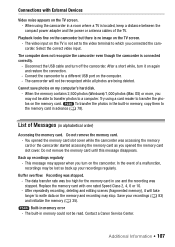
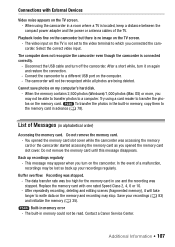
...List of Messages (in memory could not be lost so back up recordings regularly - Do not remove the memory card. - Back up your recordings ( 83) and initialize the memory ( 35). Buffer overflow. The... for the memory card in a room where a TV is not set to the video terminal to which you
may be read. Contact a Canon Service Center. Connections with one rated Speed Class 2, 4, 6 or 10. -...
FS40 / FS400 Instruction Manual - Page 108
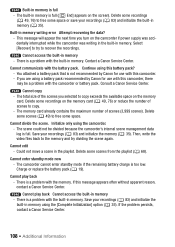
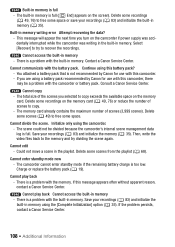
...the built-in memory using a battery pack recommended by Canon for use with the memory. Consult a Canon Service Center. Save your recordings ( 83) and initialize the
built-in memory. ... the playlist ( 68). If the problem persists, contact a Canon Service Center.
108 Š Additional Information Then, write the video files back to copy exceeds the available space on the memory card...
FS40 / FS400 Instruction Manual - Page 114
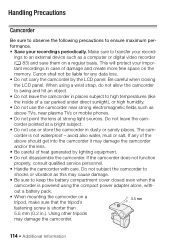
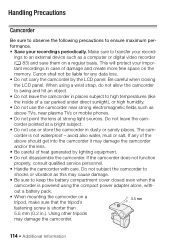
... other tripods
may damage the camcorder.
114 Š Additional Information This will protect your recordings periodically.
When using the compact power adapter alone, with care. The cam- Do not....
Make sure to an external device such as a computer or digital video recorder
( 83) and save them on a regular basis. Canon shall not be liable for any of the
above TVs, near plasma ...
FS40 / FS400 Instruction Manual - Page 124


...Design rule for Camera File system) Image compression: JPEG (Super Fine) Size of Photos: 1024x768 pixels
• Video Signal Configuration EIA standard (525 lines, 60 fields) NTSC color signal
• Recording Media
- Built...(SD eXtended Capacity) memory card (not included)
• Maximum Recording Time
8 GB built-in memory: 8 GB
- Commercially available 16 GB memory card:
XP mode...
FS40 / FS400 Instruction Manual - Page 130
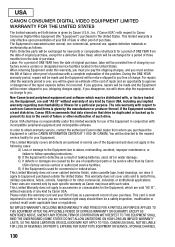
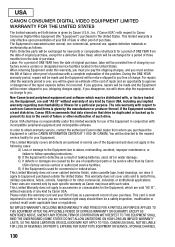
.... ("Canon USA") with incompatible peripheral equipment and incompatible software.
D) If the Equipment is used for a period of three months from the date of original purchase, except for a defective Video Head, which are caused by the use , against defective materials or workmanship as a permanent record of leaking batteries, sand, dirt or water damage;
This...
FS40 / FS400 Instruction Manual - Page 132
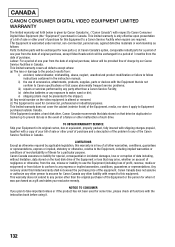
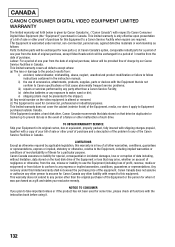
..., media or enjoyment) or from failure to conform to assume for some time, please check all other liability with respect to this Equipment to Canon Consumer Digital Video Equipment (the "Equipment") purchased in the event of a failure or other person to any party other proof of purchase for special, consequential or incidental...
Similar Questions
How Do I Get It To Record Videos?
when I switch it on I don't see an option to record videos
when I switch it on I don't see an option to record videos
(Posted by sarahmuwonge9 2 years ago)
Deleting Portions Of Camcorder Recorded Video Before Finalizing Disc.
ON LP MODE, I HAVE RECORDED VIDEO OF TWO OF MY FISHING TRIPS. IN PLAYING THE VIDEO THAT HAS BEEN REC...
ON LP MODE, I HAVE RECORDED VIDEO OF TWO OF MY FISHING TRIPS. IN PLAYING THE VIDEO THAT HAS BEEN REC...
(Posted by numbersman2k6 11 years ago)

