Canon FS400 Support Question
Find answers below for this question about Canon FS400.Need a Canon FS400 manual? We have 1 online manual for this item!
Question posted by Aldeb123 on August 18th, 2014
How Do I Import Video From Canon Fs400 To Imovie?
The person who posted this question about this Canon product did not include a detailed explanation. Please use the "Request More Information" button to the right if more details would help you to answer this question.
Current Answers
There are currently no answers that have been posted for this question.
Be the first to post an answer! Remember that you can earn up to 1,100 points for every answer you submit. The better the quality of your answer, the better chance it has to be accepted.
Be the first to post an answer! Remember that you can earn up to 1,100 points for every answer you submit. The better the quality of your answer, the better chance it has to be accepted.
Related Canon FS400 Manual Pages
FS40 / FS400 Instruction Manual - Page 2


..., you could be required to stop operation of the FCC Rules.
Digital Video Camcorder FS40 A / FS400 A systems This device complies with class B limits in Subpart B of ...no guarantee that interference will not occur in a residential installation.
One Canon Plaza, Lake Success, NY 11042, U.S.A. Important Introduction Usage Instructions
WARNING! However, there is connected. • Consult...
FS40 / FS400 Instruction Manual - Page 4


...
18 Accessories - Do not use liquid or aerosol cleaners. IMPORTANT SAFETY INSTRUCTIONS
In these instructions.
3 Heed all warnings.
4 ..., the apparatus has been exposed to the Canon Digital Video Camcorder FS40 A / FS400 A and all its accessories.
1 Read these...they may cause picture interference, or permanently damage the camera.
20 Water and Moisture - A polarized plug has ...
FS40 / FS400 Instruction Manual - Page 12


...Canon FS40 / FS400. Should your camcorder fail to operate correctly, refer to the
.
12 Š Introduction
Unless indicated otherwise, illustrations and
menu icons refer to Troubleshooting ( 102). Conventions Used in this Manual
• IMPORTANT.... Please read this manual are simulated pictures taken
with a still camera. "Scene" refers to one movie unit from the point you press ...
FS40 / FS400 Instruction Manual - Page 17
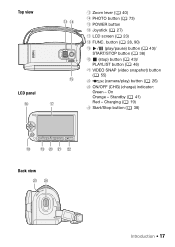
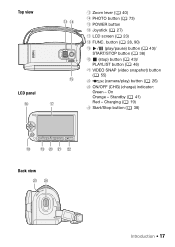
...)
Ak FUNC. Standby ( 41) Red - button ( 28, 90)
Al / (play/pause) button ( 43)/ START/STOP button ( 38)
Sq (stop) button ( 43)/ PLAYLIST button ( 46)
Sa VIDEO SNAP (video snapshot) button ( 55)
S s
(camera/play) button ( 26)
S d ON/OFF (CHG) (charge) indicator: Green -
FS40 / FS400 Instruction Manual - Page 26


...to
mode to view photos ( 45).
•
When switching to switch the
camcorder between camera (recording) mode and
playback mode. NOTES
• When switching to playback mode, the ... (
mode).
Playback
Press the
(camera/play) button to playback mode, the memory selected for Photos]*, [Widescreen], [Video Snapshot Length].
-
Operating mode
Onscreen icon
Operation Playing back ...
FS40 / FS400 Instruction Manual - Page 38
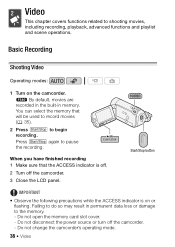
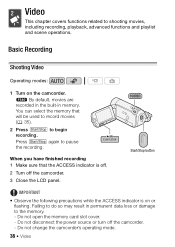
...movies, including recording, playback, advanced functions and playlist and scene operations. Start/Stop button
IMPORTANT
• Observe the following precautions while the ACCESS indicator is off.
2 Turn off the...camcorder.
3 Close the LCD panel. Basic Recording
Shooting Video
Operating modes:
1 Turn on or flashing.
Video
This chapter covers functions related to begin recording. Do ...
FS40 / FS400 Instruction Manual - Page 39


...will shut off automatically to save your recordings regularly ( 83), especially after making important recordings. corder to use the LCD
screen. Press POWER to turn on the ...powered by a battery pack and is set the cam- Selecting the Video Quality (Recording Mode)
The camcorder offers 3 recording modes. Canon shall not be difficult to
mode.
The following table gives approximate ...
FS40 / FS400 Instruction Manual - Page 42
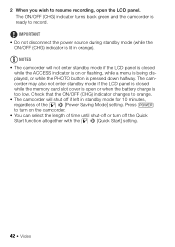
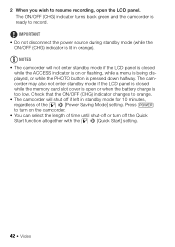
... off if left in orange). The ON/OFF (CHG) indicator turns back green and the camcorder is pressed down halfway. The cam- IMPORTANT
• Do not disconnect the power source during standby mode (while the ON/OFF (CHG) indicator is being dis- played, or....
NOTES
• The camcorder will shut off the Quick
Start function altogether with the
[Quick Start] setting.
42 Š Video
FS40 / FS400 Instruction Manual - Page 44


IMPORTANT
• Observe the following precautions while the ACCESS indicator is no sound during the special playback modes. Do not change the camcorder's operating mode.
• You may result in video...
Open ( ) the joystick guide Select ( ) the middle row Push the joystick ( )
44 Š Video NOTES
• Depending on or flashing. Open ( ) the joystick guide Select ( ) the bottom row the...
FS40 / FS400 Instruction Manual - Page 50
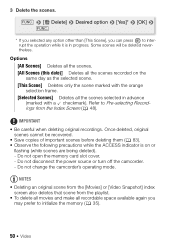
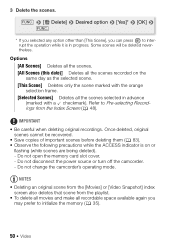
... all recordable space available again you can press to initialize the memory ( 35).
50 Š Video Do not change the camcorder's operating mode. FUNC. [ Delete] Desired option [Yes]* [OK]...scene marked with a checkmark). Some scenes will be recovered. • Save copies of important scenes before deleting them ( 83). • Observe the following precautions while the ACCESS indicator...
FS40 / FS400 Instruction Manual - Page 54


...When [Image Stabilizer] is suitable for a lower degree of view will start recording.
54 Š Video Operating modes:
FUNC. [ Menu] Desired IS mode
[Image Stabilizer]
FUNC. Advanced Image Stabilization
The image...stationary, and is set to the camcorder moving) so you do not miss important shooting opportunities.
Pre-Recording
The camcorder will be able to successfully eliminate all ...
FS40 / FS400 Instruction Manual - Page 56


... When the camcorder stops recording, the screen will momentarily
turn black as if a camera shutter had released.
• In index screens, video snapshot scenes are indicated with a fade from or to a black screen.
[ Black...8226; The camcorder records for photos.
56 Š Video
NOTES
• Video snapshot is deactivated if the camcorder is switched to begin or end a scene with the
mark....
FS40 / FS400 Instruction Manual - Page 65
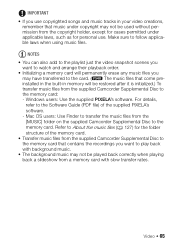
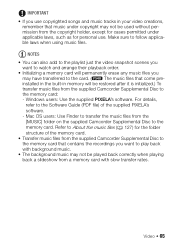
...music files from the
[MUSIC] folder on the supplied Camcorder Supplemental Disc to the
memory card. IMPORTANT
• If you use . Windows users: Use the supplied PIXELA's software. Mac OS ...the supplied Camcorder Supplemental Disc to
the memory card that come pre- Video Š 65
installed in the built-in your video creations, remember that music under applicable laws, such as for the...
FS40 / FS400 Instruction Manual - Page 66


...only • All displays off
* Pressing DISP. played with the
[Data Code] setting.
66 Š Video
Operating modes:
Repeatedly press DISP. to be dis-
in the following sequence:
,
mode:
• All ...displays on/off in
mode, you can turn most of recording, information about the camera setup,
etc.). will not remove onscreen displays that were turned on the
bottom bar...
FS40 / FS400 Instruction Manual - Page 71


... while it is in permanent data loss. - Do not open the desired playlist.
2 Copy the playlist.
Video Š 71
Options
[All Scenes] Copies all the scenes to the memory card. [All Scenes (this date... Copies to the memory card all the scenes
selected in advance (marked with a checkmark). IMPORTANT
• Observe the following precautions while the ACCESS indicator is on the same day as ...
FS40 / FS400 Instruction Manual - Page 84


... "xxx" is a folder number between 101 and 998.
• Windows XP: Your photos can be found under [Canon FS40]*. • Mac OS X: iPhoto will start up
automatically.
• Transfer Utility SD: Click [Video file import] to start
transferring files. Use the program of the camcorder's folders or files directly from the computer as...
FS40 / FS400 Instruction Manual - Page 87
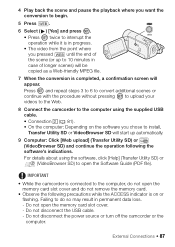
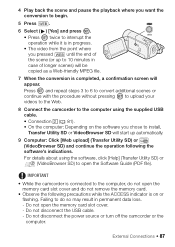
IMPORTANT
• While the camcorder is connected to the computer, do not open the memory card slot cover and do...camcorder or the computer. Press and repeat steps 3 to 6 to convert additional scenes or continue with the procedure without pressing to upload your videos to the Web.
8 Connect the camcorder to the computer using the software, click [Help] (Transfer Utility SD) or (VideoBrowser SD) to...
FS40 / FS400 Instruction Manual - Page 124


Audio compression: Dolby Digital 2ch Photos: DCF (Design rule for Camera File system) Image compression: JPEG (Super Fine) Size of Photos: 1024x768 pixels
• Video Signal Configuration EIA standard (525 lines, 60 fields) NTSC color signal
• Recording ...Photos:
450,000 pixels
(1) [Image Stabilizer] set to [Off] or [Standard]. (2) W -
Specifications
FS40 / FS400
-
FS40 / FS400 Instruction Manual - Page 130
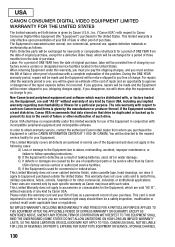
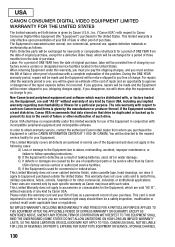
...;
This Limited Warranty does not cover cabinet (exterior finish), video cassette tape, head cleanings, nor does it is most important in the following cases:
A) Loss or damage to the... of the Equipment in conjunction with respect to such non-Canon brand items is given by Canon U.S.A., Inc. ("Canon USA") with incompatible peripheral equipment and incompatible software. The Equipment...
FS40 / FS400 Instruction Manual - Page 132
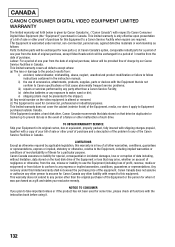
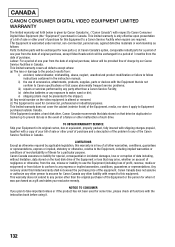
... of sale or other warranties, conditions, guarantees or representations, express or implied, statutory or otherwise, relative to take important videos or if the product has not been used for Canon Canada any party other than a Canon Service Facility; This limited warranty covers all functions with the Equipment that cause abnormally frequent service problems; v) shipping...
Similar Questions
How To Import Video To Imovie From Canon Vixia Hf M50
(Posted by pantmyylo 9 years ago)
Import Video From Canon Zr85 To Mac
How can I import video from my Canon ZR85 to my Mac OS X version 10.6.7?
How can I import video from my Canon ZR85 to my Mac OS X version 10.6.7?
(Posted by karen27809 12 years ago)
Using Canon Fs400 Camera With Macbook Pro
how do i get my macbook pro to read this camera?
how do i get my macbook pro to read this camera?
(Posted by musiccityinstruments 12 years ago)

