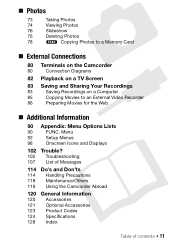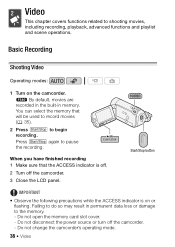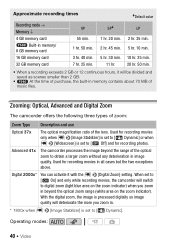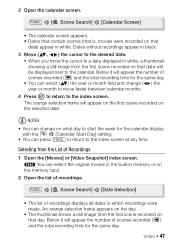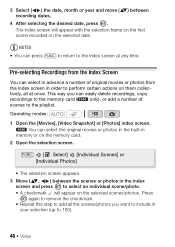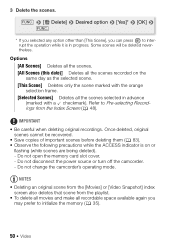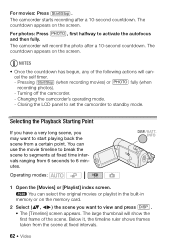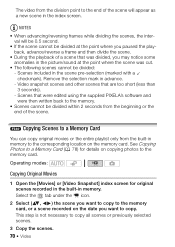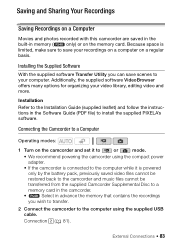Canon FS400 Support Question
Find answers below for this question about Canon FS400.Need a Canon FS400 manual? We have 1 online manual for this item!
Question posted by umaibigx on May 11th, 2014
Fs400 Cannot Record Movies To Memory Card
Current Answers
Answer #1: Posted by stephanie0001 on May 11th, 2014 2:00 AM
If you have a slow memory card you may get that message.
Make sure you have a class 10 speed one. If the card worked before, just format it in the camera again.
If my answer has helped you, you can help me a lot by selecting the "Acceptable Solution" button.
Related Canon FS400 Manual Pages
Similar Questions
Hi: have an FS400 and I love it..Went to Greece and thought my movies were on memory card..instead t...
I have followed the directions in my manual and inserted and initialized a Memory Card but the camer...
cannot record movies in this memory card appears on my canon vixia fs400, when i try to shoot videos