Canon VIXIA HF S30 Support Question
Find answers below for this question about Canon VIXIA HF S30.Need a Canon VIXIA HF S30 manual? We have 1 online manual for this item!
Question posted by debblee on April 5th, 2013
Cannot Get Camera To Record To Memory Card. Hints?
I have followed the directions in my manual and inserted and initialized a Memory Card but the camera keeps telling me that the built in memory is full and will not record to the card.
Current Answers
There are currently no answers that have been posted for this question.
Be the first to post an answer! Remember that you can earn up to 1,100 points for every answer you submit. The better the quality of your answer, the better chance it has to be accepted.
Be the first to post an answer! Remember that you can earn up to 1,100 points for every answer you submit. The better the quality of your answer, the better chance it has to be accepted.
Related Canon VIXIA HF S30 Manual Pages
VIXIA HF S30 Instruction Manual - Page 8


... Digital.
8 With AVCHD specifications, the video signal is recorded using AVCHD
specifications3.
Use the
double memory card slot to keep
on commercially available memory cards (0 37). In other recording modes, the picture is recorded at a resolution of 1,080 vertical pixels (scanning lines).
2 Video is recorded at this resolution only when the recording mode is set to Canon camcorders...
VIXIA HF S30 Instruction Manual - Page 10


...-compatible.
Depending on the memory card using the camcorder.
10
Play video directly from your HD movies, in the
camcorder itself, to
the Web. Create standard DVDs
Use the supplied PIXELA's software (0 134, 142).
4 Refer to the instruction manual of memory card used4. High Definition
Standard Definition
AVCHD
MPEG-2
SD-Video
Convert your recorded
memory card
Eye-Fi
Save or...
VIXIA HF S30 Instruction Manual - Page 15


...
128 Connection Diagrams
130 Playback on a TV Screen 132 Saving and Sharing Your Recordings
132 Copying Recordings to a Memory Card 134 Saving Recordings on a Computer 138 Saving Movies onto Standard-Definition Discs (DVD) 141 Copying Recordings to an External Video Recorder 142 Uploading Movies to Video Sharing Web Sites
„ Additional Information
148 Appendix: Menu Options Lists
148 FUNC...
VIXIA HF S30 Instruction Manual - Page 16
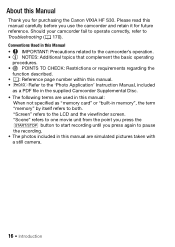
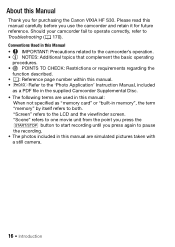
... not specified as "memory card" or "built-in this Manual
Thank you use the camcorder and retain it for purchasing the Canon VIXIA HF S30. "Scene" refers to one movie unit from the point you press the g button to start recording until you press again to pause the recording. • The photos included in memory", the term "memory" by itself refers...
VIXIA HF S30 Instruction Manual - Page 20


... card slot X (0 39) A d Memory card slot Y (0 39) A f Mode switch (0 31) A g Stereo microphone (R) (0 85) A h Strap mount (0 26) A j USB terminal (0 127, 130) A k HDMI OUT terminal (0 127, 128) A l Grip belt (0 26) S q MIC terminal (0 90) S a Mini video light (0 84) S s Flash (0 113) S d Instant AF sensor (0 153) S f CUSTOM button (0 91)
20 Š Introduction Names of Parts
Left side view
Right...
VIXIA HF S30 Instruction Manual - Page 32


... S when the camcorder is off to turn it on directly in playback mode. The playback mode you switch into depends on the wireless controller for more than 2 seconds to switch between camera (recording) mode and playback mode.
You can also press and hold B on the initial recording mode. Operating mode
Operation
Playing back movies ([Original...
VIXIA HF S30 Instruction Manual - Page 37


...be used .
** SD memory cards with this camcorder. Memory card type:
SD memory card,
SDXC memory card
Speed Class*:
Capacity:
128 MB or larger**.
We recommend using SD/SDHC/SDXC memory cards made by Panasonic, Toshiba and SanDisk.
When you may not be able to record movies, depending on the memory card used to record movies. However, depending on the memory card, you may not...
VIXIA HF S30 Instruction Manual - Page 38


Save your recordings and initialize the memory. In case of an issue with an Eye-Fi card, please check with SDXC cards. Without approval, use Eye-Fi cards in the area, please check with the card manufacturer.
38 Š Preparations For the latest information, however, contact the computer, operating system or memory card manufacturer. Also note that an approval is...
VIXIA HF S30 Instruction Manual - Page 40


... The default memory for recording both is the built-in memory or memory card X if you can select to record your movies and photos in the built-in memory or on currently used settings. Selecting the Memory for the Recordings
You can check the approximate available recording time/number of photos, based on a memory card. NOTES
• Select to record movies in the built-in memory.
VIXIA HF S30 Instruction Manual - Page 41


...1 Insert a memory card that contains no video recordings into memory card slot X.
• Any of the following actions will deactivate the relay recording function: - When using becomes full while recording movies, the recording will now reflect the combined space in the memories used for recording movies.
NOTES
• You cannot use relay recording from memory card X: memory card slot...
VIXIA HF S30 Instruction Manual - Page 47


...; Under certain conditions, the Smart AUTO icon that Eye-Fi cards have been approved in memory card slot Y, pho-
Press x to turn on the
screen may not match the actual scene. In
such case, use the LCD
screen. In such
case, we recommend recording in advance, before setting the mode switch to save your...
VIXIA HF S30 Instruction Manual - Page 54


... the recording conditions, you may notice brief stops in
video or sound playback between scenes. • During fast/slow playback, you may notice some anomalies (blocky
video artifacts, banding, etc.) in permanent data loss. - During slow playback, touch anywhere on the screen is on a memory card using another device. Do not open the double memory card slot...
VIXIA HF S30 Instruction Manual - Page 55


Operating modes: In any index screen, touch [b].
A Touch the tab of the desired memory: built-in memory, memory card X or memory card Y. You can select the content you want to play back your recordings. B Touch a control button to select the content you want to play back (original scenes, playlist, or photos, for example). During single photo view, touch the...
VIXIA HF S30 Instruction Manual - Page 56


... and then [Original] or [Playlist] as you recorded them. [Playlist] Scenes that were added to the playlist (0 100) and may have been rearranged to your liking. [3D Flip View] See the following section (0 57). [Photos] Display the photo index screen. [SD Scenes] (only when a memory card is selected) Scenes that were converted to standard...
VIXIA HF S30 Instruction Manual - Page 70


... moving vehicle or people not facing the camera directly, you can use Touch & Track to keep your subject in relation to the overall picture... tracking.
When shooting indoors with insufficient lighting.
70 Š Video Typical examples include: -
NOTES • In certain cases, Touch... settings.
Touch & Track
When recording people, face detection (0 69) will appear around the subject and...
VIXIA HF S30 Instruction Manual - Page 98


... to the card. (The music files that come preinstalled in the built-in your video creations, remember that contains the recordings you connect the MIC terminal to the audio outputs on the supplied Camcorder Supplemental Disc to follow applicable laws when using music files. For example, if the volume of external player is initialized.) To transfer...
VIXIA HF S30 Instruction Manual - Page 159


... will restart from 101-0101 every time you insert a new memory card. [b Continuous]: Photo numbers will continue from the number following that of the last photo on the memory card. • We recommend using an HDMI cable.
[Data Code]: Displays the date and/or time when the scene was recorded. [L Camera Data]: Displays the aperture (f-stop) and shutter...
VIXIA HF S30 Instruction Manual - Page 189


... packs will not be charged even if you attach to water. • Check the direction before inserting the memory card. ory card into the slot if it is not correctly oriented may not be displayed. Memory Card
• We recommend backing up the recordings on the screen as an approximation.
Forcing a mem- Additional Information Š 189 Remaining battery...
VIXIA HF S30 Instruction Manual - Page 201


...570 Compact Power Adapter BP-808 Battery Pack WL-D89 Wireless Controller STV-250N Stereo Video Cable
8468A002AA 2740B002AA D83-0790-000 3067A002AA (D82-0590-002)
Optional Accessories
BP-...58 mm ND4-L Filter 58 mm ND8-L Filter 58 mm VL-5 Video Light VFL-2 Video Flash Light SM-V1 Surround Microphone DM-100 Directional Stereo Microphone ZR-1000 Zoom Remote Controller ZR-2000 Zoom Remote Controller ...
VIXIA HF S30 Instruction Manual - Page 202


.... SD, SDHC (SD High Capacity) or SDXC (SD eXtended Capacity) memory card (not included)
• Maximum Recording Time 32 GB built-in memory: 32 GB - SP mode: 4 hr. 45 min. Specifications
VIXIA HF S30
- System
• Recording System Movies: AVCHD Video compression: MPEG-4 AVC/H.264; Commercially available 16 GB memory card: MXP mode: 1 hr. 25 min. Values given are converted...
Similar Questions
How To Record Video Canon Vixia Hfm41 Memory Card
(Posted by bigruRoberi 9 years ago)
How To Download Video From Vixia Hf20 Transfer To Sd Card
(Posted by dorinormg 9 years ago)
How To Transfer Video From Canon Vixia Hfs30 To A Mac
(Posted by Mohamhrj55 9 years ago)
Manual For Canon Vixia Hf S30
For Russian Language
MANUAL FOR CANON VIXIA HF S30FOR RUSSIAN LANGUAGE
MANUAL FOR CANON VIXIA HF S30FOR RUSSIAN LANGUAGE
(Posted by zavovi 12 years ago)

