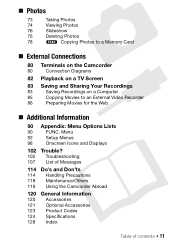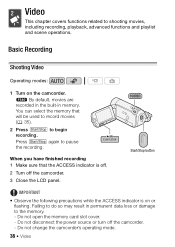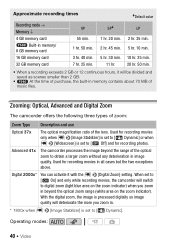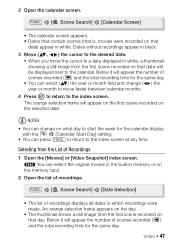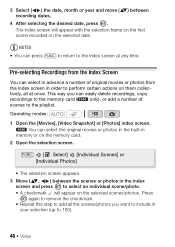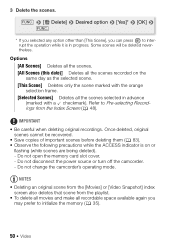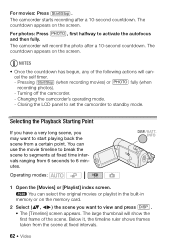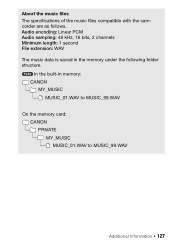Canon FS400 Support Question
Find answers below for this question about Canon FS400.Need a Canon FS400 manual? We have 1 online manual for this item!
Question posted by phamikm on December 6th, 2013
Cannot Record Movies On This Memory Card Canon Fs400
The person who posted this question about this Canon product did not include a detailed explanation. Please use the "Request More Information" button to the right if more details would help you to answer this question.
Current Answers
Related Canon FS400 Manual Pages
Similar Questions
Canon Fs400
Hi: have an FS400 and I love it..Went to Greece and thought my movies were on memory card..instead t...
Hi: have an FS400 and I love it..Went to Greece and thought my movies were on memory card..instead t...
(Posted by cyndybear41 9 years ago)
Canon Vixia Hf R20 Troubleshooting How Do I Get Video To Record On Memory Card?
(Posted by sankuREYNO 10 years ago)
Cannot Get Camera To Record To Memory Card. Hints?
I have followed the directions in my manual and inserted and initialized a Memory Card but the camer...
I have followed the directions in my manual and inserted and initialized a Memory Card but the camer...
(Posted by debblee 11 years ago)
Cannot Record Movies In This Memory Card
cannot record movies in this memory card appears on my canon vixia fs400, when i try to shoot videos
cannot record movies in this memory card appears on my canon vixia fs400, when i try to shoot videos
(Posted by sheilamarieandalis 12 years ago)