Canon FS400 Support Question
Find answers below for this question about Canon FS400.Need a Canon FS400 manual? We have 1 online manual for this item!
Question posted by sheilamarieandalis on December 20th, 2011
Cannot Record Movies In This Memory Card
cannot record movies in this memory card appears on my canon vixia fs400, when i try to shoot videos
Current Answers
There are currently no answers that have been posted for this question.
Be the first to post an answer! Remember that you can earn up to 1,100 points for every answer you submit. The better the quality of your answer, the better chance it has to be accepted.
Be the first to post an answer! Remember that you can earn up to 1,100 points for every answer you submit. The better the quality of your answer, the better chance it has to be accepted.
Related Canon FS400 Manual Pages
FS40 / FS400 Instruction Manual - Page 8


...3 seconds before you more freedom and mobility when recording movies.
8 Pre-recording
( 54)
When pre-recording is activated, the camcorder starts recording video continuously into a video clip set to -use functions. Video Snapshot
( 55)
Shoot or capture short scenes and arrange them into a temporary 3-second memory. Dual Flash Memory
You can enrich your favorite background music.
The...
FS40 / FS400 Instruction Manual - Page 11
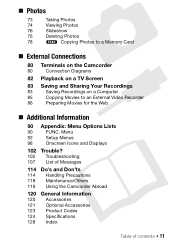
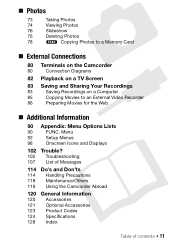
...
76
Slideshow
76
Deleting Photos
78
Copying Photos to a Memory Card
„ External Connections
80 Terminals on the Camcorder
80
Connection Diagrams
82 Playback on a TV Screen
83 Saving and Sharing Your Recordings
83
Saving Recordings on a Computer
85
Copying Movies to an External Video Recorder
86
Preparing Movies for the Web
„ Additional Information
90 Appendix: Menu...
FS40 / FS400 Instruction Manual - Page 12


...refer to pause
the recording.
• The photos included in memory", the
term "memory" by itself refers to the
.
12 Š Introduction "Scene" refers to one movie unit from the ...not specified as "memory card" or "built-in this manual are simulated pictures taken
with a still camera.
About this Manual
Thank you use the camcorder and retain it for purchasing the Canon FS40 / FS400.
FS40 / FS400 Instruction Manual - Page 32


...As of SD/SDHC/ SDXC memory cards. Using a Memory Card
Memory Cards Compatible for the Speed Class logo on the package.
32 Š Preparations Memory card
SD memory cards
Capacity 64 MB or less
128 MB or more
SDHC memory cards
SDXC memory cards
Over 2 GB Over 32 GB
SD Speed Class
-
-
,
,
,
,
,
,
,
,
Recording movies -
*
* Depending on the memory card used, it may not be...
FS40 / FS400 Instruction Manual - Page 38
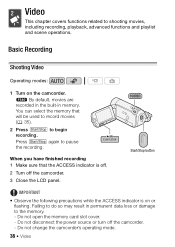
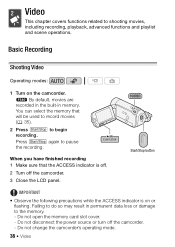
...Failing to do so may result in memory. Video
This chapter covers functions related to begin recording. When you have finished recording 1 Make sure that will be used to record movies ( 35).
2 Press Start/Stop to shooting movies, including recording, playback, advanced functions and playlist and scene operations. Do not open the memory card slot cover. -
Start/Stop button
IMPORTANT...
FS40 / FS400 Instruction Manual - Page 40
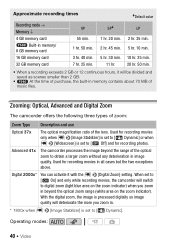
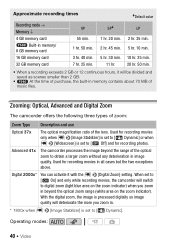
...When set to
[ On] and only while recording movies, the camcorder will deteriorate the more you ...Video Advanced 41x
The camcorder processes the image beyond the optical zoom range (white area on the zoom indicator).
Approximate recording times
Default value
Recording mode → Memory ↓ 4 GB memory card
Built-in memory/ 8 GB memory card 16 GB memory card 32 GB memory card...
FS40 / FS400 Instruction Manual - Page 44


... row Push the joystick ( )
44 Š Video IMPORTANT
• Observe the following precautions while the ACCESS indicator is no sound during the special playback modes. Do not change the camcorder's operating mode.
• You may notice brief stops in permanent data loss. - There is on a memory card using another device.
Do not open...
FS40 / FS400 Instruction Manual - Page 45


..., banding, etc.) in the playback picture.
• The speed indicated on the memory card
Movies Photos
Video Š 45 to play back recordings from the built-in memory Recordings on the screen is approximate.
Operating modes:
Movies Photos Recordings in the built-in
memory or memory card (
only). toward * to skip to the beginning of the current scene or to the next...
FS40 / FS400 Instruction Manual - Page 46


... tab corresponding to the recordings you shot during a special event). To open the [Playlist:
Video Snapshot] index screen that contains only those video snapshot scenes that contains only your video snapshot scenes ( 55). NOTES • You can select the original movies in the built-in memory or on
the memory card.
46 Š Video
Operating modes:
Selecting from the...
FS40 / FS400 Instruction Manual - Page 47
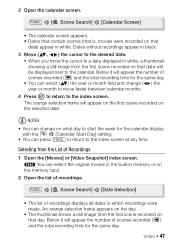
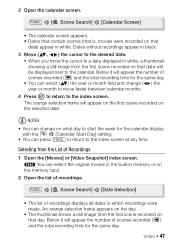
... month field and change on that date will appear the number of scenes recorded ( ) and the total recording time for the same day.
Below it will appear on the first scene recorded on
the memory card. 2 Open the list of recordings displays all dates in white.
Video Š 47 Dates without recordings appear in black.
3 Move ( , ) the cursor to the desired...
FS40 / FS400 Instruction Manual - Page 48
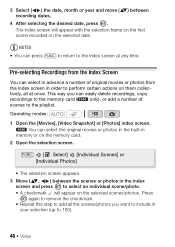
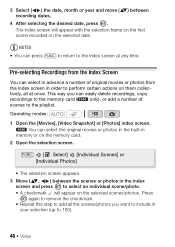
... your selection (up to select an individual scene/photo. • A checkmark will appear with the selection frame on the first scene recorded on the selected scenes/photos.
You can easily delete recordings, copy
recordings to the memory card (
only), or add a number of original movies or photos from
the index screen in order to the index screen...
FS40 / FS400 Instruction Manual - Page 49


...( 48).
2 Select ( , ) the scene you want to delete. Operating modes:
1 Open the [Movies] or [Video Snapshot] index screen.
•
You can delete those scenes that you want to delete all the selections
FUNC...., refer to Pre-selecting
Recordings from the Playlist ( 68). Deleting Scenes
You can select the original movies in the built-in memory or on
the memory card. • To select in...
FS40 / FS400 Instruction Manual - Page 50
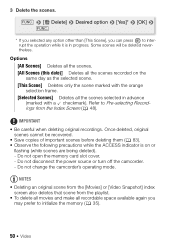
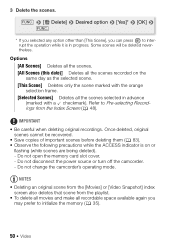
...date)] Deletes all the scenes recorded on or
flashing (while scenes are being deleted). - Refer to initialize the memory ( 35).
50 Š Video Do not open the memory card slot cover. - Do ... only the scene marked with a checkmark). NOTES • Deleting an original scene from the [Movies] or [Video Snapshot] index
screen also deletes that scene from the Index Screen ( 48). 3 Delete the ...
FS40 / FS400 Instruction Manual - Page 62
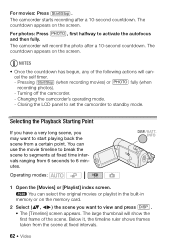
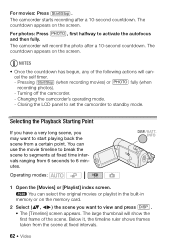
... Start/Stop . Pressing Start/Stop (when recording movies) or PHOTO fully (when recording photos). -
Operating modes:
1 Open the [Movies] or [Playlist] index screen.
Turning off the camcorder. - You can select the original movies or playlist in the built-in
memory or on the memory card. 2 Select ( , ) the scene you may want to standby mode. The large thumbnail will...
FS40 / FS400 Instruction Manual - Page 67


... Index Screen ( 48).
Refer to play back the scenes in memory or on
the memory card. 2 Select ( , ) the scene you want to add to the playlist, or a
scene recorded on .
• To check the playlist, press PLAYLIST .
Video Š 67 You can select the original movies in the built-in the playlist using your choice. FUNC...
FS40 / FS400 Instruction Manual - Page 68


... the built-in memory or on the memory card to open the playlist of the respective memory.
68 Š Video Some scenes will be deleted nevertheless. NOTES
• Deleting or moving scenes in the playlist will not affect the original
recordings.
•
You can select the original movies in the built-in memory or on the memory card to open...
FS40 / FS400 Instruction Manual - Page 70
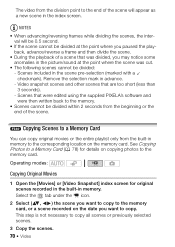
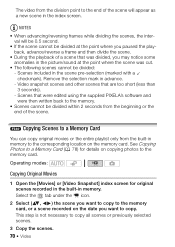
... was divided, you want to copy to the memory card, or a scene recorded on copying photos to a Memory Card ( 78) for original scenes recorded in the built-in memory to copy.
Remove the selection mark in the scene pre-selection (marked with a checkmark). Operating modes:
Copying Original Movies
1 Open the [Movies] or [Video Snapshot] index screen for details on the...
FS40 / FS400 Instruction Manual - Page 83
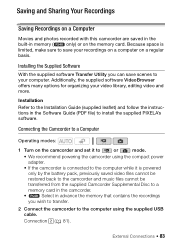
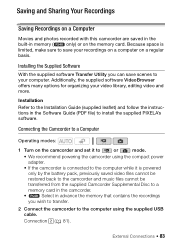
... the computer while it is
limited, make sure to save scenes to your computer. Installation
Refer to a
memory card in the camcorder.
•
Select in advance the memory that contains the recordings
you can save your video library, editing video and more.
External Connections Š 83
Because space is powered
only by the battery pack, previously...
FS40 / FS400 Instruction Manual - Page 108
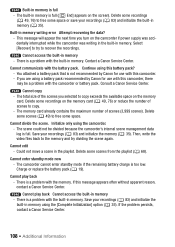
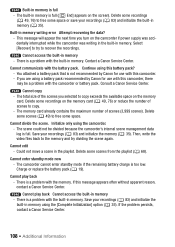
...is full - Save your recordings ( 83) and initialize the memory ( 35). Select [Recover] to try dividing the scene again....memory - You attached a battery pack that is full ([ End] appears on the camcorder if power supply was accidentally interrupted while the camcorder was writing in the built-in memory. Delete some recordings on the memory
card. If the problem persists, contact a Canon...
FS40 / FS400 Instruction Manual - Page 111


... fun shooting some photos ( 73). This message will appear the next time you select [Give Up]. No photos - There are no scenes in the memory card with the device originally used it with one rated Speed Class 2, 4, 6 or 10. The memory card contains scenes recorded using a video configuration that is open -
Memory card is set to record movies on the memory card.
- Change...
Similar Questions
Canon Fs400
Hi: have an FS400 and I love it..Went to Greece and thought my movies were on memory card..instead t...
Hi: have an FS400 and I love it..Went to Greece and thought my movies were on memory card..instead t...
(Posted by cyndybear41 9 years ago)

