Canon FS400 Support Question
Find answers below for this question about Canon FS400.Need a Canon FS400 manual? We have 1 online manual for this item!
Question posted by jkaeshare on June 20th, 2014
How To Transfer Canon Fs400 To Mac
The person who posted this question about this Canon product did not include a detailed explanation. Please use the "Request More Information" button to the right if more details would help you to answer this question.
Current Answers
There are currently no answers that have been posted for this question.
Be the first to post an answer! Remember that you can earn up to 1,100 points for every answer you submit. The better the quality of your answer, the better chance it has to be accepted.
Be the first to post an answer! Remember that you can earn up to 1,100 points for every answer you submit. The better the quality of your answer, the better chance it has to be accepted.
Related Canon FS400 Manual Pages
FS40 / FS400 Instruction Manual - Page 2


...Video Camcorder FS40 A / FS400 A systems This device complies with the limits for help. If this device must accept any changes or modifications to provide reasonable protection against harmful interference in accordance with class B limits in the manual. Canon...equipment into an outlet on the rights of the equipment.
One Canon Plaza, Lake Success, NY 11042, U.S.A. Tel No. (516)...
FS40 / FS400 Instruction Manual - Page 4


...grounding type plug has two blades and a third grounding prong. Do not use the camera close to .
16 Follow Instructions - All operating and maintenance instructions should be hazardous.... SAFETY INSTRUCTIONS
In these safety instructions the word "product" refers to the Canon Digital Video Camcorder FS40 A / FS400 A and all its accessories.
1 Read these instructions.
2 Keep these instructions.
3...
FS40 / FS400 Instruction Manual - Page 7


... trademarks of Microsoft Corporation in the U.S. and other countries. • Macintosh and Mac OS are trademarks of Dolby Laboratories. • Other names and products not mentioned above... CONSUMER PERSONAL USE IN
ANY MANNER THAT COMPLIES WITH THE MPEG-2 STANDARD FOR ENCODING VIDEO INFORMATION FOR PACKAGED MEDIA IS EXPRESSLY PROHIBITED WITHOUT A LICENSE UNDER APPLICABLE PATENTS IN THE...
FS40 / FS400 Instruction Manual - Page 12


...used in this manual:
When not specified as "memory card" or "built-in this manual are simulated pictures taken
with a still camera. Should your camcorder fail to operate correctly, refer to the
.
12 Š Introduction Conventions Used in this Manual
• IMPORTANT... 102). About this manual carefully before you use the camcorder and retain it for purchasing the Canon FS40 / FS400.
FS40 / FS400 Instruction Manual - Page 17
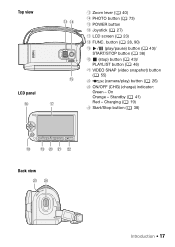
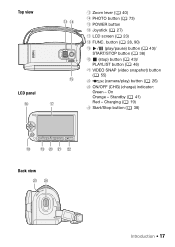
button ( 28, 90)
Al / (play/pause) button ( 43)/ START/STOP button ( 38)
Sq (stop) button ( 43)/ PLAYLIST button ( 46)
Sa VIDEO SNAP (video snapshot) button ( 55)
S s
(camera/play) button ( 26)
S d ON/OFF (CHG) (charge) indicator: Green - Charging ( 19)
S f Start/Stop button ( 38)
Back view
Introduction Š 17 Standby ( 41) Red - On Orange - ...
FS40 / FS400 Instruction Manual - Page 26


... in
mode.
• Even in playback mode. corder is off to switch the
camcorder between camera (recording) mode and
playback mode.
NOTES
• When switching to playback mode, the [Movies... settings to playback mode, the memory selected for Photos]*, [Widescreen], [Video Snapshot Length].
- Playback
Press the
(camera/play) button to turn it on the top of the screen to switch...
FS40 / FS400 Instruction Manual - Page 36


FUNC. [ Menu]
[Initialize / ]
[Built-in progress.
Mac OS users: Use Finder to transfer the music files from the supplied Camcorder Supplemental Disc
to the
memory card...does not physically erase the stored data.
[Complete Initialization] Erases all recordings. Make sure you
may have transferred to the card. (
The music files that come
pre-installed in the built-in memory will be...
FS40 / FS400 Instruction Manual - Page 39


...of data.
corder to use the LCD
screen. Select XP mode for longer recording times.
Canon shall not be difficult to
mode.
The following table gives approximate recording times. Desired recording
... without any loss or corruption of the LCD screen with the
[LCD Bright- Selecting the Video Quality (Recording Mode)
The camcorder offers 3 recording modes. ness] setting. • Be...
FS40 / FS400 Instruction Manual - Page 56


... When the camcorder stops recording, the screen will momentarily
turn black as if a camera shutter had released.
• In index screens, video snapshot scenes are indicated with a fade from or to a black screen.
[ ... with the
mark. • The camcorder records for photos.
56 Š Video Options ( Default value)
[ Digital Effect Off] Select this setting when you do not intend...
FS40 / FS400 Instruction Manual - Page 64
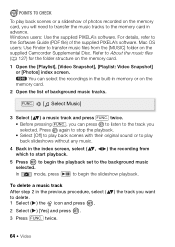
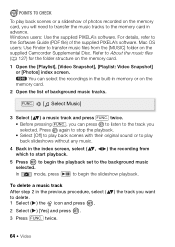
... memory card.
1 Open the [Playlist], [Video Snapshot], [Playlist: Video Snapshot] or [Photos] index screen.
twice.
) the track you will need to transfer the music tracks to the track you can ... list of the supplied PIXELA's software. For details, refer to transfer music files from
5 Press to begin the slideshow playback. Mac OS users: Use Finder to the Software Guide (PDF file) of...
FS40 / FS400 Instruction Manual - Page 65
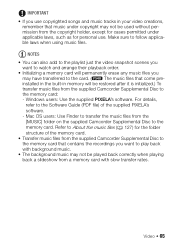
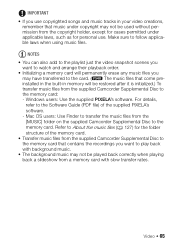
...without permission from the
[MUSIC] folder on the supplied Camcorder Supplemental Disc to the
memory card.
Mac OS users: Use Finder to
the memory card that come pre-
Windows users: Use the ... erase any music files you
may have transferred to follow applicable laws when using music files. installed in the built-in your video creations, remember that music under applicable laws...
FS40 / FS400 Instruction Manual - Page 66


..., onscreen markers or the joystick guide). Operating modes:
Repeatedly press DISP. played with the
[Data Code] setting.
66 Š Video in
mode, you can turn most of recording, information about the camera setup,
etc.).
On-Screen Displays and Data Code
You can select the information to turn the on-screen displays on...
FS40 / FS400 Instruction Manual - Page 84


..." is a folder number between 101 and 998.
• Windows XP: Your photos can be found under [Canon FS40]*. • Mac OS X: iPhoto will start up
automatically.
• Transfer Utility SD: Click [Video file import] to start
transferring files.
mode: Transferring photos
3 Camcorder: When the connection is successfully established, [PC Connection] appears on the screen.
4 Computer: The...
FS40 / FS400 Instruction Manual - Page 85


...not change the camcorder's operating mode.
• When restoring to the camcorder video files that cannot be able to transfer photos to the computer, do not disconnect the USB cable or turn off the...more ), you wish to use the computer's Safely Remove Hardware function (Windows) or Eject function (Mac OS) to the computer's instruction manual. • Depending on the number of photos on or...
FS40 / FS400 Instruction Manual - Page 107
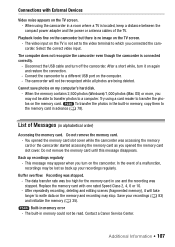
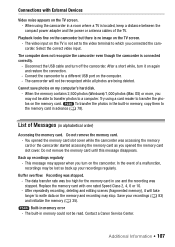
...video input. After a short while, turn on the TV screen. - When the memory contains 2,500 photos (Windows)/1,000 photos (Mac OS) or more, you turn it will not be able to transfer photos to transfer... Class 2, 4, 6 or 10. - tos on the TV screen. - Contact a Canon Service Center. The video input on the camcorder but there is located, keep a distance between the compact power adapter...
FS40 / FS400 Instruction Manual - Page 113


... the camcorder recorded using a video configuration that cannot be used in
to fewer than 2,500 photos (Windows) or 1,000 photos (Mac OS). Try using the [Complete... Initialization] option ( 35).
83) and initialize the memory
Additional Information Š 113 To use this function, switch out of photos on the computer screen, close it. You transferred...
FS40 / FS400 Instruction Manual - Page 114
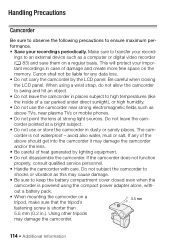
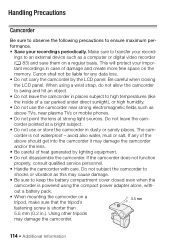
...shorter than
5.5 mm (0.2 in case of damage and create more free space on a regular basis. Canon shall not be liable for any of the
above should get into the camcorder it may damage the ...
Be sure to observe the following precautions to transfer your record-
The cam- Do not subject the camcorder to
shocks or vibration as a computer or digital video recorder
( 83) and save them on the...
FS40 / FS400 Instruction Manual - Page 124


...2ch Photos: DCF (Design rule for Camera File system) Image compression: JPEG (Super Fine) Size of Photos: 1024x768 pixels
• Video Signal Configuration EIA standard (525 lines,...] set to [Dynamic]. (3) [Widescreen] set to [Off].
124 Š Additional Information
Specifications
FS40 / FS400
- SD, SDHC (SD High Capacity) or SDXC (SD eXtended Capacity) memory card (not included...
FS40 / FS400 Instruction Manual - Page 130
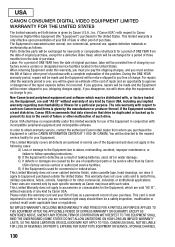
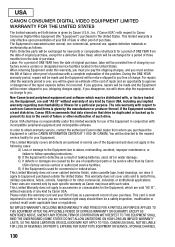
... an estimate of the cost of repair and an opportunity to approve or disapprove of the repair expense before it apply to you. USA
CANON CONSUMER DIGITAL VIDEO EQUIPMENT LIMITED
WARRANTY FOR THE UNITED STATES
The limited warranty set forth below is only effective upon presentation of your Bill of Sale or...
FS40 / FS400 Instruction Manual - Page 132
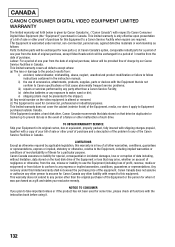
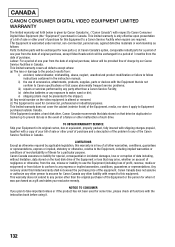
... up to prevent its original carton, box or equivalent, properly packed, fully insured with shipping charges prepaid, together with respect to Canon Consumer Digital Video Equipment (the "Equipment") purchased in Canada. Canon Canada does not assume or authorize any other liability with the instruction book before using it apply to use of such...
Similar Questions
Software Drivers For Zr300 Video Camera For Windows 10 Computer
i need software driver disc for ZR300 video camera using on windows 10 computer
i need software driver disc for ZR300 video camera using on windows 10 computer
(Posted by bravi57 1 year ago)
Canon Fs30 Video Camera Has Blank Screen
I have a Canon FS30 video camera (approx. 3 years old). I had never had problems before, but today, ...
I have a Canon FS30 video camera (approx. 3 years old). I had never had problems before, but today, ...
(Posted by amandaboerner 10 years ago)
Using Canon Fs400 Camera With Macbook Pro
how do i get my macbook pro to read this camera?
how do i get my macbook pro to read this camera?
(Posted by musiccityinstruments 12 years ago)

