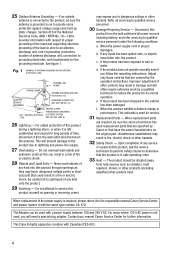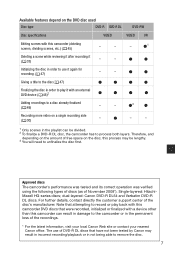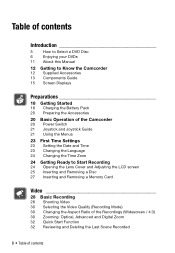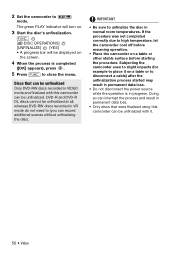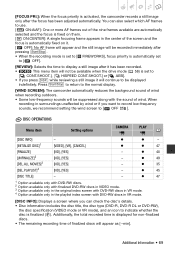Canon DC410 Support and Manuals
Get Help and Manuals for this Canon item

Most Recent Canon DC410 Questions
How Do I Video Tape With This What Buttons Do I Push
how do I video tape with this what buttons do I push
how do I video tape with this what buttons do I push
(Posted by SCHOLL3456 8 years ago)
Can I Combine Scenes On My Playlist?
For example. We went to the zoo. At each animal I recorded, I turned the camcorder on, recorded for ...
For example. We went to the zoo. At each animal I recorded, I turned the camcorder on, recorded for ...
(Posted by thehellwigfamily 12 years ago)
Canon DC410 Videos
Popular Canon DC410 Manual Pages
Canon DC410 Reviews
We have not received any reviews for Canon yet.