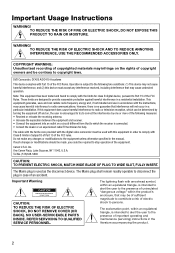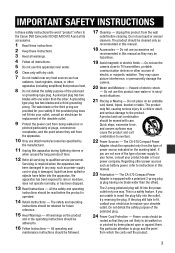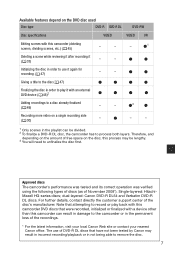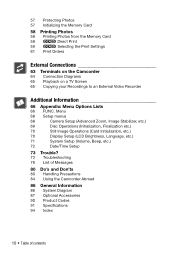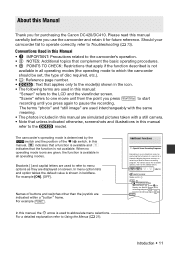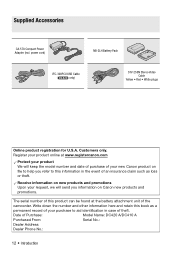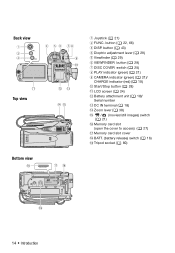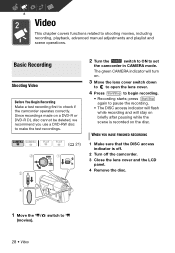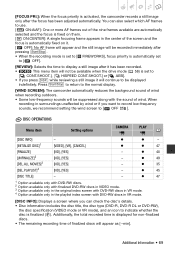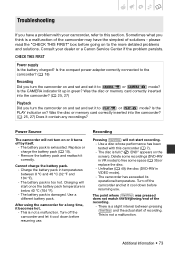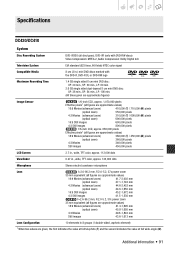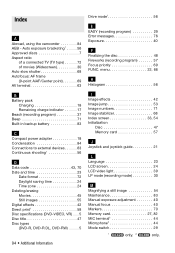Canon DC410 Support Question
Find answers below for this question about Canon DC410.Need a Canon DC410 manual? We have 2 online manuals for this item!
Question posted by cabinman5555 on December 31st, 2015
Initialize Disc
my camera is not reconizing disc
Current Answers
Answer #1: Posted by waelsaidani1 on December 31st, 2015 8:43 PM
Hello refer here for instrutions on what to do: https://support.usa.canon.com/kb/index?page=content&id=ART143827
Answer #2: Posted by AbhishekSharma on December 31st, 2015 9:03 PM
Just try this make sure you put the device in playback mode and also plug it in adapter. I guess they don't want to risk running out of battery during finalization (may stop the disk)
put it in playback mode then presto the option comes up so make sure you put it in playback mode by pressing down on the on/off button.In my conclusion to finalize the disk you need 2 things: First make sure you are in the play mode and second plug in your power supply
put it in playback mode then presto the option comes up so make sure you put it in playback mode by pressing down on the on/off button.In my conclusion to finalize the disk you need 2 things: First make sure you are in the play mode and second plug in your power supply
Please respond to my effort to provide you with the best possible solution by using the "Acceptable Solution" and/or the "Helpful" buttons when the answer has proven to be helpful. Please feel free to submit further info for your question, if a solution was not provided. I appreciate the opportunity to serve you!
Related Canon DC410 Manual Pages
Similar Questions
Software Drivers For Zr300 Video Camera For Windows 10 Computer
i need software driver disc for ZR300 video camera using on windows 10 computer
i need software driver disc for ZR300 video camera using on windows 10 computer
(Posted by bravi57 1 year ago)
How Do I Video Tape With This What Buttons Do I Push
how do I video tape with this what buttons do I push
how do I video tape with this what buttons do I push
(Posted by SCHOLL3456 8 years ago)
Canon Fs30 Video Camera Has Blank Screen
I have a Canon FS30 video camera (approx. 3 years old). I had never had problems before, but today, ...
I have a Canon FS30 video camera (approx. 3 years old). I had never had problems before, but today, ...
(Posted by amandaboerner 10 years ago)
Video Camera Problem
My Canon HG20 video camera zooms all the way in once I turn it on. IfI remove/replace the battery ...
My Canon HG20 video camera zooms all the way in once I turn it on. IfI remove/replace the battery ...
(Posted by sschmeer 12 years ago)