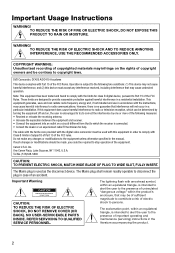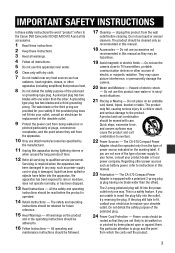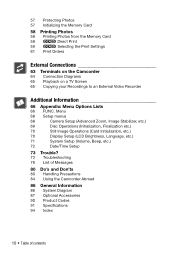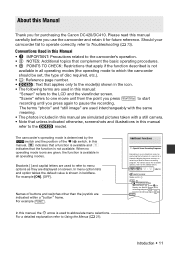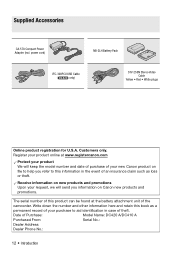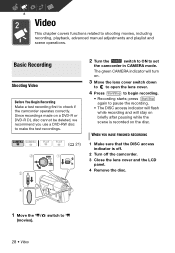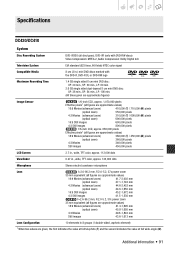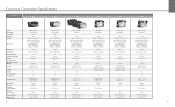Canon DC410 Support Question
Find answers below for this question about Canon DC410.Need a Canon DC410 manual? We have 2 online manuals for this item!
Question posted by SCHOLL3456 on April 3rd, 2016
How Do I Video Tape With This What Buttons Do I Push
how do I video tape with this what buttons do I push
Current Answers
Answer #1: Posted by Odin on April 3rd, 2016 6:28 AM
You need not download or wade through the 98-page manual to solve your issue. nstead,Instead go to http://bit.ly/1V2ibDc. This is the first page of an online version of the manual's Video section, and this page gives you the basic information. For further information you can easily proceed to other pages or use this version's search box at the upper right.
Hope this is useful. Please don't forget to click the Accept This Answer button if you do accept it. My aim is to provide reliable helpful answers, not just a lot of them. See https://www.helpowl.com/profile/Odin.
Answer #2: Posted by TechSupport101 on April 3rd, 2016 6:15 AM
Hi. See the manuals here https://www.helpowl.com/manuals/Canon/DC410/67988 for the best pointers with illustrations.
Related Canon DC410 Manual Pages
Similar Questions
Software Drivers For Zr300 Video Camera For Windows 10 Computer
i need software driver disc for ZR300 video camera using on windows 10 computer
i need software driver disc for ZR300 video camera using on windows 10 computer
(Posted by bravi57 1 year ago)
Canon Fs30 Video Camera Has Blank Screen
I have a Canon FS30 video camera (approx. 3 years old). I had never had problems before, but today, ...
I have a Canon FS30 video camera (approx. 3 years old). I had never had problems before, but today, ...
(Posted by amandaboerner 10 years ago)
Can I Transfer Videos From The Tape To My Computer So I Can Make Dvds?
i have videos on the tapes. i want to transfer them to dvds but can't import onto windows. it doesn'...
i have videos on the tapes. i want to transfer them to dvds but can't import onto windows. it doesn'...
(Posted by lemacd 12 years ago)
Scan Disk Video Tapeing
I have install a scandisk into my video camera and it is not letting me video tape. It keeps saying ...
I have install a scandisk into my video camera and it is not letting me video tape. It keeps saying ...
(Posted by Anonymous-48433 12 years ago)
Capturing Video On Tape From Canon Zr80
I am trying to capture the video I have on a mini dv tape from my Canon ZR80. Is there any software ...
I am trying to capture the video I have on a mini dv tape from my Canon ZR80. Is there any software ...
(Posted by keysdiver07 12 years ago)