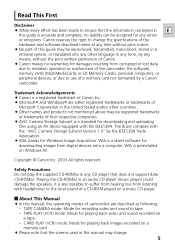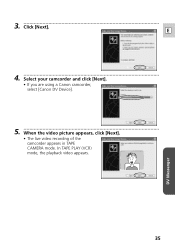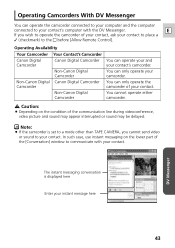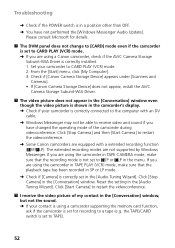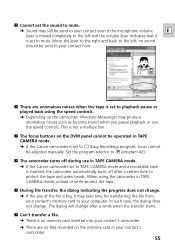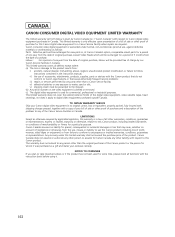Canon ZR80 Support Question
Find answers below for this question about Canon ZR80 - MiniDV Camcorder w/18x Optical Zoom.Need a Canon ZR80 manual? We have 2 online manuals for this item!
Question posted by keysdiver07 on August 1st, 2011
Capturing Video On Tape From Canon Zr80
I am trying to capture the video I have on a mini dv tape from my Canon ZR80. Is there any software that will allow me to do this from this camera? Also, when attached to the computer, it comes up saying unknown device but when I click on the properties it says the best device for this device is installed. The computer will not recognize the camera. Please, any help would be greatly appreciated.
Current Answers
Related Canon ZR80 Manual Pages
Similar Questions
Just Purchased Used Canon Zr900 Mini Dv Camcorder. Where Is The S-video Plug
Just purchased on Amazon a Canon ZR900 Mini DV camcorder refurbished. Where is the s-video plug in? ...
Just purchased on Amazon a Canon ZR900 Mini DV camcorder refurbished. Where is the s-video plug in? ...
(Posted by sharon72064 8 years ago)
To Transfer Video To My Pc , Which Cable From Which Socket On Zr80 To Be
connected to pc, is these cables available in the market, can u provide picture/drawing of the cable...
connected to pc, is these cables available in the market, can u provide picture/drawing of the cable...
(Posted by kcshekharan 11 years ago)
How Do You Convert Mini Dv To Disks Using The Canon Zr40 Digital Video Camcorder
(Posted by pwalshpw 11 years ago)
How Do I Connect My Camera To My Computer?
How do I connect my Canon ZR80 MiniDV Camcorder to my computer?
How do I connect my Canon ZR80 MiniDV Camcorder to my computer?
(Posted by Anonymous-43270 12 years ago)
Zr80 Cable
I have several cassettes from my zr80 that I would like to copy onto my computer, do not have cable ...
I have several cassettes from my zr80 that I would like to copy onto my computer, do not have cable ...
(Posted by pfgum5 12 years ago)