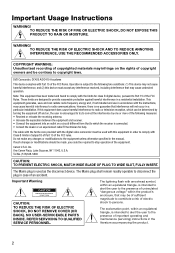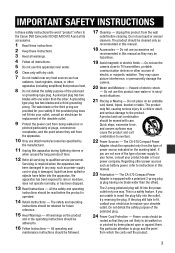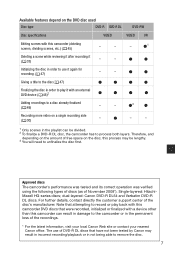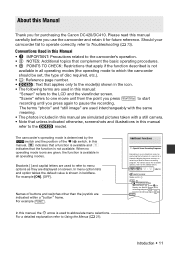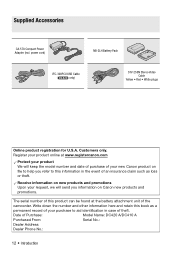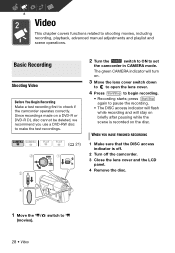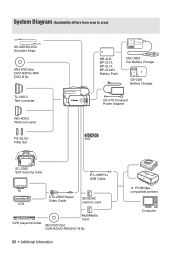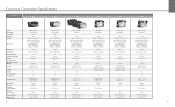Canon DC410 Support Question
Find answers below for this question about Canon DC410.Need a Canon DC410 manual? We have 2 online manuals for this item!
Question posted by thehellwigfamily on October 11th, 2011
Can I Combine Scenes On My Playlist?
For example. We went to the zoo. At each animal I recorded, I turned the camcorder on, recorded for a minute or so, and then stopped it and turned camcorder off. So I have a dozen or so scenes of the zoo. Can I combine all the scenes to make a longer, one segment recording of the zoo?
Current Answers
Related Canon DC410 Manual Pages
Similar Questions
Software Drivers For Zr300 Video Camera For Windows 10 Computer
i need software driver disc for ZR300 video camera using on windows 10 computer
i need software driver disc for ZR300 video camera using on windows 10 computer
(Posted by bravi57 1 year ago)
How Do I Video Tape With This What Buttons Do I Push
how do I video tape with this what buttons do I push
how do I video tape with this what buttons do I push
(Posted by SCHOLL3456 8 years ago)
Canon Fs30 Video Camera Has Blank Screen
I have a Canon FS30 video camera (approx. 3 years old). I had never had problems before, but today, ...
I have a Canon FS30 video camera (approx. 3 years old). I had never had problems before, but today, ...
(Posted by amandaboerner 10 years ago)
Video Camera Problem
My Canon HG20 video camera zooms all the way in once I turn it on. IfI remove/replace the battery ...
My Canon HG20 video camera zooms all the way in once I turn it on. IfI remove/replace the battery ...
(Posted by sschmeer 12 years ago)
Video Camera To Laptop
how can i watch recorded video in my laptop? PS...i lost the wire that connects to tv or laptop
how can i watch recorded video in my laptop? PS...i lost the wire that connects to tv or laptop
(Posted by olgabe 12 years ago)