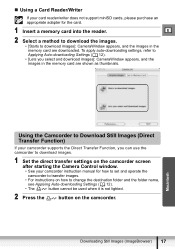Canon DC20 Support and Manuals
Get Help and Manuals for this Canon item

Most Recent Canon DC20 Questions
How To Clear Screen Data While Recording
How do i clear the data on screen during recording?
How do i clear the data on screen during recording?
(Posted by Bhelmer 10 years ago)
Memory Card Needed For Canon
what memory card do i need to buy for Canon DC20/DC 10 model????please help.
what memory card do i need to buy for Canon DC20/DC 10 model????please help.
(Posted by malthysham 11 years ago)
Time Delay
Is there a way to take time delay videos with this camera dc20 ? Thanks in advance.
Is there a way to take time delay videos with this camera dc20 ? Thanks in advance.
(Posted by jamieakooka 12 years ago)
Canon DC20 Videos
Popular Canon DC20 Manual Pages
Canon DC20 Reviews
We have not received any reviews for Canon yet.