Canon DC20 Support Question
Find answers below for this question about Canon DC20.Need a Canon DC20 manual? We have 4 online manuals for this item!
Question posted by jamieakooka on October 5th, 2011
Time Delay
Is there a way to take time delay videos with this camera dc20 ? Thanks in advance.
Current Answers
There are currently no answers that have been posted for this question.
Be the first to post an answer! Remember that you can earn up to 1,100 points for every answer you submit. The better the quality of your answer, the better chance it has to be accepted.
Be the first to post an answer! Remember that you can earn up to 1,100 points for every answer you submit. The better the quality of your answer, the better chance it has to be accepted.
Related Canon DC20 Manual Pages
ZoomBrowser EX 6.5 for Windows Instruction Manual - Page 3


... Remember
Mastering the Basics
More Advanced Techniques
Appendices
Precautions for Connecting the Camera to the Computer
• When connecting the camera to the computer with the camera in sleep (standby) mode...; Do not disconnect the camera from the computer and try reconnecting the camera.
• Do not connect two or more cameras at the same time as the camera. Some computers will not ...
ZoomBrowser EX 6.5 for Windows Instruction Manual - Page 10


... that indicates the transfer is complete and close the CameraWindow screen, the transferred images will start to transfer. Things to Remember
Mastering the Basics
More Advanced Techniques
Appendices
4 Click [Import Images from a memory card reader, refer to "Transferring Images Using a Memory Card Reader".
• Movie files take...
ZoomBrowser EX 6.5 for Windows Instruction Manual - Page 30
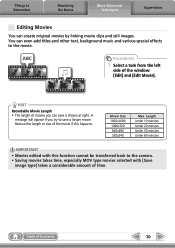
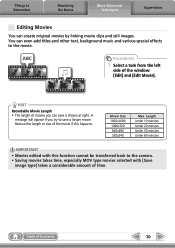
...; Movies edited with [Save
image type] takes a considerable amount of movies you try to the camera. • Saving movies takes time, especially MOV type movies selected with this happens. HINT
Recordable Movie Length • The length of time. Table of the window: [Edit] and [Edit Movie]. ABC
Procedures
1 Select a task from the left...
ZoomBrowser EX 6.5 for Windows Instruction Manual - Page 31


...Digital Photo Professional can convert RAW images to achieve the best results for your camera. Selects folders containing images.
Digital Photo Professional's Main Window
Procedures
1 Select a...Mastering the Basics
More Advanced Techniques
Appendices
Converting RAW Images-Digital Photo Professional
You can be processed.
• Ensure that occurs when shooting night time scenery, or when ...
ZoomBrowser EX 6.5 for Windows Instruction Manual - Page 60


...camera, the software, memory cards, personal computers, peripheral devices, or use of non-Canon memory cards.
CDP-E088-010
Table of Contents
© CANON INC. 2010 60 Things to Remember
Mastering the Basics
More Advanced... due to change the specifications of the hardware and software described herein at any time without prior notice. • No part of this guide may be reproduced, ...
Digital Video Software (Macintosh) Ver.19 Instruction Manual - Page 3
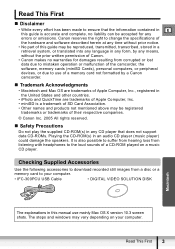
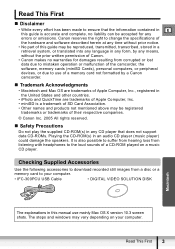
...Canon reserves the right to change the specifications of the hardware and software described herein at any time without prior notice.
• No part of this manual use of a memory card not ... CD-ROM played on your computer.
• IFC-300PCU USB Cable
• DIGITAL VIDEO SOLUTION DISK
Macintosh
The explanations in this guide may be reproduced, transmitted, transcribed, stored in...
Digital Video Software (Macintosh) Ver.19 Instruction Manual - Page 6
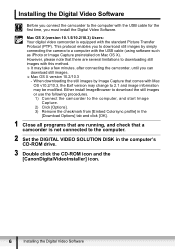
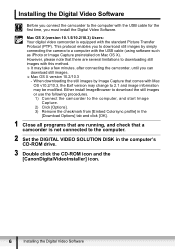
...Mac OS X version 10.2/10.3
- When downloading the still images by simply connecting the camera to 2.1 and image information may be modified. Either install ImageBrowser to download the still images... with the USB cable for the first time, you must install the Digital Video Software. Mac OS X (version 10.1.5/10.2/10.3) Users: Your digital video camcorder is not connected to the computer ...
Digital Video Software (Macintosh) Ver.19 Instruction Manual - Page 9


...this occurs, disconnect the other USB devices, excluding USB mice or keyboards, at the same time. Macintosh
Camcorder End
Computer End
USB Cable
USB Terminal on the Camcorder
USB Port on the ... Still Images
Connecting the Camcorder to a Computer
E Be sure to install the Digital Video Software before you are using the power adapter before
connecting it to a computer. Connect...
Digital Video Software (Macintosh) Ver.19 Instruction Manual - Page 10


... Utilities] [CameraWindow].
4 Click [OK].
„ Mac OS 10.1.5
1 Start Image Capture application and select [Other] from [When a camera is connected, open].
3 Select CameraWindow and click [Open]. CameraWindow Automatic Launch Setting
When the first time connecting the camcorder to the computer, perform the steps below.
„ Mac OS 10.2 - 10.3
1 Start Image Capture...
Digital Video Software (Macintosh) Ver.19 Instruction Manual - Page 54


You can adjust the date, time and owner settings of the camcorder. 4 Click [Save to Camera] tab and click [Confirms/changes camera settings] in the Camera Control window.
54
Using Various Functions
Reviewing and Changing the Settings of the Camcorder
You can also check the remaining memory card capacity or format the memory card.
1 Click the [Set to Camera].
DC10 / DC20 Brochure - Page 1


... of the image sensor, capturing a big picture in the camcorder. TRUE WIDESCREEN VIDEO
The DC10 and DC20 record true widescreen for capturing the special moments in high-quality image stabilizer allows ...
RECORD DIRECT TO DVD
The DC10 and DC20 digital camcorders give you record directly to rewind or fast forward. With the latest advances in technology, superior Canon quality, and Megapixel...
DC10 / DC20 Brochure - Page 2


...DC20 Camcorder Battery Pack BP-208 Compact Power Adapter CA-570 MTC-100 Multi-AV Cable Wireless Controller WL-D86 DVD-R Disc USB Cable IFC-300PCU My DVD for Canon Video Editing Software Digital Video Solution Disc for brilliant video quality. México
Canon Latin America 703 Waterford Way...DC20 into a high-quality digital camera... Media
DVD-R/-RW
Recording Time
(single sided: 1.4 ...
DC20/DC10 Instruction Manual - Page 3


...The CA-570 Compact
refers to the Canon DVD Camcorder DC20/
Power Adapter should be adhered to instructions in this ...provides information with a polarized 2-prong plug (a plug having one way. This is equipped with respect to a child or adult, ... against them. outside antenna is grounded
permanently damage the camera.
company. Unplug this manual. Avoid magnetic or electric...
DC20/DC10 Instruction Manual - Page 5


... play
the disc only with DVD-RW compatible DVD players.
* Video Recording
• Recommended Discs: This camcorder's performance was tested using them for the first time.
5 VIDEO mode
Once finalized, a disc recorded in VIDEO mode will be recorded only once. However, you will play in... newly bought DVD-RW discs with this camcorder DVD discs that I choose to initialize it many times.
DC20/DC10 Instruction Manual - Page 28


... way. • If you do not need to change all settings, you can use the omni selector ( ) to move to a specific setting you want to select the [D/TIME SETUP] menu and press ( ).
4.
Use the omni selector ( ) to open the menu.
3. Turn on the camcorder (CAMERA or PLAY). 2. Step 6: Setting the Time Zone, Date and Time...
DC20/DC10 Instruction Manual - Page 60


... quality), SP (standard play) or LP (long play ): 60 minutes. Menu Items
Setting Options
CAMERA PLAY
Recording
PROGRAM AE, SHUTTER PRIORITY AE,
programs
APERTURE PRIORITY AE
PORTRAIT, SPORTS, NIGHT, SNOW...The camcorder uses a variable bit rate (VBR) when encoding the video data so the actual recording times will vary depending on the content of the scenes.
Depending on the recording...
DC20/DC10 Instruction Manual - Page 74


...image screen, press the D.EFFECTS button. • MANUAL: Images will be captured every time you press the D.EFFECTS button.
Holding the D.EFFECTS button pressed down for more than... to your recordings. The live video recording. The live video recording to begin recording. Mix level adjustment: light area of the card animation image.
74 Camera Chroma Key (CAM. CHROMA)
Combines...
DC20/DC10 Instruction Manual - Page 107


...4. Click on a disc, even one DC10/DC20 camcorder to the computer at the same time.
If the operation is connected to the computer.
The time required to a Computer
107 Click on the... the camcorder from the Project Tasks palette.
The scenes and still images displayed in the video project screen.
5. The operation will need to have DVD playback software installed in your ...
DC20/DC10 Instruction Manual - Page 141
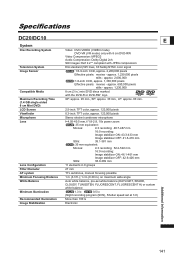
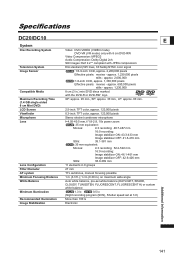
... Information
141 Specifications
DC20/DC10
E
System
Disc Recording System
Video: DVD-VIDEO (VIDEO mode) DVD-VR (VR mode) only with 8 cm DVD-RW
Video Compression: MPEG2 Audio... Compression: Dolby Digital 2ch Still Images: Exif 2.2** compliant with the DVD-R or DVD-RW logo
Maximum Recording Time...
DC20/DC10 Instruction Manual - Page 142


...MB. By connecting to an Exif Print-compliant printer, the camcorder's image data at the time of Still Images
1632 x 1224 (
only), 1280 x 960, 640 x 480 pixels
File... 2.2 (also called "Exif Print"). Output only Video: 1 Vp-p/75 ohms unbalanced S-Video: Luminance (Y) signal -1 Vp-p/75 ohms; Performance cannot be guaranteed for Camera File system (DCF), Exif 2.2** compliant, DPOF compliant...
Similar Questions
How To Set The Date/time
I need help setting the date/time on the cameraI own one of these cameras
I need help setting the date/time on the cameraI own one of these cameras
(Posted by wyattmoon 1 year ago)
Time/date Stamp Under 'decorations' Setting On Cannon R50, R52, & R500?
Once I set the time/date stamp under the decorations setting do I have to re-set the time/date every...
Once I set the time/date stamp under the decorations setting do I have to re-set the time/date every...
(Posted by dannydtrent 9 years ago)
Memory Card Needed For Canon
what memory card do i need to buy for Canon DC20/DC 10 model????please help.
what memory card do i need to buy for Canon DC20/DC 10 model????please help.
(Posted by malthysham 11 years ago)
Time Lapse Photography / Video
Is it possible to do time lapse photography / video with a Canon Vixia HF R10?
Is it possible to do time lapse photography / video with a Canon Vixia HF R10?
(Posted by nibsnich 11 years ago)

