Canon DC20 Support Question
Find answers below for this question about Canon DC20.Need a Canon DC20 manual? We have 4 online manuals for this item!
Question posted by Bhelmer on April 26th, 2013
How To Clear Screen Data While Recording
How do i clear the data on screen during recording?
Current Answers
There are currently no answers that have been posted for this question.
Be the first to post an answer! Remember that you can earn up to 1,100 points for every answer you submit. The better the quality of your answer, the better chance it has to be accepted.
Be the first to post an answer! Remember that you can earn up to 1,100 points for every answer you submit. The better the quality of your answer, the better chance it has to be accepted.
Related Canon DC20 Manual Pages
Digital Video Software (Macintosh) Ver.19 Instruction Manual - Page 3
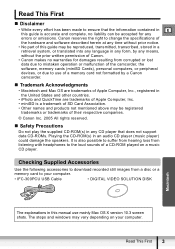
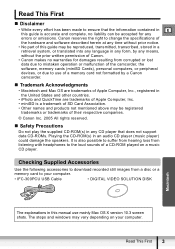
...CD-ROM played on your computer.
• IFC-300PCU USB Cable
• DIGITAL VIDEO SOLUTION DISK
Macintosh
The explanations in the United States and other countries.
• iPhoto ...mainly Mac OS X version 10.3 screen shots. Checking Supplied Accessories
Use the following accessories to download recorded still images from corrupted or lost data due to mistaken operation or malfunction of...
DC10 / DC20 Brochure - Page 1


... system uses the entire width of video (120 minutes on a double sided disc) and are clear and rich with our new 1.33 Megapixel DC10 and 2.2 Megapixel DC20 - The built-in diameter, these...easy to get with most DVD players, both old and new. TRUE WIDESCREEN VIDEO
The DC10 and DC20 record true widescreen for photography and broadcast television goes into every camcorder we make.
...
DC10 / DC20 Brochure - Page 2


...still images while shooting video. without notice. Canon is a trademark of your DC10 and DC20 into a high-quality digital camera.
Blvd.
SPECIFICATIONS
Recording Media
DVD-R/-RW
Recording Time
(single sided: .... SHARE YOUR VIDEOS
Making copies of DVD Format/Logo Licensing Corporation registered in Lens Cover • 2.5" LCD Screen with the DC10 and DC20's One-Touch ...
DC20/DC10 Instruction Manual - Page 8


...Manual 11 Checking the Supplied Accessories 13 Components Guide 14 Screen Displays 18
Preparations
Step 1: Preparing the Power Supply 21 Step...44 Displaying Additional Recording Data 45
Advanced Features
Recording Programs Using the Recording Programs 46 Selecting the Recording Program 47 ... Focusing Mode 52 Recording in Widescreen (16:9 Aspect Ratio 54 Using the Mini Video Light 55 Using ...
DC20/DC10 Instruction Manual - Page 9


...76 Capturing a Still Image while Recording Movies 78
E
Changing the MENU Settings
Changing Settings with the MENU Button 79
Available Settings List (MENU 80
Camera Setup (Digital Zoom, Image ...Connecting to a TV and VCR Playing Back on a TV Screen 102 Recording to a VCR 103
Connecting to a Computer Transferring Recordings to a Computer 104 Roxio MyDVD for Canon 104 Transferring Still...
DC20/DC10 Instruction Manual - Page 18


... quality/size ( 76)
Disc type
DVD-R, DVD-RW ( 5)
Disc specification
(VIDEO mode, VR mode) ( 5)
Finalized disc mark ( 98)
Self-timer ( 58)
Recording reminder
Manual focus ( 52)
Image stabilizer ( 81)
Disc operation
Time code
Remaining recording time on disc ( 33)
Widescreen mode ( 54)
Wind screen ( 81)
Number of still images available
on the card, on...
DC20/DC10 Instruction Manual - Page 33
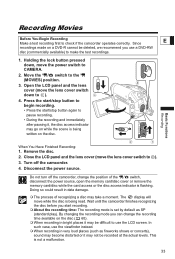
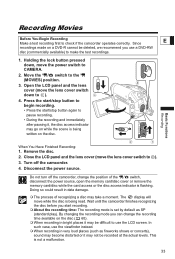
... flashing. By changing the recording mode you start /stop button to make the test recordings.
1. Disconnect the power source. Doing so could result in data damage.
The ...). 3. Basic Functions
Recording Recording Movies
Before You Begin Recording Make a test recording first to the (MOVIES) position.
3. The display will move the lens cover switch to CAMERA.
2. Remove the ...
DC20/DC10 Instruction Manual - Page 45


... Functions Playback
Displaying Additional Recording Data
The camcorder keeps a data code containing the recording date and time and other
camera data such as shutter speed and exposure (f-stop).
Press the MENU button to turn the on-screen displays on and off in the following sequence:
on-screen displays on
data code display on
on the data code display.
Press the...
DC20/DC10 Instruction Manual - Page 58


... image. Using the Self-Timer
The self-timer can also press the start /stop button. When recording movies set the [SELF TIMER] option in the [CAMERA SETUP] menu to [OFF].
The countdown appears on the screen. Press the PHOTO button, first halfway to activate the autofocus and then fully to save the setting...
DC20/DC10 Instruction Manual - Page 74


...; Random: The animation moves randomly on the supplied DIGITAL VIDEO SOLUTION DISK and combine it with your recordings.
Card Animation (C.
Mix level adjustment: blue area of your live video recording.
Camera Chroma Key (CAM. Combining Images (Card Mix)
You can choose from the collection on the screen. Mix level adjustment: blue area of playfulness to begin...
DC20/DC10 Instruction Manual - Page 83
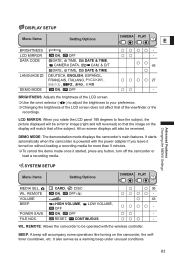
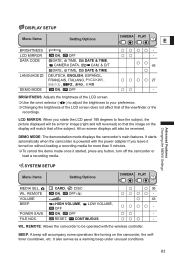
... your preference. Changing the brightness of the LCD screen does not affect that of the viewfinder or the
recordings. DEMO MODE: The demonstration mode displays the camcorder's main features. POWER SAVE
ON, OFF
- WL. LCD MIRROR
ON, OFF
- DATA CODE
DATE, TIME, DATE & TIME,
CAMERA DATA,
CAM. & D/T
45
DATE, TIME, DATE & TIME
LANGUAGE DEUTSCH...
DC20/DC10 Instruction Manual - Page 97


..."CARD ERROR" message or you may choose to do so to view still images recorded on it into the camcorder.
A confirmation screen will take a moment.
6. The card initialization will appear.
5. Press the MENU... the card is initialized, the original images cannot be recovered. Initialize all data recorded on the memory card
(
/ ).
2. MENU ( 79)
STILL IMG OPER.
Set...
DC20/DC10 Instruction Manual - Page 98


... started if the camcorder is in VIDEO mode can be unfinalized to allow recording additional scenes and other digital device,...be displayed on the index screen when playing the finalized disc in VR mode
Additional Recordings
Edit Recordings Initializing the Disc
Changing ...the process and result in lost data.
Depending on the type of the DVD player/recorder or the computer's DVD drive...
DC20/DC10 Instruction Manual - Page 103


... a TV and VCR
103 Stop recording when copying is complete.
6. Recording to a VCR
You can select to turn off the screen displays or select the data that will be lower than that of the edited tape will be embedded in the output video signal,
but you can copy your recordings by connecting the camcorder to copy...
DC20/DC10 Instruction Manual - Page 107


...the computer.
The time required to complete the one DC10/DC20 camcorder to the computer. Once the button's blue light is on...be finalized and ejected from the drive. Click on the "DVD-Video" option in order to the computer again. 3. Click on the...the camcorder's screen. - Thumbnails of the imported scenes and still images will vary depending on the scene recording conditions and ...
DC20/DC10 Instruction Manual - Page 109


...Initializing the disc - Install the supplied Digital Video Software.
Set the camcorder to transfer images....data is connected to the computer.
Refer also to a Computer in the Digital Video Software instruction manual.
• The direct transfer menu appears on the camcorder screen and the
button
lights up.
Correct performance cannot be guaranteed for discs recorded...
DC20/DC10 Instruction Manual - Page 125


.... Cancel the disc protection or replace the
90
disc.
recorded or edited with the dioptric adjustment lever.
24
Cannot edit or delete scenes. the correct input signal.
Set the
102
not appear on the screen).
in the
mode.
125 Cannot add scenes to VIDEO. Cannot divide the scene.
scene. Playback
Trouble?
drives.
selector...
DC20/DC10 Instruction Manual - Page 129


... is being read . UNABLE TO RECOVER DATA
Could not recover a corrupted file. Wait...Insert a disc.
31
You inserted a disc recorded in
VIDEO mode. If you start recording.
-
Memory Card Related Messages
Trouble? If the...screen, close the disc cover.
31
NO DISC
No disc is corrupted or it opens automatically.
Initialize the disc.
91
This message can
continue recording...
DC20/DC10 Instruction Manual - Page 142


..., yielding extremely high quality prints. By connecting to an Exif Print-compliant printer, the camcorder's image data at the time of Still Images
1632 x 1224 (
only), 1280 x 960, 640 x 480 pixels
File Format
Design rule for Camera File system (DCF), Exif 2.2** compliant, DPOF compliant
Image Compression Method
JPEG (compression: Super Fine, Fine...
DC20/DC10 Instruction Manual - Page 144


... Memory card 30 MENU 79 Metering method 62 Mini video light 55 miniSD card 30 Mode switch 46 Movies, playback 39 Movies, recording 33 Multi-image screen 71
144 Exposure bracketing 66 AF-assist lamp 57 Auto (recording program 46 Auto slow shutter 80 Av (recording program 50 AV terminal 102
B Battery pack, charging 21...
Similar Questions
Software Drivers For Zr300 Video Camera For Windows 10 Computer
i need software driver disc for ZR300 video camera using on windows 10 computer
i need software driver disc for ZR300 video camera using on windows 10 computer
(Posted by bravi57 1 year ago)
Canon Fs30 Video Camera Has Blank Screen
I have a Canon FS30 video camera (approx. 3 years old). I had never had problems before, but today, ...
I have a Canon FS30 video camera (approx. 3 years old). I had never had problems before, but today, ...
(Posted by amandaboerner 10 years ago)
Memory Card Needed For Canon
what memory card do i need to buy for Canon DC20/DC 10 model????please help.
what memory card do i need to buy for Canon DC20/DC 10 model????please help.
(Posted by malthysham 11 years ago)
Video Camera Problem
My Canon HG20 video camera zooms all the way in once I turn it on. IfI remove/replace the battery ...
My Canon HG20 video camera zooms all the way in once I turn it on. IfI remove/replace the battery ...
(Posted by sschmeer 12 years ago)
Time Delay
Is there a way to take time delay videos with this camera dc20 ? Thanks in advance.
Is there a way to take time delay videos with this camera dc20 ? Thanks in advance.
(Posted by jamieakooka 12 years ago)

