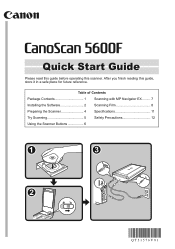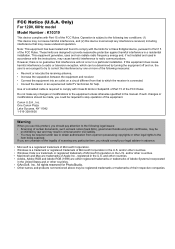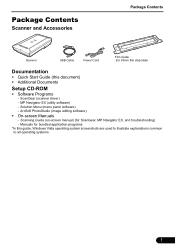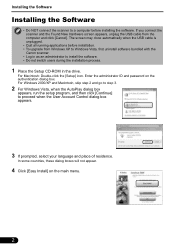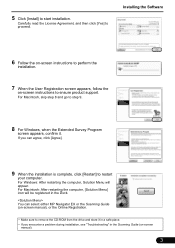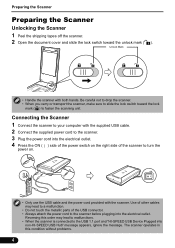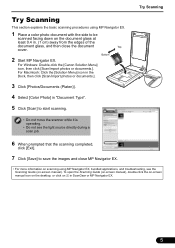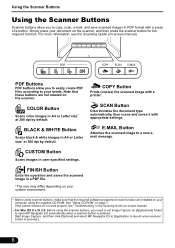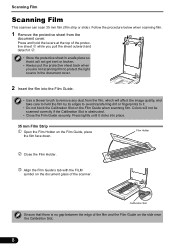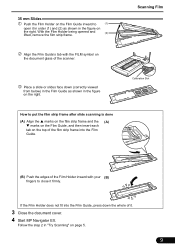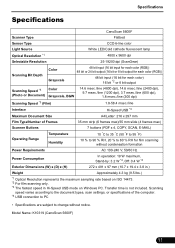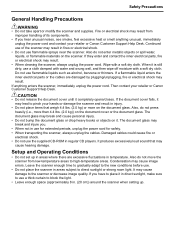Canon CanoScan 5600F Support and Manuals
Get Help and Manuals for this Canon item

View All Support Options Below
Free Canon CanoScan 5600F manuals!
Problems with Canon CanoScan 5600F?
Ask a Question
Free Canon CanoScan 5600F manuals!
Problems with Canon CanoScan 5600F?
Ask a Question
Most Recent Canon CanoScan 5600F Questions
?software Update For El Capitan
I am unable to use my 5600F scanner since upgrading to El Capitan. I am using VueScan and can also u...
I am unable to use my 5600F scanner since upgrading to El Capitan. I am using VueScan and can also u...
(Posted by moliverzw 8 years ago)
Have Aspire 5755 Need To Knowe How To Connect My Wireless Cannon 56 Printer
have Aspire 5755 need to knowe how to connect my wireless Cannon 56 printer
have Aspire 5755 need to knowe how to connect my wireless Cannon 56 printer
(Posted by skip2323 11 years ago)
Canon CanoScan 5600F Videos
Popular Canon CanoScan 5600F Manual Pages
Canon CanoScan 5600F Reviews
We have not received any reviews for Canon yet.