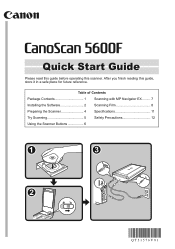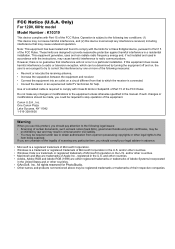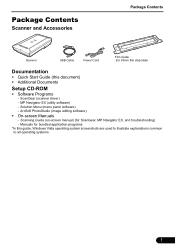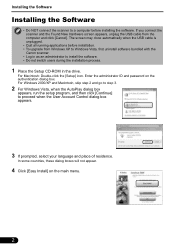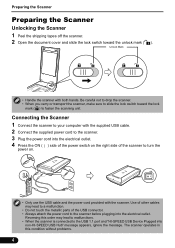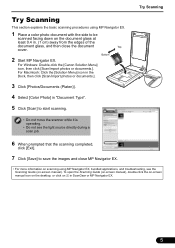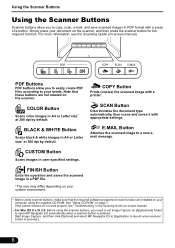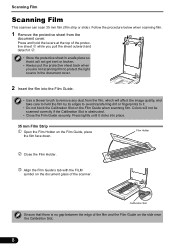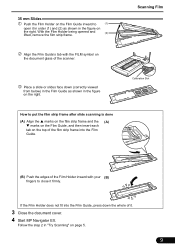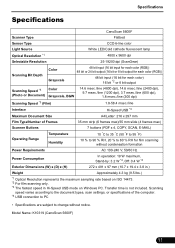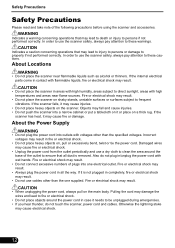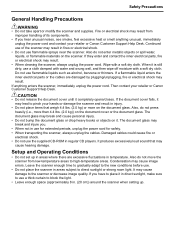Canon CanoScan 5600F Support Question
Find answers below for this question about Canon CanoScan 5600F.Need a Canon CanoScan 5600F manual? We have 1 online manual for this item!
Question posted by skip2323 on August 26th, 2012
Have Aspire 5755 Need To Knowe How To Connect My Wireless Cannon 56 Printer
have Aspire 5755 need to knowe how to connect my wireless Cannon 56 printer
Current Answers
Related Canon CanoScan 5600F Manual Pages
Similar Questions
I Need The Power Cord For The Canoscan 8800f If Anyone Out There Knows A Source.
Power cord needed for Canon 8800f
Power cord needed for Canon 8800f
(Posted by gwtarman 6 years ago)
I Need Help Connecting My Printer To My Chromebook
I have gone through everything trying to print from my chromebook. This is supposed to work using th...
I have gone through everything trying to print from my chromebook. This is supposed to work using th...
(Posted by karivargas73 8 years ago)
Os 10.8 Compatable With Cannon 5600f?
upgraded to new iMac Mountain Lion, 10.8.2 My scanner, Cannon 5600F is not recognized. Downloaded ...
upgraded to new iMac Mountain Lion, 10.8.2 My scanner, Cannon 5600F is not recognized. Downloaded ...
(Posted by kenwilsontx 11 years ago)
New Canon Canoscan Lide110 Software Need
new Canon CanoScan LiDE110 software need
new Canon CanoScan LiDE110 software need
(Posted by rabiulalam2002 11 years ago)
Would Like To Know How To Connect The Giude Wire For The Scanner Head?
Canon Lide 50
Canon Lide 50
(Posted by americonadine 11 years ago)