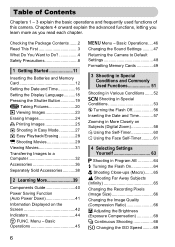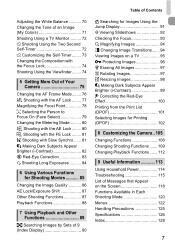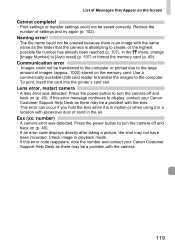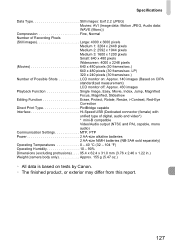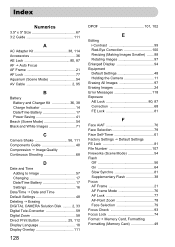Canon A1100IS - PowerShot 12.1 MP Digital Camera Support and Manuals
Get Help and Manuals for this Canon item

View All Support Options Below
Free Canon A1100IS manuals!
Problems with Canon A1100IS?
Ask a Question
Free Canon A1100IS manuals!
Problems with Canon A1100IS?
Ask a Question
Most Recent Canon A1100IS Questions
Replay Photos On An A1100is Are Only Partial On The Screen
replay photos on an A1100IS are only partial
replay photos on an A1100IS are only partial
(Posted by arnandbarb 13 years ago)
Canon A1100IS Videos

#304 Canon PowerShot A1100IS 12 1 MP Digital Camera Silver Auction items
Duration: :40
Total Views: 74
Duration: :40
Total Views: 74
Popular Canon A1100IS Manual Pages
Canon A1100IS Reviews
We have not received any reviews for Canon yet.