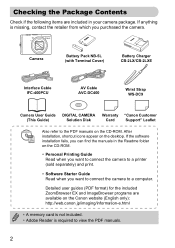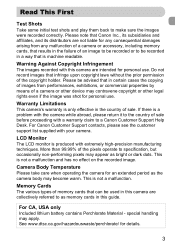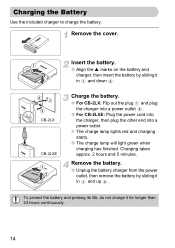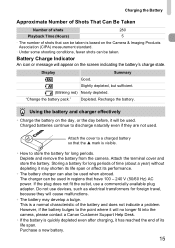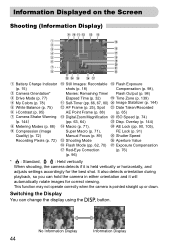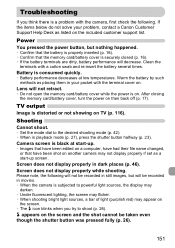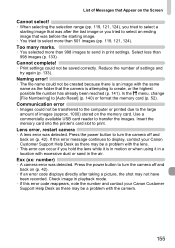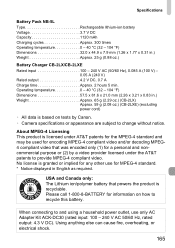Canon SX200IS - PowerShot 12 MP Digital Camera Support and Manuals
Get Help and Manuals for this Canon item

View All Support Options Below
Free Canon SX200IS manuals!
Problems with Canon SX200IS?
Ask a Question
Free Canon SX200IS manuals!
Problems with Canon SX200IS?
Ask a Question
Canon SX200IS Videos
Popular Canon SX200IS Manual Pages
Canon SX200IS Reviews
We have not received any reviews for Canon yet.