Canon A1100IS Support Question
Find answers below for this question about Canon A1100IS - PowerShot 12.1 MP Digital Camera.Need a Canon A1100IS manual? We have 1 online manual for this item!
Question posted by arnandbarb on August 31st, 2010
Replay Photos On An A1100is Are Only Partial On The Screen
replay photos on an A1100IS are only partial
Current Answers
There are currently no answers that have been posted for this question.
Be the first to post an answer! Remember that you can earn up to 1,100 points for every answer you submit. The better the quality of your answer, the better chance it has to be accepted.
Be the first to post an answer! Remember that you can earn up to 1,100 points for every answer you submit. The better the quality of your answer, the better chance it has to be accepted.
Related Canon A1100IS Manual Pages
PowerShot A1100 IS Camera User Guide - Page 2


... use the software on the DIGITAL CAMERA Solution Disk. Checking the Package Contents
Check if the following items are included in the Readme folder on the CD-ROM. • Camera User Guide (This Guide)
Once you have mastered the basics, use the camera's many features to shoot more challenging photos. • Personal Printing Guide Read...
PowerShot A1100 IS Camera User Guide - Page 6
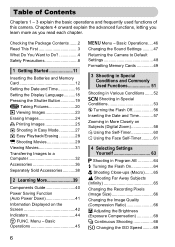
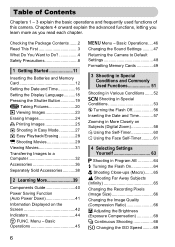
... the Batteries and Memory Card 12 Setting the Date and Time 16...Screen 42 Indicators 44 m FUNC. Basic Operations .... 46 Changing the Sound Settings ......... 47 Returning the Camera... to a Computer 32 Accessories 36 Separately Sold Accessories ...........38
2 Learning More 39
Components Guide 40 Power Saving Function (Auto Power Down 41 Information Displayed on Subjects (Digital...
PowerShot A1100 IS Camera User Guide - Page 7
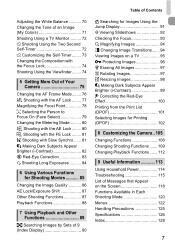
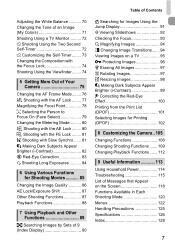
... Images 94 + Changing Image Transitions....... 94 Viewing Images on the Screen 118 Functions Available in Each Shooting Mode 120 Menus 122 Handling Precautions... by Sets of 9 (Index Display 90
d Searching for Printing (DPOF 102
8 Customizing the Camera.. 105
Changing Functions 106 Changing Shooting Functions ....... 109 Changing Playback Functions....... 112
9 Useful Information ...
PowerShot A1100 IS Camera User Guide - Page 16


... an option. ● Press the op buttons to set a value. If you turn off the
camera. Setting the Date and Time
The Date/Time settings screen will appear the first time the camera is turned on the camera.
● Press the power button. Since the dates and times recorded into your images are based...
PowerShot A1100 IS Camera User Guide - Page 18


..., selecting the 3 tab, and selecting the [Language] menu item.
18 X Once the display language has been set, the language menu will close. Display the settings screen.
● Press and hold the m button , then press the n button . Set the display language.
● Press the opqr buttons to select a language, then press the...
PowerShot A1100 IS Camera User Guide - Page 20


... to A. ● When you can also detect and focus on the face of the screen. Turn on your subject, making it appear smaller.
20 X The camera focuses on other detected faces.
Moving the lever toward the
subject, the camera will make a slight noise as it automatically select the best settings for the determined...
PowerShot A1100 IS Camera User Guide - Page 21


... on , press the n button, select the 3 tab, and then select [Mute].
A Taking Pictures
Focus.
● Press the shutter button halfway to turn on the screen.
• The camera does not play the shutter sound
and shoot. X Green AF frames appear where the subject is displayed by pressing the shutter button. Press the...
PowerShot A1100 IS Camera User Guide - Page 22


...screen turns off . The screen turns on again when recharging ends.
When flash recharging begins, the screen turns off when you try shooting in . - 6.6 ft.) at maximum telephoto.
• The indicator blinks yellow and the camera... Displays when the camera is at maximum wide angle, move about 30 cm (12 in.) or more away from your subject and shoot. When the camera is at maximum ...
PowerShot A1100 IS Camera User Guide - Page 23
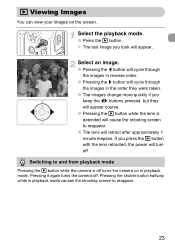
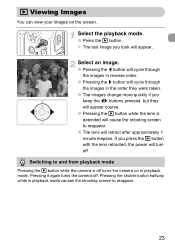
1 Viewing Images
You can view your images on in playback mode.
Switching to and from playback mode
Pressing the 1 button while the camera is extended will cause the shooting screen to reappear.
23 Pressing the shutter button halfway while in the order they were taken.
● The images change more quickly if you...
PowerShot A1100 IS Camera User Guide - Page 26
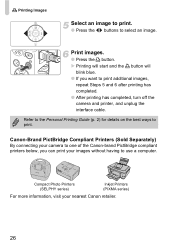
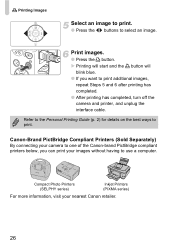
...Personal Printing Guide (p. 2) for details on the best ways to select an image. Compact Photo Printers (SELPHY series)
Inkjet Printers (PIXMA series)
For more information, visit your images ...Steps 5 and 6 after printing has completed. ● After printing has completed, turn off the camera and printer, and unplug the interface cable.
Print images.
● Press the c button.
2 ...
PowerShot A1100 IS Camera User Guide - Page 27


... below are basically the same as in "A Taking Pictures" (p. 20) except that operational instructions are displayed on the screen, and the camera is set so that only the buttons explained on this page are functional.
displays on the screen.
● Pressing the r button again displays on pp. 20 and 21 to shoot (the...
PowerShot A1100 IS Camera User Guide - Page 28


...the qr buttons to view or erase images worry-free.
This prevents incorrect operation of the camera, allowing even beginners to select an image. X The last image you have taken will..." (p. 23) and "Erasing Images" (p. 24) except that operational instructions are displayed on the screen, and the camera is set so that only the buttons explained on this page are functional. Press the m button....
PowerShot A1100 IS Camera User Guide - Page 30


X The camera will automatically stop when the
memory card fills. Shooting time can be recorded in Step 1.
• Recording ...Time
1 min. 4 sec.
16 min. 47 sec. 1 hr. 7 min. 6 sec.
• Shooting times are based on the screen in the movie. X The camera will start shooting the movie,
and [ Rec.] and the elapsed time will appear. ● Once shooting begins, take your finger off the shutter...
PowerShot A1100 IS Camera User Guide - Page 39


....
(Up button) (FUNC./SET button) (Right button) (Left button) (Down button)
• : Troubleshooting tips. • : Hints for getting more out of the camera and what displays on the screen appears inside [ ] (square brackets). • The directional buttons and FUNC./SET button are at their default settings.
39 xx): Reference pages.
Conventions Used...
PowerShot A1100 IS Camera User Guide - Page 59
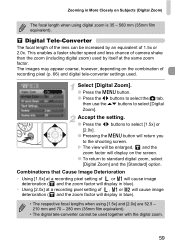
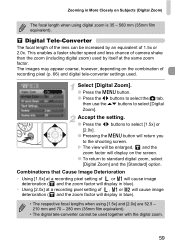
... enlarged, and the zoom factor will display on the combination of camera shake than the zoom (including digital zoom) used . The images may appear coarse, however, depending on the screen.
● To return to standard digital zoom, select [Digital Zoom] and the [Standard] option. Digital Tele-Converter
The focal length of the lens can be increased...
PowerShot A1100 IS Camera User Guide - Page 61


... the shot, such as for a group photo, and press the shutter button, the camera will enter shooting stand-by the camera and white frames appear on p. 60.
X The camera will take three shots in a row two... self-timer sound will release.
Press the m button to change the number of shots
For the screen in Step 2 on other faces. What if a face is not detected after it detects your face...
PowerShot A1100 IS Camera User Guide - Page 86
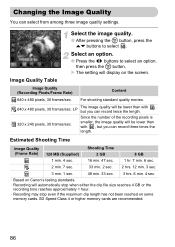
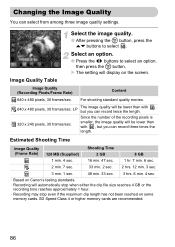
...)
Shooting Time 2 GB
8 GB
1 min. 4 sec.
16 min. 47 sec.
1 hr. 7 min. 6 sec.
2 min. 7 sec.
33 min. 2 sec. 2 hrs. 12 min. 3 sec.
3 min. 1 sec.
46 min. 33 sec. 3 hrs. 6 min. 4 sec.
• Based on Canon's testing standards.
• Recording will display on some memory...approximately 1 hour.
• Recording may stop even if the maximum clip length has not been reached on the screen.
PowerShot A1100 IS Camera User Guide - Page 102
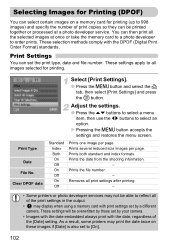
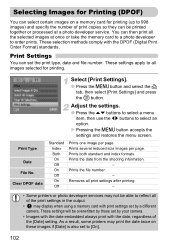
...once or take the memory card to a photo developer to order prints. These settings apply ...; Some printers or photo developer services may display when using a memory card with the DPOF (Digital Print Order Format) .... Removes all the selected images at a photo developer service. Prints both standard and index...select an option. You can set by your camera.
• Images with the date embedded ...
PowerShot A1100 IS Camera User Guide - Page 115


... in still images, but nothing happened.
• Confirm that the batteries are properly inserted (p. 12). • Confirm that the batteries are consumed quickly.
• Battery performance decreases at low ... a problem with the camera, first check the following will not be recorded in your problem, contact a Canon Customer Support Help Desk as listed on . Screen does not display properly...
PowerShot A1100 IS Camera User Guide - Page 118


... the battery (p. 12)
No image.
• There are no images recorded on the memory that Appear on the Screen
If error messages appear on a computer, that have had their file name changed , or
have been taken with a different camera may be displayed. • Images manipulated on the LCD monitor, try one of the...
Similar Questions
Can You View Pictures From Canon Powershot Elph 300 Without Downloading Camera
software?
software?
(Posted by dsilhoo 9 years ago)
Communication Error Message From The Canon Powershot Elph 300 Hs Black Camera
Hello, I am getting a communication error on my Canon Powershot ELPH 300HS when trying to transfer p...
Hello, I am getting a communication error on my Canon Powershot ELPH 300HS when trying to transfer p...
(Posted by yolandafont 10 years ago)
What Is The Max Size Sd Card For The Canon Powershot S3 Is 6.0 Camera?
See Above
See Above
(Posted by Thefloyds2006 11 years ago)
Recall Ccd Canon Powershot S1 Is 3.2 Mp Digital Camera
(Posted by bu2busy 12 years ago)

