Canon C831002 - PowerShot S20 3.2MP Digital Camera Support and Manuals
Get Help and Manuals for this Canon item
This item is in your list!

View All Support Options Below
Free Canon C831002 manuals!
Problems with Canon C831002?
Ask a Question
Free Canon C831002 manuals!
Problems with Canon C831002?
Ask a Question
Popular Canon C831002 Manual Pages
User Guide for ZoomBrowser EX version 4.6 - Page 19
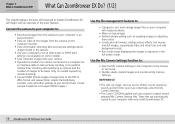
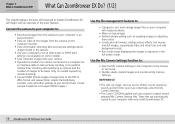
... versa.
• Handle newly created images and sounds as you install ZoomBrowser EX.
19 ZoomBrowser EX Software User Guide Let's begin with an overview of images to be taken (only on your computer with your computer when you convert them. (Some camera models do not support RAW images.)
Use the file management features to:
•...
User Guide for ZoomBrowser EX version 4.6 - Page 87
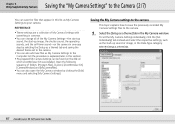
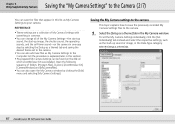
...-timer sound-on which ZoomBrowser EX was installed.
REFERENCE
• Theme settings are a collection of My Camera Settings with something in common.
• You can change all of folders: [Program Files], [Canon], [ZoomBrowser EX], [CameraWindow] and [MyCameraFiles].
• You can also open the My Camera window by selecting the [Setup as a theme] tab and saving the desired...
User Guide for ZoomBrowser EX version 4.6 - Page 97
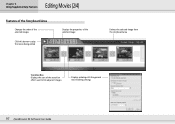
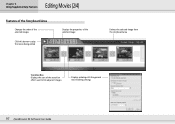
... from the storyboard area
Transition Box Displays the icon of the transition effect used to link adjacent images
Displays a dialog with the general movie editing settings
97 ZoomBrowser EX Software User Guide
User Guide for ZoomBrowser EX version 4.6 - Page 105
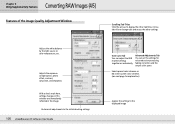
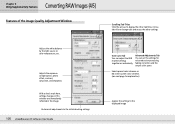
... window are immediately reflected in the image
Restores all adjustments to the initial shooting settings
105 ZoomBrowser EX Software User Guide
Tone Curve Tab You can adjust the RGB channel settings together or individually
Advanced Adjustments Tab You can set the settings for noise reduction processing, fading correction and the output color space
Selects preset...
User Guide for ZoomBrowser EX version 4.6 - Page 113


...camera symbol. It saves the output of the image pixels from a digital camera without any deterioration in the Browsing Area of file formats supported by ZoomBrowser EX. Most Windows programs support it is an irreversible compression method (part...(You must install QuickTime Player before you can use it .)
113 ZoomBrowser EX Software User Guide It is widely supported by nonWindows ...
User Guide for ZoomBrowser EX version 4.6 - Page 125
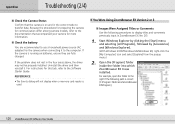
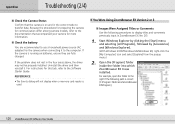
Uninstall the driver and then reinstall it to the computer. Appendices
Troubleshooting (2/4)
■ Check the Camera Status
Confirm that accompanied your camera for this task, refer to the Software Starter Guide.
For instructions for more information.
■ Check the battery
You are fully charged.
If You Were Using ZoomBrowser EX Version 2 or 3
■ Images Were ...
User Guide for ImageBrowser version 3.6 - Page 4
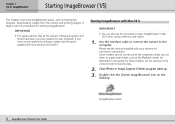
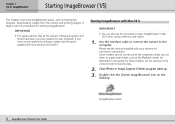
... interface cable to connect the camera to start ImageBrowser in the guides for these models, set them to transfer data.
2. Close iPhoto or Image Capture if either program starts up. 3. IMPORTANT
• This guide assumes that all the relevant software programs and drivers have not yet installed the software, please read the guide supplied with Mac OS X
IMPORTANT...
User Guide for ImageBrowser version 3.6 - Page 15
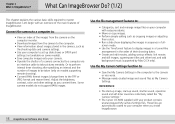
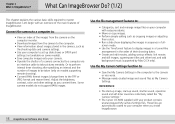
... (only on some models). • Save computer images onto your computer to take pictures remotely.
These files are collectively called the "My Camera Settings."
• The Canon CD-ROM supplied with easy procedures.
• Move or copy images. • Perform simple editing such as you install ImageBrowser.
15 ImageBrowser Software User Guide Or to the TIFF...
User Guide for ImageBrowser version 3.6 - Page 62
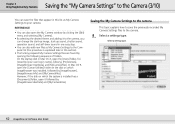
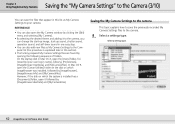
... Camera Settings" to the Camera (3/10)
You can also add new files as My Camera Settings to your user log-in name], [Library], [Preferences], [ImageBrowser UserData], and [MyCameraFiles]. REFERENCE
• You can also open the [Canon Utilities] folder on the disk on which ImageBrowser was installed, followed by [your camera. Select a settings type.
62 ImageBrowser Software User Guide...
User Guide for ImageBrowser version 3.6 - Page 94


...Guide
■ Windows Bitmap files
This format is the standard file format for Macintosh. Appendices
Supported File Formats
The following file formats.
■ JPEG files Most cameras use this file format. It allows the output of the image pixels from a digital camera...movie file format. Most Windows programs support it is an irreversible compression method (part of the human eye. When you...
Software Starter Guide - Page 1


... computer.
By using the software on a computer that have been shot with a Canon PowerShot S10 or PowerShot S20 digital camera.
This is the software guide for
Windows Macintosh
Install the Software
P.5
P.39
Connect the Camera to a Computer
for
for both PowerShot S10 and PowerShot S20 digital cameras. This guide explains the installation method and features of the agreement.
Software Starter Guide - Page 13
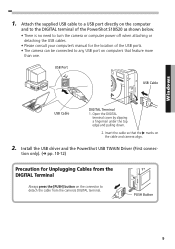
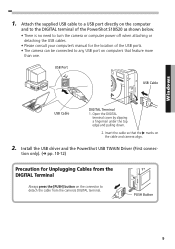
... and pulling down.
2.
USB Port
USB Cable
USB Cable
DIGITAL Terminal 1. tion only). ( pp. 10-12)
Precaution for the location of the USB ports. • The camera can be connected to detach the cable from the camera's DIGITAL terminal. Install the USB driver and the PowerShot USB TWAIN Driver (First connec- Insert the cable so that feature more...
PowerShot S10/S20 Camera User Guide - Page 3


...installed and used in a particular installation.
One Canon Plaza, Lake Success, NY 11042, U.S.A. These limits are designed to provide reasonable protection against harmful interference in the manual...BROUILLEUR DU CANADA.
1
FCC Notice Digital Camera, Model PS1025
This device complies with the limits for Class B digital devices, pursuant to Part 15 of the following two conditions...
PowerShot S10/S20 Camera User Guide - Page 17


...• Operating codes and error codes may also appear in the display panel. Display Panel
The camera status is shown in the display panel. (p. 73)
Preparing the Camera
Indicators The indicators...
Ready to record with flash
Flashing Red: Camera blur warning (low
light warning)
• Lower Indicator
Orange:
Macro mode
15
Settings, the remaining image capacity and the battery ...
PowerShot S10/S20 Camera User Guide - Page 68


... images, sound files and print settings.
• When a non-Canon brand card is malfunctioning, reformatting it may appear differently on cameras in
play mode by holding the SET button
and pressing the /
button.
66
Press the SET button. • Pressing the Menu button instead cancels the operation, restoring the main Setup menu without changing the language...
Canon C831002 Reviews
Do you have an experience with the Canon C831002 that you would like to share?
Earn 750 points for your review!
We have not received any reviews for Canon yet.
Earn 750 points for your review!
