Canon 6864A001AA - PowerShot A20 2MP Digital Camera Support and Manuals
Get Help and Manuals for this Canon item
This item is in your list!

View All Support Options Below
Free Canon 6864A001AA manuals!
Problems with Canon 6864A001AA?
Ask a Question
Free Canon 6864A001AA manuals!
Problems with Canon 6864A001AA?
Ask a Question
Most Recent Canon 6864A001AA Questions
Connect With Any System No Responce
when i connect my canon powershot A20 2MP with any type of computer system or laptop it gave no resp...
when i connect my canon powershot A20 2MP with any type of computer system or laptop it gave no resp...
(Posted by amilexporters 12 years ago)
Popular Canon 6864A001AA Manual Pages
ImageBrowser_v1x_guide.pdf - Page 4
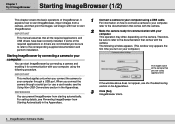
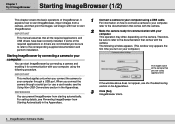
..., and then print the images.
For information on the camera.
ImageBrowser
Starting ImageBrowser (1/2)
This chapter covers the basic operations of the camera that all the required applications and USB drivers have been correctly installed.
The model name of ImageBrowser. If the window above does not appear, see the Troubleshooting section in the Appendices. Chapter 1 Try It!
ImageBrowser_v1x_guide.pdf - Page 47


..., as follows: On the [Display] menu, click [Slide Show Options] to set up the options. Setting up a slide show
First, you have completed the slide show settings, click [OK].
47 ImageBrowser Software Guide Select the "Control with Mouse or keypad" option if you want to control the...how the effect looks in full-screen mode.
Select the "Auto Play" option if you want the slide show manually.
ImageBrowser_v1x_guide.pdf - Page 63


... on connection and setup, refer to your computer, and install any necessary drivers or programs. Then, remove the CF card from the camera and insert it into the card reader (with the appropriate product.
However, you should note the following differences. • When you are using a USB connection.
63 ImageBrowser Software Guide
Double-click this...
User Guide for ZoomBrowser EX version 4.6 - Page 19
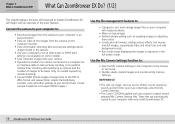
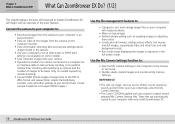
... are collectively called the My Camera Settings.
• The Canon CD-ROM supplied with easy procedures.
• Move or copy images. • Perform simple editing such as My Camera Settings.
Use the My Camera Settings function to:
• Save the My Camera Settings in the computer to :
• Download images from the camera on some models).
• Save computer images onto...
User Guide for ZoomBrowser EX version 4.6 - Page 87
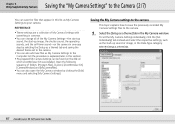
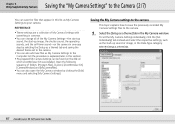
... sounds, and the self-timer sound-on which ZoomBrowser EX was installed. To set the My Camera Settings individually, click the [Set Individually] tab instead and select the respective settings, such as a theme] tab.
87 ZoomBrowser EX Software User Guide
Chapter 6 Using Supplementary Features
Saving the "My Camera Settings" to the Camera (2/7)
You can save the previously recorded My...
User Guide for ZoomBrowser EX version 4.6 - Page 125
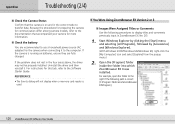
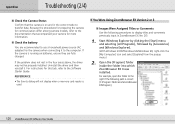
... Comments Use the following path is running on and in the four areas above, the driver may not be properly installed. Appendices
Troubleshooting (2/4)
■ Check the Camera Status
Confirm that accompanied your camera for this task, refer to transfer data. For instructions for more information.
■ Check the battery
You are fully charged. REFERENCE
• The...
User Guide for ImageBrowser version 3.6 - Page 4
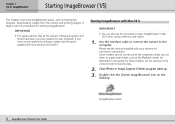
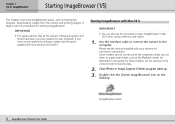
... start ImageBrowser in the guides for connection instructions. If you set the camera to the correct mode to the computer. Starting ImageBrowser with your product and install it. Some models cannot connect with your computer. Close iPhoto or Image Capture if either program starts up. 3. Double-click the [Canon ImageBrowser] icon on your camera for these models, set them to...
User Guide for ImageBrowser version 3.6 - Page 15
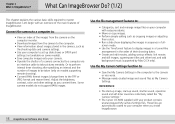
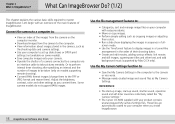
... text, and add background music (supported by Mac OS X only).
screen mode. • Use the TimeTunnel feature to the camera or vice versa.
• Manage newly created image and sound files as you install ImageBrowser.
15 ImageBrowser Software User Guide These files are collectively called the "My Camera Settings."
• The Canon CD-ROM supplied with an...
Software Starter Guide DC SD Ver.4 - Page 5
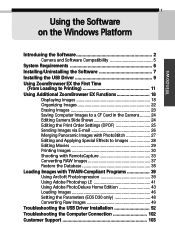
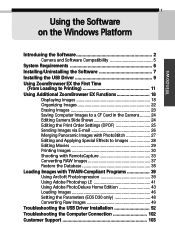
... the Windows Platform
Introducing the Software 2 Camera and Software Compatibility 5
System Requirements 6 Installing/Uninstalling the Software 7 Installing the USB Driver 9 Using ZoomBrowser EX the First Time
...46 Setting the Parameters (EOS D30 only 48 Converting Raw Images 49 Troubleshooting the USB Driver Installation 52 Troubleshooting the Computer Connection 102 Customer Support 103
Software Starter Guide DC SD Ver.4 - Page 14
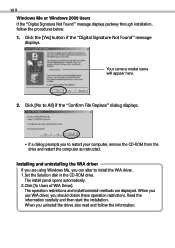
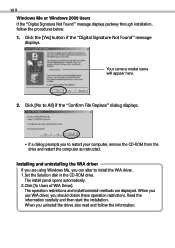
... restrictions and install/uninstall methods are using Windows Me, you uninstall the driver, also read and follow the procedures below. 1. Your camera model name will appear here.
2. When you can alter to restart your computer, remove the CD-ROM from the drive and restart the computer as instructed. Click the [Yes] button if the "Digital Signature...
Software Starter Guide DC SD Ver.4 - Page 43


...-compliant application programs. For instructions, see "Installing/Uninstalling the Software" (§ p. 7) or "Installing the USB Driver" (§ p. 9).
Using ArcSoft PhotoImpression Installing the Software
Installing the TWAIN Driver This program is required to the computer's USB port. ArcSoft PhotoImpression will start (§ p. 45). Select your camera model name from the [Select...
Software Starter Guide DC SD Ver.4 - Page 45
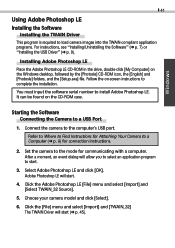
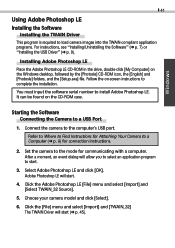
...Photosle] folders, and the [Setup.exe] file. Choose your camera model and click [Select].
6. Click the [File] menu and select [Import] and [TWAIN_32] The TWAIN Driver will allow you to select an application program to a USB Port
1.
Connect the camera to load camera images into the TWAIN-compliant application programs. For instructions, see "Installing/Uninstalling the Software" (§...
Software Starter Guide DC SD Ver.4 - Page 47
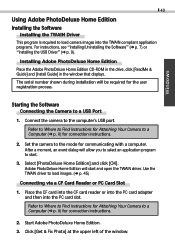
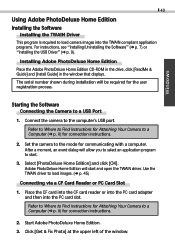
... card into the CF card reader or into the PC card adapter and then into the TWAIN-compliant application programs. For instructions, see "Installing/Uninstalling the Software" (§ p. 7) or "Installing the USB Driver" (§ p. 9). Set the camera to a USB Port
1. Click [Get & Fix Photo] at the upper left of the window. Starting the Software
Connecting the...
Software Starter Guide DC SD Ver.4 - Page 56
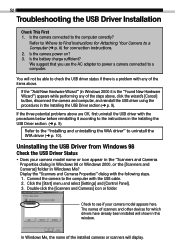
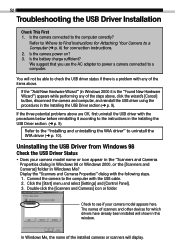
... it according to the instructions in the Installing the USB Driver section. (§ p. 9)
Refer to the "Installing and uninstalling the WIA driver" to see if your camera model name or icon appear in the "Scanners and Cameras Properties dialog in Windows 98 or Windows 2000, or the [Scanners and Cameras] folder in Windows 2000 it is a problem with any of...
PowerShot A10/A20 Camera User Guide - Page 113
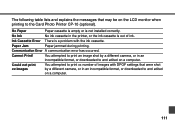
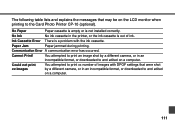
... the Card Photo Printer CP-10 (optional).
Ink Cassette Error There is a problem with DPOF settings that may be on the LCD monitor when printing to print xx number of ink. The following table lists and explains the messages that were shot by a different camera, or in the printer, or the ink cassette is not installed correctly.
Canon 6864A001AA Reviews
Do you have an experience with the Canon 6864A001AA that you would like to share?
Earn 750 points for your review!
We have not received any reviews for Canon yet.
Earn 750 points for your review!
