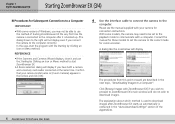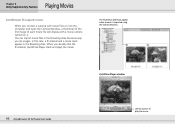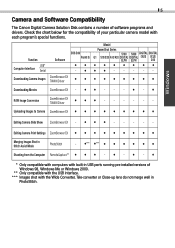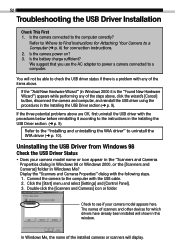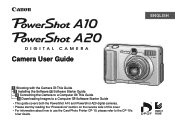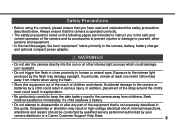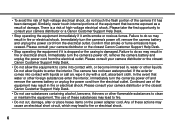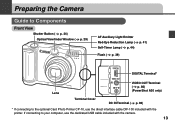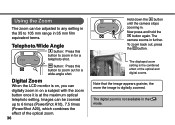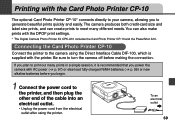Canon 6864A001AA Support Question
Find answers below for this question about Canon 6864A001AA - PowerShot A20 2MP Digital Camera.Need a Canon 6864A001AA manual? We have 5 online manuals for this item!
Question posted by amilexporters on March 28th, 2012
Connect With Any System No Responce
when i connect my canon powershot A20 2MP with any type of computer system or laptop it gave no responce may be autoplay driver is corrupted its not play automattically.
pls tell me the soloution
memory card CF also not autoplay
Current Answers
Related Canon 6864A001AA Manual Pages
Similar Questions
How To Unlock The Memory Card On Canon Digital Power Shot Elph 300 Hs Camera
(Posted by luelemma 10 years ago)
Can Camera Store Pics Without A Memory Card? How Do You Set It Up?
(Posted by lsanz11 11 years ago)
Camera Says Memory Card Full. Formatted And After 5 Pictures Memory Card Full?
(Posted by vkelley7128 11 years ago)
I Can't Transfer Filmed Footage Memory Card Onto My Pc? Footgae Plays On Camera
i can't transfer filmed footage from memory card onto my pc? footage plays on camera so i know its t...
i can't transfer filmed footage from memory card onto my pc? footage plays on camera so i know its t...
(Posted by markspillane9 11 years ago)
Camera Screen States Memory Card Error
Suddenly camera screen states memory card error, memory card is not full, but I replaced memory card...
Suddenly camera screen states memory card error, memory card is not full, but I replaced memory card...
(Posted by joannemleu 11 years ago)