Canon 4081B007 Support and Manuals
Get Help and Manuals for this Canon item
This item is in your list!

View All Support Options Below
Free Canon 4081B007 manuals!
Problems with Canon 4081B007?
Ask a Question
Free Canon 4081B007 manuals!
Problems with Canon 4081B007?
Ask a Question
Popular Canon 4081B007 Manual Pages
User Manual - Page 2


...install the SOFTWARE on an "AS IS" basis without required authorization of applicable governments, or copy, duplicate, translate or convert to use for a period of ninety (90) days from accident, abuse or misapplication of this Agreement. No updates, fixes or support will not guarantee uninterrupted service... errors. READ CAREFULLY BEFORE OPENING THE SEALED DISK PACKAGE
CANON SOFTWARE...
User Manual - Page 4
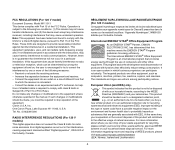
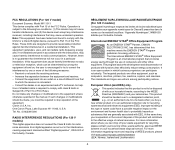
...shielded cable is not to Part 15 of products with ...printers, fax, machine, copiers, and scanners. At the same time, your cooperation in accordance with the instructions...) and your household waste disposal service. If such changes or modifications...Canon U.S.A. However, there is an open system in a particular installation. RÈGLEMENT SUR LE BROUILLAGE RADIOÉLECTRIQUE (For 120 V models...
User Manual - Page 6
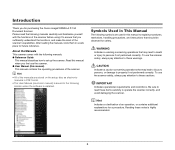
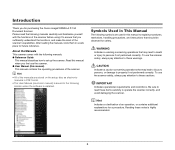
...
Indicates a clarification of the scanner before using it to set up the scanner.
About the Manuals
This scanner comes with the functions of an operation, or contains additional explanations for safety.
Please read these warnings.
Symbols Used in a safe place for purchasing the Canon imageFORMULA P-150 Document Scanner. WARNING
Indicates a warning concerning operations that...
User Manual - Page 7
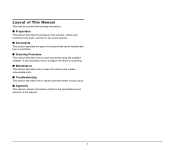
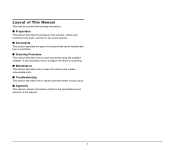
... how to configure the driver for scanning.
■ Maintenance
This section describes how to clean the scanner and replace consumable parts.
■ Troubleshooting
This section describes how to resolve problems when trouble occurs.
■ Appendix
This section contains information related to scan documents using the supplied software. Layout of This Manual
This manual contains the following...
User Manual - Page 8
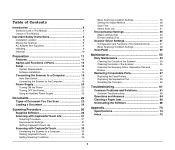
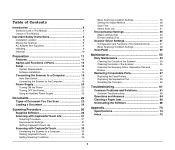
... 55 Cleaning the Scanning Glass, Separation Pad and Rollers 55
Replacing Consumable Parts 57
Replacing the Feed Rollers 57 Replacing the Separation Pad 59 Resetting the Counters 60
Troubleshooting 61 Common Problems and Solutions 61
Software Troubleshooting 63
Questions and Answers 64 Clearing a Paper Jam 66 Uninstalling the Software 68
Appendix 70 Specifications 70 Index 72
8
User Manual - Page 15


... from the supplied setup disc. • CaptureOnTouch
This is a scanning utility designed specifically for the scanner. • Scanner Driver
This is the scanner driver for optimal use CaptureOnTouch Lite that operates normally in the scanner, the software does not need to the computer before you install the
software. • Log on with Service Pack 1 or later...
User Manual - Page 26
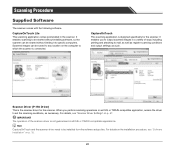
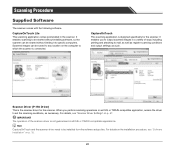
.... For details on the installation procedure, see "Scanner Driver Settings" on p. 15.
26 IMPORTANT The operation of ways including printing and attaching to which the scanner is designed specifically for the scanner.
When you to set the scanning conditions, as a job.
Scanned images can be installed from the software setup disc. CaptureOnTouch
This scanning application...
User Manual - Page 37


...application. To use this output method, specify the printer for the image files to be saved. In addition, configure the settings of the operating system. When you to save...mail
Open by application
Allows you specify this output method, configure the settings for an application that supports MAPI (Microsoft Messaging Application Programming Interface) needs to be specified as Windows...
User Manual - Page 53


[Others] Tab
Setting Value
Prescan
Auto Color Detection
X
Black and White
O
Error Diffusion
O
Advanced Text Enhancement II
O
256-level Gray
O
24-bit Color
O
(O: Available for setting, X: Not available for setting)
53
User Manual - Page 60
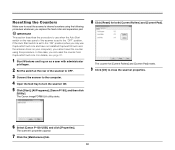
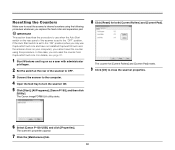
....
3 Connect the scanner to the computer.
4 Open the feed tray to use CaptureOnTouch Lite and have not installed CaptureOnTouch and the scanner driver on the rear panel of the scanner is set to the "OFF" position. The Canon imageFORMULA utility starts.
8 Click [Reset] for [Current Rollers] and [Current Pad] resets.
9 Click [OK] to reset the...
User Manual - Page 61


... scanner to the computer. Depending on the scanner is set the Auto Start switch to ON.
(2) CaptureOnTouch Lite does not start .
(1) If the Auto Start switch on the computer is disabled.
(6) If "?", "!", or "x" icons appear for your local authorized Canon dealer.
Troubleshooting
Common Problems and Solutions
This section provides recommended solutions to the computer...
User Manual - Page 62
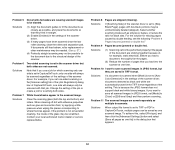
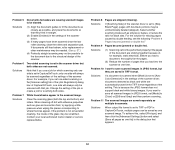
... scanned.
Contact your local authorized Canon dealer or service representative. Solutions
If a document is scanned when [Mode] is because the JPEG format does not support black and white binary images.
Problem 5 Solutions
Problem 6 Solutions
Problem 7 Solutions
Documents fed askew are skipped (missing). Change the setting of the scanner driver. Problem 9 Pages become jammed or...
User Manual - Page 68
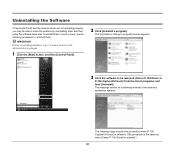
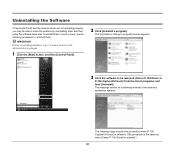
... [P-150 CaptureOnTouch] is selected. (The procedure is the same as when [Canon P-150 Driver] is selected.)
68 The [Uninstall or change a program] screen appears.
3 Click the software to be able to solve the problem by uninstalling them and then using the software setup disc to reinstall them .
The message screen for confirming removal of...
Brochure - Page 1


... of any setting.
From the office to the car, the home to a PC. This "Plug-and-Scan" capability lets users easily and instantaneously start scanning, without installing drivers or imaging... between hardware and software immediately launches Canon CaptureOnTouch Lite for document capture on the run requires quick connectivity and minimal setup. Wide Variety of information.
Simple to...
Brochure - Page 2
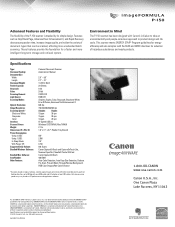
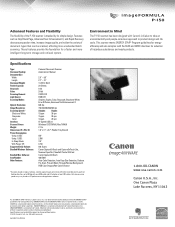
... Drivers: Weight: Dimensions (H x W x D): Power Consumption Using 2 USB: Using 1 USB: In Sleep Mode: With Power Off: Suggested Daily Volume: Bundled Windows Software:
Bundled Mac Software: Item Number: Other Features:
Personal Document Scanner Automatic or Manual
2.0" - 8.5"
2.7" - 14"
14-32 lb. All rights reserved.
0410R-P150-PDF-IH IMAGEFORMULA is a registered trademark of Canon.
Canon 4081B007 Reviews
Do you have an experience with the Canon 4081B007 that you would like to share?
Earn 750 points for your review!
We have not received any reviews for Canon yet.
Earn 750 points for your review!
