Canon 3324B001 - imageFORMULA ScanFront 220eP Support and Manuals
Get Help and Manuals for this Canon item
This item is in your list!

View All Support Options Below
Free Canon 3324B001 manuals!
Problems with Canon 3324B001?
Ask a Question
Free Canon 3324B001 manuals!
Problems with Canon 3324B001?
Ask a Question
Popular Canon 3324B001 Manual Pages
Instruction Manual - Page 2
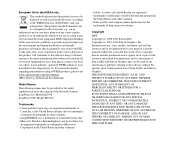
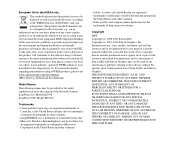
...software without the specific, prior written ...canon-europe.com/environment. (EEA: Norway, Iceland and Liechtenstein)
Model Names
The following names may also be trademarks or registered trademarks in other countries.
• imageFORMULA...your household waste disposal service. THE SOFTWARE IS...Scanner. ScanFront 220: Model M11058 ScanFront 220P: Model M11062
Trademarks
• Canon and the Canon...
Instruction Manual - Page 4
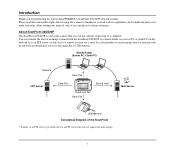
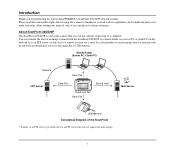
.... After reading this manual thoroughly before using the scanner to familiarize yourself with no network environment if you for an FTP server that you can transfer the data of its capabilities, and to a computer.
i Please read this manual, store it to an FTP server is possible only for purchasing the Canon imageFORMULA ScanFront 220/220P network...
Instruction Manual - Page 5
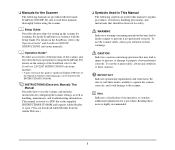
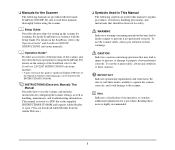
... in This Manual
The following manuals are used in this guide is supplied in English.
IMPORTANT Indicates operational requirements and restrictions. Setup Guide Describes the procedure for setting up the ScanFront in accordance with the Canon ScanFront 220/220P. WARNING Indicates a warning concerning operations that may lead to death or injury to the scanner.
Set up the scanner for...
Instruction Manual - Page 6


...
This manual consists of the scanner.
Chapter 3 ScanFront Setup This chapter describes the setup procedures and Administrator Settings of the following chapters. Chapter 9 Appendices This chapter describes the scanner specifications.
Chapter 5 Web Menu (User Mode) This chapter describes the Web menu for the scanner. Chapter 7 Maintenance This chapter describes how to respond when problems...
Instruction Manual - Page 7
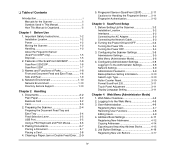
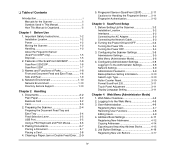
... 1-10 Network Environment 1-10 Directory Service Support 1-10
Chapter 2 Handling 1. Clearing a Paper Jam or Double Feed Error ....2-9
5. Fingerprint Sensor (ScanFront 220P 2-11 Cautions for the Scanner ii Symbols Used in This Manual ii How This Manual is Organized iii
Chapter 1 Before Use 1. Web Menu Overview 4-2 2. Address Book Settings 4-11 Registering New Addresses 4-12...
Instruction Manual - Page 15


.../220P
The main features of the ScanFront 220/220P are available for each user.
● Supports Mouse and Keyboard In addition to touch-panel operation, you can also use a mouse and keyboard to operate the scanner. (See p. 2-6.)
● Supports Directory Services The scanner supports directory services (Active Directory and LDAP), which enables you to reference and use by...
Instruction Manual - Page 19
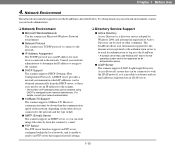
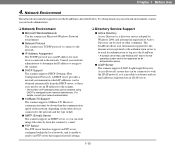
... The FTP server function supports an FTP server configured within the local network, and is unable to send to an FTP server that requires firewall settings.
❏ Directory Service Support
● Active Directory Active Directory is possible to set an IP address for each device connected to the scanner.
● DHCP Support The scanner supports DHCP (Dynamic Host Configuration...
Instruction Manual - Page 49
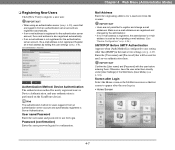
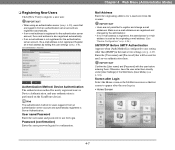
...Password] that
are logged in . • Home Screen
4-7 Hint The authentication method for e-mail sent from an authentication server account are registered and changed by editing the user settings (see p. 4-29). IMPORTANT • Users are not permitted to use for login.
Screen after the user logs in from the scanner..."Device Configuration" on the ScanFront (device). IMPORTANT • ...
Instruction Manual - Page 63
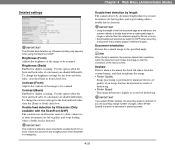
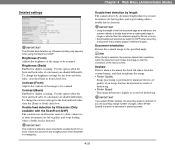
... the orientation of deskewing. • Prefer Speed The image deteriorates slightly as a reference, the scanner detects a double feed when a subsequent page is longer or shorter than the reference page by Ultrasonic] setting only appears when using the ScanFront 220P. IMPORTANT
• Using the length of the first document page as a result of the...
Instruction Manual - Page 83
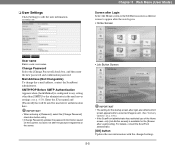
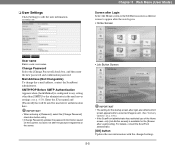
...Settings
Click [Setting] to any setting other than [SMTP] by the administrator in . • Home Screen
User name Enter a new user name. IMPORTANT
• When entering a [Password], select the [Change Password] check box before entry.
• [Change Password] updates the password information saved on the scanner, but does not alter the password registered on p. 5-15.) • If the ScanFront...
Instruction Manual - Page 96
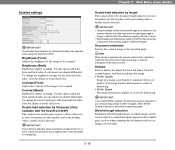
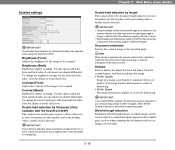
...large number of a document are shaded differently. Chapter 5 Web Menu (User Mode)
Detailed settings
IMPORTANT The [Double feed detection by 50 mm or more. Brightness (Front) Adjusts the ...scanned document appear on the scanned page, such as when scanning thin documents with the ScanFront 220P) The scanner uses an ultrasonic sensor to [OFF] when scanning a document that has deteriorated as ...
Instruction Manual - Page 123


... a document that contains pages of the document is overlapping.
• When using the ScanFront 220, the [Double feed detection by Ultrasonic] setting is set to [OFF]. Skip Blank Page
Double feed detection by Ultrasonic (Only Available with the ScanFront 220P) The scanner uses an ultrasonic sensor to detect when two or more likely to be...
Instruction Manual - Page 136
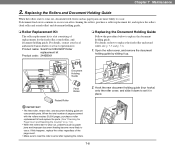
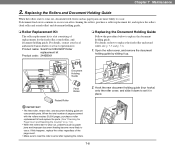
... reaches 30,000 pages, purchase a roller replacement kit and replace the parts. (See "Checking the Page Count and Resetting the Counter" on how to set it up. Product name: ScanFront 220/220P Roller
replacement kit Product code: 2445B001
❏ Replacing the Document Holding Guide
Follow the procedure below to replace the document holding guide (four hooks) onto the roller cover, and...
Instruction Manual - Page 144
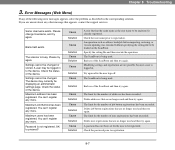
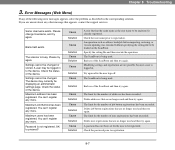
... appears, solve the problem as address book/job button importing, restoring, or version updating was executed without specifying the setting file to be registered is logged in to the device. Delete user registrations that has the same name as the user name to be displaying an administrator settings page. Chapter 8 Troubleshooting
3. Error Messages (Web Menu)
If...
Instruction Manual - Page 151
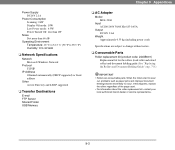
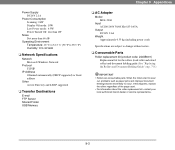
...; AC Adapter
Model MG1-3968
Input AC100-240V 50/60 Hz 0.83-0.45A
Output DC16V 2.6A
Weight Approximately 0.35 kg (including power cord)
Specifications are subject to occur. If this happens, replace the rollers regardless of the page count. • For information about the roller replacement kit, contact your local authorized Canon dealer or service representative.
9-3
Canon 3324B001 Reviews
Do you have an experience with the Canon 3324B001 that you would like to share?
Earn 750 points for your review!
We have not received any reviews for Canon yet.
Earn 750 points for your review!
