Canon 2263B002 - imageFORMULA ScanFront 220 Support and Manuals
Get Help and Manuals for this Canon item
This item is in your list!

View All Support Options Below
Free Canon 2263B002 manuals!
Problems with Canon 2263B002?
Ask a Question
Free Canon 2263B002 manuals!
Problems with Canon 2263B002?
Ask a Question
Popular Canon 2263B002 Manual Pages
Setup Guide - Page 2


...ériel brouilleur: "Appareils Numériques", NMB-003 édictée par l'Industrie Canada. This product should be made, you could have a possible negative impact on a circuit different
from digital apparatus as set out in the manual. For more information regarding return and recycling of the FCC Rules. Tel. No. (516)328...
Setup Guide - Page 6


... of those software to the device. This manual is highly recommended.
2
IMPORTANT Indicates operational requirements and restrictions. eCopy ShareScan 4.5 Installation and Setup Guide/eCopy Quick Connect Administrator's Guide Describes each functions of eCopy ShareScan 4.5, Quick Connect and how to configure the each settings of an operation, or contains additional explanations...
Setup Guide - Page 8
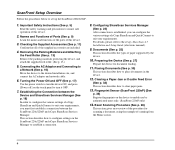
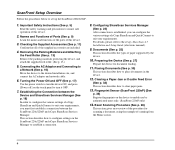
... network cable.
6. Clearing a Paper Jam or Double Feed Error (See p. 32)
This section describes how to the eCopy ShareScan 4.5 Installation and Setup Guide (electronic manual).
9. Connecting the AC Adaptor and Connecting to a Network (See p. 16)
Move the device to suit your requirements, you can configure the various settings of this device.
2. Preparing the Device (See p. 27...
Setup Guide - Page 15
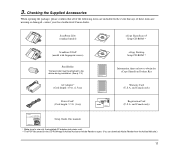
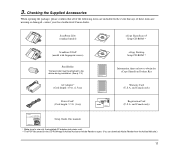
... the package, please confirm that any of the following items are missing or damaged, contact your local authorized Canon dealer.
In the event that all of these items are included. and Canada only)
Setup Guide (this manual)
* Make sure to use only the supplied AC adapter and power cord. ** The PDF files stored on how...
Setup Guide - Page 16
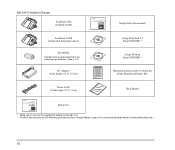
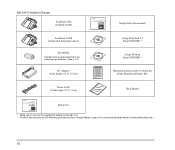
... for Europe
ScanFront 220e (standard model)
ScanFront 220eP (model with fingerprint sensor)
Feed Roller
The feed roller must be attached to the device during installation. (See p. 13.)
AC Adapter* (Cord length: 4.9 ft. (1.5 m))
Power Cord* (Cord length: 3.3 ft. (1 m))
Setup Guide (this manual)
eCopy ShareScan 4.5 Setup CD-ROM**
eCopy Desktop Setup CD-ROM**
Information sheet on how to obtain the...
Setup Guide - Page 27
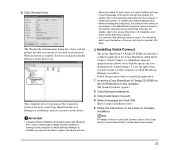
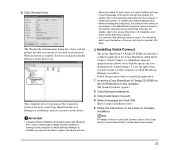
... the eCopy ShareScan 4.5 Installation and Setup Guide (electronic manual). • You can be performed manually. Follow the procedure below to the Internet, activation can also click [Activate Later] in the device tree. Follow the instructions on the computer. Click [Install Quick Connect].
4. The connection between the device and eCopy ShareScan Services Manager is a simplified connector...
Setup Guide - Page 28


For details, please refer to suit your requirements. 8. Configuring ShareScan Services Manager
After connection between the ScanFront and eCopy ShareScan Services Manager is established, you can configure the various settings of eCopy ShareScan and QuickConnect to the eCopy ShareScan 4.5 Installation and Setup Guide (electronic manual).
24
Instruction Manual - Page 2


... V model)
Network Scanner, Model M11058/M11062 This device complies with Part 15 of the FCC Rules. Note: This equipment has been tested and found to comply with the limits for radio noise emissions from that interference will not occur in a particular installation. Canon U.S.A. However, there is required to Part 15 of the FCC Rules. For CA, USA...
Instruction Manual - Page 5
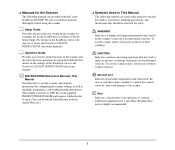
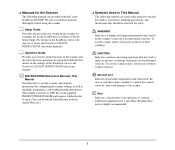
... with the Canon ScanFront 220/220P. To use the scanner safely, always pay attention to these warnings.
To use the scanner safely, always pay attention to these notes is stored as handling, maintenance, and troubleshooting information. ❏ Manuals for the Scanner
The following symbols are provided with the Setup Guide. For details on the settings of...
Instruction Manual - Page 7


... the Scanner Settings 3-5 Administrator Settings 3-5 Web Menu (Administrator Mode 3-6 4. Features of Contents
Introduction i Manuals for Handling the Fingerprint Sensor .... 2-11 Fingerprint Authentication 2-12
Chapter 3 ScanFront Setup 1. User Administration 4-6
Registering New Users 4-7 Restricting User Functions 4-8 Editing Users 4-9 4. Names and Functions of Parts 1-8 Front...
Instruction Manual - Page 15
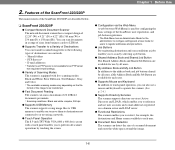
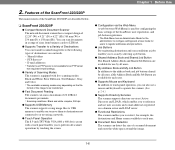
...Supports Transfer to a Variety of Destinations You can detect the size of a scanned document and erase the white space around the image.
1-6 Features of the ScanFront 220/220P
The main features...settings.
● Variety of Scanning Modes The scanner is equipped with five scanning modes: Black and White, Error...● Supports Directory Services The scanner supports directory services (Active ...
Instruction Manual - Page 49
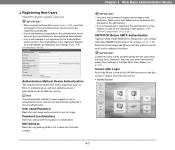
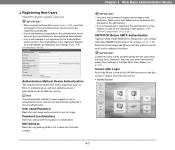
... for the authentication server account, the e-mail address is configured to register a new user.
IMPORTANT Confirm the [User name] and [Password] with the user before entering them directly under [User Settings] of the Web Menu (User Mode) (see p. 5-5).
Mail Address Enter the originating address for mail server authentication here. Enter the [User...
Instruction Manual - Page 82


... server.
• Job Button Screen
IMPORTANT • The setting for mail server authentication here. Mail Address (Not Changeable) To change the e-mail address, contact the ScanFront administrator. IMPORTANT
• When entering a [Password], select the [Change Password] check box before entry.
• [Change Password] updates the password information saved on the scanner, but does not alter...
Instruction Manual - Page 135
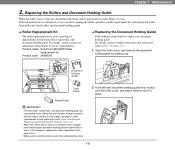
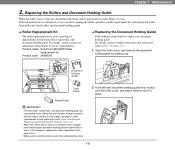
... details, contact your local authorized Canon dealer or service representative. Chapter 7 Maintenance
2. Product name: ScanFront 220/220P Roller
replacement kit Product code: 2445B001
❏ Replacing the Document Holding Guide
Follow the procedure below to set it up.
For details on p. 7-9.)
• When the rollers start to wear out, document feed errors such as paper jams and...
Instruction Manual - Page 150
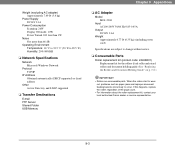
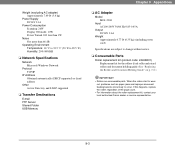
... Canon dealer or service representative.
9-3 When the rollers start to wear
out, problems such as paper jams and improper document feeding become more than 1W
Noise Not more likely to change without notice.
❏ Consumable Parts
Roller replacement kit (product code: 2445B001) Replacement kit for the rollers (feed roller and retard roller) and document holding guide (See "Replacing...
Canon 2263B002 Reviews
Do you have an experience with the Canon 2263B002 that you would like to share?
Earn 750 points for your review!
We have not received any reviews for Canon yet.
Earn 750 points for your review!
