Canon 3323B001 - imageFORMULA ScanFront 220e Support and Manuals
Get Help and Manuals for this Canon item
This item is in your list!

View All Support Options Below
Free Canon 3323B001 manuals!
Problems with Canon 3323B001?
Ask a Question
Free Canon 3323B001 manuals!
Problems with Canon 3323B001?
Ask a Question
Popular Canon 3323B001 Manual Pages
Installation Guide - Page 3
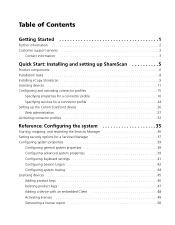
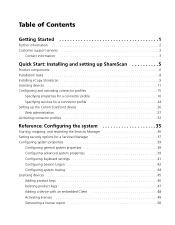
...information 2 Customer support services 3
Contact information 3
Quick Start: Installing and setting up ShareScan 5
Product components 6 Installation tasks 8 Installing eCopy ShareScan 9 Licensing devices 11 Configuring and activating connector profiles 15
Specifying properties for a connector profile 16 Specifying services for a connector profile 24 Setting up the Canon ScanFront device...
Installation Guide - Page 4


... fields 71 Configuring the fax address format 73 Configuring support for local address books 75 Configuring connector Services 80 Copying Services settings 80 Configuring Document Settings 81 Configuring Scanner Settings 85 ScanFront scanner settings 86 Configuring Tracing settings 89
Reference: Connector-specific configuration information . 91
eCopy Connector for Microsoft Exchange 92...
Installation Guide - Page 15
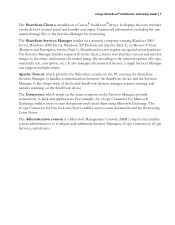
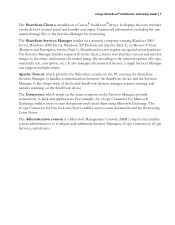
...user input. a single Services Manager can support multiple clients. It handles communications between the ScanFront device and the Services Manager. The Services Manager handles requests from the client, returns user interface screens and preview images to the client, and creates the master image file according to back-end applications. eCopy ShareScan® Installation and Setup Guide | 7
The...
Installation Guide - Page 18
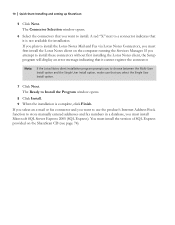
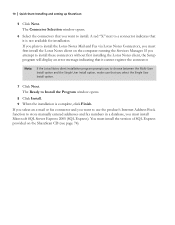
... on the computer running the Services Manager.
A red "X" next to Install the Program window opens.
8 Click Install. 9 When the installation is not available for installation. If you select an e-mail or fax connector and you want to install these connectors without first installing the Lotus Notes client, the Setup program will display an error message indicating that you select...
Installation Guide - Page 43


... Manager 36 ■ Setting security options for a Services Manager 37 ■ Configuring system properties 39 ■ Licensing devices 45 ■ Monitoring scanning activity 51 ■ Reporting scanning activity 52 ■ Backing up and sharing configuration files 53 ■ Remote administration 55 eCopy ShareScan® Installation and Setup Guide | 35
Reference: Configuring...
Installation Guide - Page 83
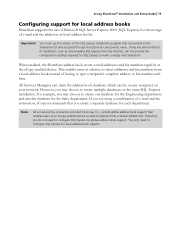
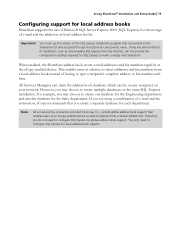
... Express from the Internet, will not provide the configuration settings required for SQL Express to type a recipient's complete address or fax number each department. Using any computer on the same SQL Express installation.
eCopy ShareScan® Installation and Setup Guide | 75
Configuring support for local address books
ShareScan supports the use the version of the SQL Express...
Installation Guide - Page 86


... and Lotus Notes Address Books)
The address book field against which you installed SQL Express. You can configure the option manually on the Basic Settings tab of comma-separated values (CSV) in the following table documents all the settings on the Search Behavior setting. If the server name does not appear on the connector. You...
Installation Guide - Page 89
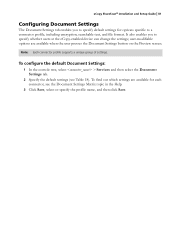
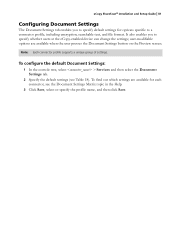
... name, and then click Save.
To find out which settings are available when the user presses the Document Settings button on the Preview screen.
Note: Each connector profile supports a unique group of settings. eCopy ShareScan® Installation and Setup Guide | 81
Configuring Document Settings
The Document Settings tab enables you to a connector profile, including encryption, searchable...
Installation Guide - Page 93


...) Supported color types. Setting
TABLE 19. Services: Scanner Settings tab Description
Enable Scanner Settings
Activates the scanner settings for example: single-sided, double-sided (book type) and doublesided (calendar type).
Two-Sided
Standard options, for the profile.
Scaling
Available values between 100 and 600 dpi. eCopy ShareScan® Installation and Setup Guide | 85...
Installation Guide - Page 95
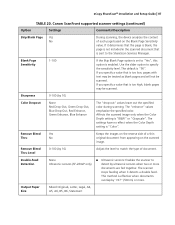
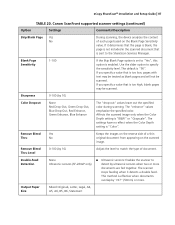
... is sent to the ShareScan Services Manager. The settings have no effect when the Color Depth setting is "90". The scanner stops feeding when it determines ...that is "B&W" or "Grayscale". eCopy ShareScan® Installation and Setup Guide | 87
TABLE 20.
Canon ScanFront supported scanner settings (continued)
Option
Settings
Comments/Description
Skip Blank Page Yes No
During scanning, ...
Installation Guide - Page 162
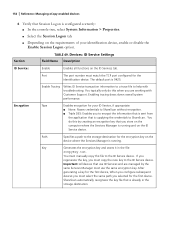
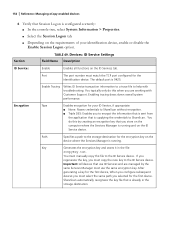
...: ID Service Settings Field Name Description
ID Services
Enable
Enables all functions on the
device where the Services Manager is running and on the requirements of your ID Service, if appropriate: ■ None: Passes credentials to ShareScan without encryption. ■ Triple DES: Enables you must use ID Services and are working with troubleshooting.
After
generating a key...
Setup Guide - Page 2


... in a particular installation. Operation is encouraged to try to correct the interference by one basis when you can radiate radio frequency energy and, if not installed and used in a residential installation. One Canon Plaza, Lake Success NY 11042, U.S.A. FCC REGULATIONS (For 120 V model)
Network Scanner, Model M11058/M11062 This device complies with the instructions, may cause...
Setup Guide - Page 5
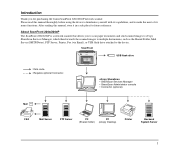
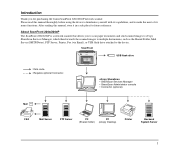
... for future reference. Please read this manual, store it in a safe place for purchasing the Canon ScanFront 220e/220eP network scanner. eCopy ShareScan • ShareScan Services Manager • ShareScan Administrator console • Connector (optional)
Mail
FAX
Mail Server
FTP Server
PC
PC
(Shared folder) (eCopy Desktop)
Printer
Backend System Server
1
Introduction
Thank you...
Setup Guide - Page 8
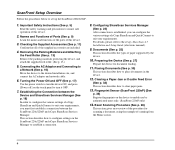
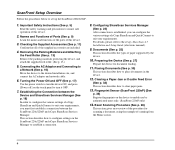
...below to the eCopy ShareScan 4.5 Installation and Setup Guide (electronic manual).
9. Checking the Supplied Accessories (See p. 11)
Confirm that all of paper supported by authenticated users only. (ScanFront 220eP only)
14. Establishing the Connection between the ScanFront 220e/220eP and eCopy ShareScan Services Manager. This section describes how to configure settings on the device to place...
Setup Guide - Page 16
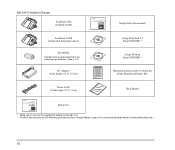
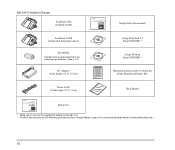
220-240 V model for Europe
ScanFront 220e (standard model)
ScanFront 220eP (model with fingerprint sensor)
Feed Roller
The feed roller must be attached to the device during installation. (See p. 13.)
AC Adapter* (Cord length: 4.9 ft. (1.5 m))
Power Cord* (Cord length: 3.3 ft. (1 m))
Setup Guide (this manual)
eCopy ShareScan 4.5 Setup CD-ROM**
eCopy Desktop Setup CD-ROM**
Information sheet on how ...
Canon 3323B001 Reviews
Do you have an experience with the Canon 3323B001 that you would like to share?
Earn 750 points for your review!
We have not received any reviews for Canon yet.
Earn 750 points for your review!
