Canon 7876A003 - CanoScan LiDE 50 Color Scanner Support and Manuals
Get Help and Manuals for this Canon item
This item is in your list!

View All Support Options Below
Free Canon 7876A003 manuals!
Problems with Canon 7876A003?
Ask a Question
Free Canon 7876A003 manuals!
Problems with Canon 7876A003?
Ask a Question
Popular Canon 7876A003 Manual Pages
CanoScan LiDE50 Quick Start Guide - Page 1
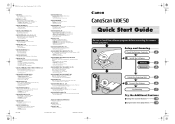
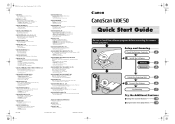
... Shah Alam, Selangor Darul Ehsan Malaysia
Tel: 603-7446000, Fax: 603-7446048 Helpdesk: 603-7446008/9 Enquiry: print&scan@canon.com.my http://www.canon.com.my
CANON MARKETING (THAILAND) CO.
Install the Software
Windows
3 p. Try Scanning
7 p.
de C.V.
Woodhatch, Reigate, Surrey RH2 8BF, United Kingdom For technical support, please contact Canon Helpdesk. Bessenveldstraat 7, 1831 Diegem...
CanoScan LiDE50 Quick Start Guide - Page 2
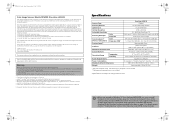
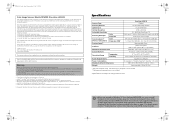
....
Canon U.S.A. This equipment generates, uses and can be determined by turning the equipment off and on, the user is necessary to the equipment unless otherwise specified in a residential installation. USB 2.0 Hi-Speed,
USB 2.0 Full Speed (USB 1.1 equivalent) A4/Letter: 216 x 297 mm (8.5 x 11.7 in accordance with Part 15 of the Scanning Guide (HTML format manual...
CanoScan LiDE50 Quick Start Guide - Page 3


... can install this manual onto the hard disk together with the software programs. When you have finished setting up the scanner according to the procedures in the Quick Start Guide. PageManager (Windows only)
Select the "View the Electronic Manuals" menu on the CanoScan Setup Utility CD-ROM.
HTML
Scanning Guide (HTML format manual)
Refer to this guide)
This guide describes...
CanoScan LiDE50 Quick Start Guide - Page 4
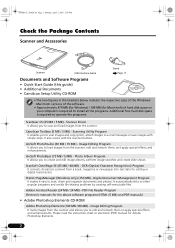
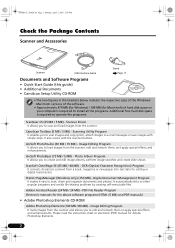
...Driver...- Please read the instruction sheet or electronic (PDF) manual for the above software programs (HTML (5 MB) and PDF manuals)
• Adobe ...
• Quick Start Guide (this guide) • Additional Documents • CanoScan Setup Utility CD-ROM
Stand Page...install all the programs. Additional free hard disk space is required to other popular programs and avoids file-sharing problems...
CanoScan LiDE50 Quick Start Guide - Page 5


... Hardware Wizard" or "Add New Hardware Wizard" appears, click [Cancel].
2 Place the CanoScan Setup Utility CD-ROM in a safe place. Read the SOFTWARE USER LICENSE AGREEMENT. You will install seven software programs and the Scanning Guide (HTML format manual).
5 The installation procedure will restart.
7 After Windows restarts, remove the CD-ROM from
the drive and...
CanoScan LiDE50 Quick Start Guide - Page 6


... displays, double-click the CD-ROM icon, then the Setup icon.
3 Click [Install the Software].
appears, click [Cancel].
2 Place the CanoScan Setup Utility CD-ROM in a safe place.
4
Read the SOFTWARE USER LICENSE AGREEMENT. You will install six software programs and the Scanning Guide (HTML format manual).
5 The installation procedure will display. 00-QSG_E_MAIN.fm Page 4 Monday...
CanoScan LiDE50 Quick Start Guide - Page 7
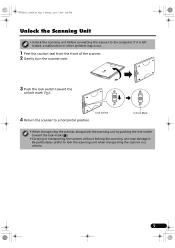
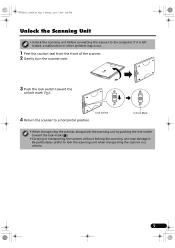
Be particularly careful to the computer. If it is left locked, a malfunction or other problem may occur.
1 Peel the caution seal from the front of the scanner. 2 Gently turn the scanner over.
3 Push the lock switch toward the lock mark ( ).
&#...
CanoScan LiDE50 Quick Start Guide - Page 10


After calibration, the preview scan will start. ScanGear CS will start .
If an error message appears, click the [File] menu, choose [Select Source], select your scanner model name and click the [Select] button.
00-QSG_E_MAIN.fm Page 8 Monday, April 7, 2003 2:08 PM
Try Scanning
Windows
3 Click the Acquire icon
or click the
[...
CanoScan LiDE50 Quick Start Guide - Page 11


... .
• If the scanner does not perform as described above, read the "Troubleshooting" section of the Scanning Guide.
• For details about the bundled software, read the Scanning Guide or the User's Guide (PDF format manual) for each software program on the CanoScan Setup Utility CD-ROM.
9 Click the [File] menu and select [Save As].
The...
CanoScan LiDE50 Quick Start Guide - Page 12


...For changing settings or ... Guide (HTML format manual)....
10 PageManager (Windows) or Adobe Acrobat Reader (Macintosh). SCAN Button
To open the scanned image in the
PhotoBase window. Select an option from the CanoScan Setup...printer:
1 Press the [COPY] button. 2 The scanner will scan the item. 3 The scanned image will print.
• The printer driver should be installed and the printer...
CanoScan LiDE50 Quick Start Guide - Page 13
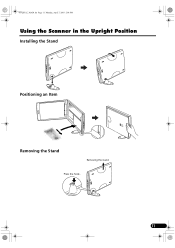
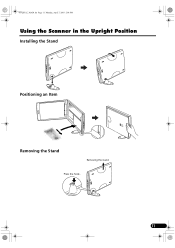
00-QSG_E_MAIN.fm Page 11 Monday, April 7, 2003 2:08 PM
Using the Scanner in the Upright Position
Installing the Stand
Positioning an Item
Removing the Stand
Removing the stand.
Press the hook.
11
CanoScan LiDE50 Quick Start Guide - Page 14
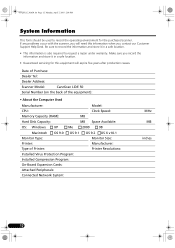
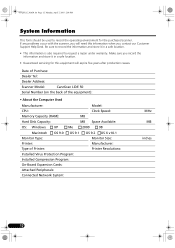
... also required to record the operating environment for this information when you contact our Customer Support Help Desk. If any problems occur with the scanner, you record the information and store it in a safe location.
• Guaranteed servicing for the purchased scanner. Make sure you will need this equipment will expire five years...
Canon 7876A003 Reviews
Do you have an experience with the Canon 7876A003 that you would like to share?
Earn 750 points for your review!
We have not received any reviews for Canon yet.
Earn 750 points for your review!
