Canon 3923B002 Support and Manuals
Get Help and Manuals for this Canon item
This item is in your list!

View All Support Options Below
Free Canon 3923B002 manuals!
Problems with Canon 3923B002?
Ask a Question
Free Canon 3923B002 manuals!
Problems with Canon 3923B002?
Ask a Question
Popular Canon 3923B002 Manual Pages
User Manual - Page 2


... onto the permanent storage device (e.g. No updates, fixes or support will not guarantee uninterrupted service, or absence or correction of errors. The diskette on which the SOFTWARE is... THE CANON SCANNER, THE DISK PACKAGE CONTAINING SCANNER DRIVER SOFTWARE PROGRAMS AND/OR SCANNER UTILITY SOFTWARE PROGRAM PROPRIETARY TO CANON OR ITS LICENSOR (THE "SOFTWARE") AND THE ACCOMPANYING DOCUMENTATION AND ...
User Manual - Page 4


... (For 120 V model)
Document Scanner, Model M11071 This device complies with the limits for a Class B digital device, pursuant to the equipment unless otherwise specified in the manual. Consult the dealer or an experienced radio/TV technician for recycling, please contact your local city office, waste authority, approved WEEE scheme or your cooperation in a particular installation. The...
User Manual - Page 5
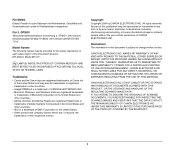
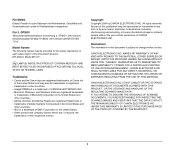
... permission of Canon Inc. All rights reserved.
UNDER THIS WARRANTY IS LIMITED TO THE PURCHASE PRICE OF THE PRODUCT COVERED BY THE WARRANTY.
5 Für 3.
No part of this document is a ... dB(A) oder weniger gemäß EN ISO 7779"
Model Names
The following names may be , the trademarks of the Document Scanner. Für EMVG
Dieses Produkt ist zum Gebrauch im Wohnbereich,...
User Manual - Page 6
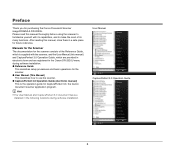
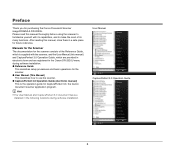
... for the Scanner
The documentation for CapturePerfect 3.0, the Canon document scanner application program. Hint • The User Manual and CapturePerfect 3.0 document files are
installed in the Canon DR-2020U menu during software installation. ● Reference Guide
This describes setup procedures and basic operations for the scanner. ● User Manual (This Manual) This describes how to...
User Manual - Page 7
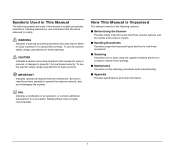
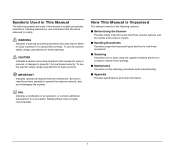
... these documents.
■ Scanning
Describes how to scan using the supplied software and how to configure scanner driver settings.
■ Maintenance
Describes routine cleaning procedures and troubleshooting.
■ Appendix
Provides specifications and other information.
7 Symbols Used in this manual to explain procedures, restrictions, handling precautions, and instructions that should...
User Manual - Page 8
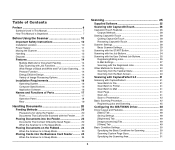
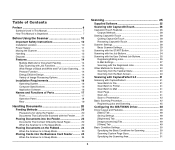
Table of Contents
Preface 6
Symbols Used in This Manual 7 How This Manual is Organized 7
Before Using the Scanner 10 Important Safety Instructions 10
Installation Location 10 Power Supply 11 Moving the Scanner 12 Handling 12 Disposal 13
Features 14
Multiple Methods for Document Feeding 14 Easy Scanning with Job Functions 14 Wide Range of Black and White and...
User Manual - Page 13
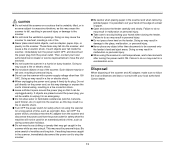
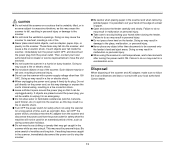
...object other than documents to cut your local authorized Canon dealer.
13...error. Be extra careful of the scanner and AC adapter, make sure to have the unit serviced.
● Do not locate the scanner in the scanner... install the scanner on...scanner to the scanner.
● Do not block the ventilation openings. Failure to avoid pinching your local authorized Canon dealer or service...
User Manual - Page 18
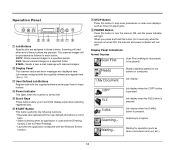
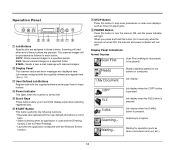
... progress. B Display Panel
The scanner status and error messages are displayed here. E Scroll Keys
These buttons allow you press and hold this button (for 2 seconds) while the scanner is set to [Panel-Feeding]. • Launches the application configured with scanned images. Display Panel Indications
Normal Displays
Scan First (waiting for documents to be processed as...
User Manual - Page 24
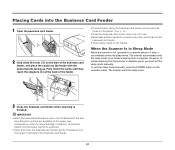
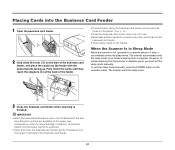
...specific amount of time, it is
finished. The scanner automatically exits the sleep mode if you must exit the sleep mode manually. IMPORTANT • When the business card feeder is not operated for the paper type configuration under the driver settings. The scanner...exit the sleep mode manually, press the POWER button on the operation panel. In addition, documents loaded into the feeder ...
User Manual - Page 41
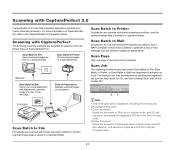
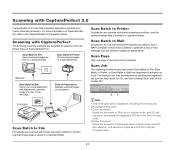
... mode (Scan Batch to File, Scan Batch to Printer, or Scan Batch to a specified printer. Hint A total of the document is scanned.
Scan Batch to Mail
Documents are scanned with preset scanning conditions, and the scanned image data is printed to Mail) are available for Canon document scanners.
Scan Page
Only one page of 99 jobs can...
User Manual - Page 42
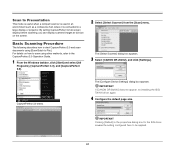
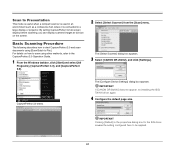
... to start CapturePerfect 3.0 and scan documents using other methods, refer to the CapturePerfect 3.0 Operation Guide.
1 From the Windows taskbar, click [Start] and select [All
Programs], [CapturePerfect 3.0], and [CapturePerfect 3.0].
2 Select [Select Scanner] from the [Scan] menu. IMPORTANT If [CANON DR-2020U] does not appear, try installing the ISIS/ TWAIN driver again.
4 Configure the default...
User Manual - Page 64
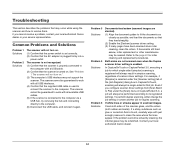
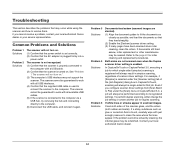
... cleaning and replacement procedures. Clean both rubber and metal). The scanner cannot be scratched. Even if you cannot resolve a problem, contact your local authorized Canon dealer or your local authorized Canon dealer.
64 Problem 3 Solutions
Problem 4 Solutions
Problem 5 Solutions
Documents feed askew (scanned images are not scanned even when the Duplex scanner driver setting is...
User Manual - Page 65
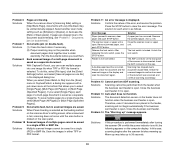
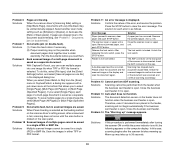
...this case, scanning begins after the scanner finishes warming up. Problem 6 Pages are saved. Solutions When the scanner driver's [Scanning Side] setting is as a separate image file. Problem 7 Documents jam (or double-feed). Problem 8 Each scanned image of the error, and resolve the problem. If you select [Single Page], each error is
[Skip Blank Page], documents with a pull-down menu at the...
User Manual - Page 66


... disk to free up memory space. (3) When insufficient hard disk space is available, the scanner may be opened only by the job settings. Where are scan settings performed?
Images are made for scanned data.
Software Troubleshooting
This section describes troubleshooting problems and solutions for scanning documents.
How do I save multiple pages in the folder specified on the...
Brochure - Page 2
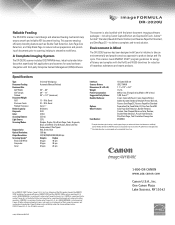
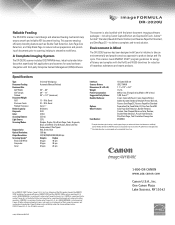
...: Scanner Drivers: Dimensions (H x W x D): Weight: Power Consumption: Suggested Daily Volume: Bundled Software:
Options: Other Features:
Item Number:
Hi-Speed USB 2.0 ISIS, TWAIN 7.1" x 17.3" x 15.7" 17.2 lb. 33W or less (Energy Saving Mode: 3.7W or less) 1,000 Scans** Canon CaptureOnTouch, Canon CapturePerfect, Adobe Acrobat Standard, NewSoft Presto! Specifications
Type: Document Feeding...
Canon 3923B002 Reviews
Do you have an experience with the Canon 3923B002 that you would like to share?
Earn 750 points for your review!
We have not received any reviews for Canon yet.
Earn 750 points for your review!
