Canon 3623B002 Support and Manuals
Get Help and Manuals for this Canon item
This item is in your list!

View All Support Options Below
Free Canon 3623B002 manuals!
Problems with Canon 3623B002?
Ask a Question
Free Canon 3623B002 manuals!
Problems with Canon 3623B002?
Ask a Question
Popular Canon 3623B002 Manual Pages
User Manual - Page 2


...efficiency.
DR-7550C: Model M11069 - One Canon Plaza, Lake Success NY 11042, U.S.A. The standards and logos are office equipment, such as set out in a residential installation. It is no ... and, if not installed and used in accordance with functions that this device must accept any changes or modifications to Part 15 of products with the instructions, may cause undesired operation...
User Manual - Page 3


... the same time, your household waste disposal service. Für 3.
No part of Canon Electronics Inc. ii For more information about...national law. DR-6050C: Model M11070 DR-7550C: Model M11069 DR-9050C: Model M11068
Trademarks
• Canon and the Canon logo are , or may... of natural resources.
MAKES NO WARRANTY OF ANY KIND WITH REGARD TO THIS MATERIAL, EITHER ...
User Manual - Page 4


...during software installation.
Preface
Thank you for CapturePerfect 3.0, the Canon document scanner application program. The Hardware section provides general information about the scanner operational settings, maintenance, and troubleshooting. User Manual
CapturePerfect 3.0 Operation Guide
• Electronic versions of the basic scanner operating instructions extracted from the Setup CD...
User Manual - Page 5
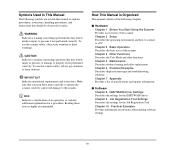
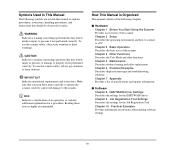
... roller replacement Chapter 6 Practical Examples Describes displayed messages and troubleshooting solutions Chapter 7 Appendix Provides a list of an operation, or contains additional explanations for a procedure. Hint Indicates a clarification of specifications and support information
■ Software Chapter 8 ISIS/TWAIN Driver Settings Describes the settings for the ISIS/TWAIN driver Chapter...
User Manual - Page 23
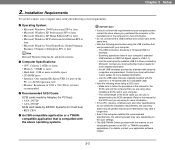
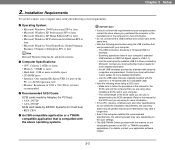
...installation...settings.
• The ISIS/TWAIN Drivers provided with personal computers are using when installing a SCSI card in your local authorized Canon...manual....
■ Computer Specifications: • CPU:... available USB 2.0 driver provided by RATOC... the manual for ...Canon dealer for more information.
• If the CPU, memory, interface card, and other specifications do ...
User Manual - Page 41


...be positioned manually for the ISIS/TWAIN driver, or ...by the feed roller, while the pickup roller is selected, the [Separation Off] key lights and the Document Feed Tray rises.
3-11
Continuous Feeding
With Continuous Feeding, documents loaded in the Document Feed Tray are available: Continuous Feeding, which requires one at a time to the [Manual Feeding] Feed Option setting...
User Manual - Page 42


... is lit.
3-12 Otherwise, normal continuous feeding will be hand fed to display "Manual Feed
Mode". (See p. 4-8.)
3.
Chapter 3 Basic Operation
■ Continuous Manual Feeding Mode Setting Select Manual Feed Mode in the User Mode settings to OFF) when finished scanning. Hint For Manual Feeding, you must feed document one page at a time. Press the [ ] key five...
User Manual - Page 57


...Setting Stand-by Mode Long-Document Mode Tray Position Folio Scan Buzzer (Beeper) Control Verify Scan Manual Feed Mode
Operation/Setting ... p. 4-11 p. 4-6, p. 8-9 p. 4-10 p. 4-4 p. 3-11, p. 4-11
4-2
For details, refer to the indicated pages.
Other Functions and Settings
The following DR-6050C/7550C/9050C functions are grouped together as Other Functions. Chapter 4 Other Functions
1.
User Manual - Page 62


... when Long Document Mode is not installed, you can be specified in
the ISIS/TWAIN driver. (See p. 8-25.) • Even if the imprinter is enabled, the image may be lost . For details, contact your dealer or service representative.
If this occurs, scan by setting the scanning side to [Simplex]. Set Long Document Mode to [OFF...
User Manual - Page 90


... Are Not as Expected (See p. 6-7) It you cannot resolve a problem, contact your local authorized Canon dealer or your local authorized Canon dealer or service representative for more information. Cause The scanner does not support the USB cable.
If this does not solve the problem, consider the following trouble categories are addressed: • The Scanner Does Not Turn...
User Manual - Page 92


... rollers, contact your local Canon dealer or service representative to purchase a Roller Replacement Kit, and replace the rollers (pickup, feed and retard rollers). (See "Replacing the Transport Rollers" on p. 3-3.) ✔ Are the feed rollers dirty? ✔ Are the feed rollers worn out?
If the image is too dark, set a lower brightness setting.
6-7 Problem Cause
Solution
The scanned...
User Manual - Page 93


... lines still appear on the scanned image. Problem Cause
Solution
The scanned image is too thin. If abnormal image appearance seems to the edge of the page (the scanner cannot accurately process the edges of your local authorized Canon dealer or service representative. Brightness may be set to [Duplex]. Scanning Side is abnormal in...
User Manual - Page 98


When the rollers start to wear out,
problems, such as paper jams and misfeeds, are subject to occur. If this happens, replace the rollers, regardless of the page count. • For information about the roller replacement kit, contact your local authorized Canon dealer or service representative.
Options
Imprinter Unit (Product Code: 4009B003) This imprinter unit prints a text...
User Manual - Page 107


...manual if necessary for instructions on the model you are using CapturePerfect 3.0 (an ISIS-compatible application program). Select [Select Scanner] from the [Scan] menu.
Select the default page size and click [OK].
8-2 Select [CANON DR-XXXX], and click [Settings...If [CANON DR-XXXX] does not appear, try reinstalling the ISIS/ TWAIN driver.
4. Chapter 8 ISIS/TWAIN Driver Settings
1.
Brochure - Page 4
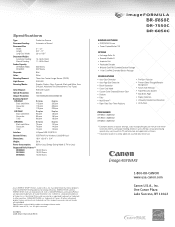
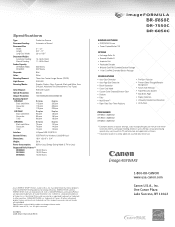
... DR-9050C: 3622B002 DR-7550C: 3623B002 DR-6050C: 3624B002
* Examples based on scanning speed and assumed daily time of Canon Electronics Inc. ENERGY STAR and the ENERGY STAR mark are registered trademarks of use. Specifications and availability subject to 118.1"
Document Weight Automatic Feeding: Manual Feeding:
14 - 56 lb. Specifications
Type:
Production Scanner
Document Feeding...
Canon 3623B002 Reviews
Do you have an experience with the Canon 3623B002 that you would like to share?
Earn 750 points for your review!
We have not received any reviews for Canon yet.
Earn 750 points for your review!
