Canon 3622B002 Support and Manuals
Get Help and Manuals for this Canon item
This item is in your list!

View All Support Options Below
Free Canon 3622B002 manuals!
Problems with Canon 3622B002?
Ask a Question
Free Canon 3622B002 manuals!
Problems with Canon 3622B002?
Ask a Question
Popular Canon 3622B002 Manual Pages
User Manual - Page 2


... digital apparatus as computers, displays, printers, facsimiles, copiers, and scanners. International ENERGY STAR® Office Equipment Program
As an ENERGY STAR® Partner, Canon Electronics Inc. The targeted products are uniform among participating nations. DR-6050C: Model M11070 - DR-9050C: Model M11068 This device complies with the instructions, may cause harmful interference to...
User Manual - Page 4


... for the Scanner
The documentation for setting up job registration tools. User Manual (This Manual) This manual consists of the basic scanner operating instructions extracted from the Setup CD. (See p. 2-5.)
iii
Easy Start Guide This manual describes the procedures for the scanner consists of all manuals are installed in the Easy Start Guide to use . Please follow the procedures...
User Manual - Page 5
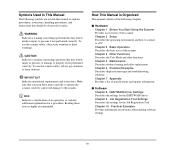
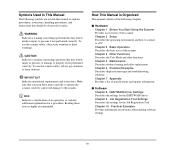
... the scanner safely, always pay attention to these warnings. Hint Indicates a clarification of specifications and support information
■ Software Chapter 8 ISIS/TWAIN Driver Settings Describes the settings for the ISIS/TWAIN driver Chapter 9 Job Registration Tool Settings Describes the settings for the Job Registration Tool Chapter 10 Practical Examples Provides information for reference...
User Manual - Page 23
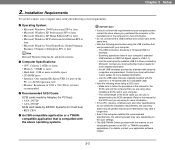
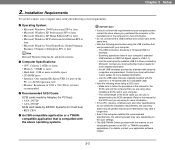
.... Chapter 2 Setup
2. Installation Requirements
To use is USB Full-Speed (equal to the manual for the SCSI card you are guaranteed. The USB connection should be greatly reduced and transmission may take a longer time.
• Even if the computer satisfies the recommended specifications, the scanning speed may vary, depending on the scan settings.
• The...
User Manual - Page 41


... the ISIS/TWAIN driver.
• When the [Separation Off] key on the control panel. A Continuous Manual Feeding Mode is disabled).
and Manual Feeding, which feeds documents automatically from the document tray by the feed roller, while the retard roller separates each document page far enough to the [Manual Feeding] Feed Option setting (p. 8-20) of document...
User Manual - Page 42


... someone uses the scanner.
Press the [ ] key five times to enable continuous manual feeding.
1.
Chapter 3 Basic Operation
■ Continuous Manual Feeding Mode Setting Select Manual Feed Mode in the User Mode settings to display "Manual Feed
Mode". (See p. 4-8.)
3. Continuous Manual Feeding Mode
Enable the Continuous Manual Feeding Mode from the User Mode, make sure to disable it...
User Manual - Page 57


...Level Setting Stand-by Mode Long-Document Mode Tray Position Folio Scan Buzzer (Beeper) Control Verify Scan Manual Feed Mode
Operation/Setting Method
...10004;
-
-
✔
-
-
-
✔
-
✔
-
✔
-
✔
-
✔
-
Chapter 4 Other Functions
1. Other Functions and Settings
The following DR-6050C/7550C/9050C functions are grouped together as Other Functions.
User Manual - Page 62


...black and white, reducing the image quality, or setting the scanning side to [Duplex], the image may be lost . For details, contact your dealer or service representative. Set Long Document Mode to print and the printing ... with the crease line on scanned documents is not installed, you can be specified in
the ISIS/TWAIN driver. (See p. 8-25.) • Even if the imprinter is available as an...
User Manual - Page 72


... your local authorized Canon dealer or service representative. Chapter 5 Maintenance
2. If document feed errors continue to reboot with the computer, a roller replacement message also appears ...Replacement Kit Product Code: 4009B001
Pickup Roller
IMPORTANT
• When the roller replacement message appears, purchase the Roller Replacement Kit and replace the rollers by the
currently installed...
User Manual - Page 90


...cable provided with the scanner. Troubleshooting
This section describes the problems that may not be properly recognized by the PC.
6-5 Cause The scanner does not support the USB cable...See p. 6-7) It you cannot resolve a problem, contact your local authorized Canon dealer or your service representative.
Trouble Categories
The following trouble categories are addressed: • The Scanner Does...
User Manual - Page 92


...local Canon dealer or service representative to purchase a Roller Replacement Kit, and replace the rollers (pickup, feed and retard rollers). (See "Replacing the ...support
CapturePerfect 3.0 image file types (*.bmp, *.tif, *.jpg and *.pdf)? Set the Continuous Manual Feed Mode to [OFF] from the User Mode. (See "Continuous Manual Feeding Mode Setting" on p. 5-5.)
If this does not solve the problem...
User Manual - Page 93


...guides to [Simplex]. Clean the scanning glass and rollers. (See "Regular Maintenance" on p. 5-2.) If lines still appear on the scanned image. Problem Cause Solution
The scanned image is too thin. Or, enable the [Prevent Bleed Through/Remove Background] setting. Set...the Scanning Side is set to fit the width of your local authorized Canon dealer or service representative. A document ...
User Manual - Page 98


...Add-on software that enables barcode recognition by the ISIS/TWAIN driver. (See "[Barcode] Dialog Box Settings" on p. 8-22.)
Patchcode Decoder (Product Code: 4009B002) This unit detects patchcode sheets within documents. (See "Using Patchcode Sheets (Option)" on p. 3-20.)
Consumables
Roller Replacement Kit (Product Code: 4009B001) Replacement kit for transport rollers (pick-up roller, feed rollers...
User Manual - Page 103
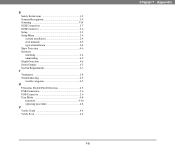
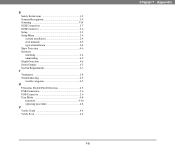
S Safety Instructions 1-2 Scanner Recognition 2-9 Scanning 3-14 SCSI Connection 2-7 SCSI Connector 2-6 Setup 2-2 Setup Menu 2-4 custom installation 2-4 read manuals 2-5 typical installation 2-4 Skew Detection 4-6 Software installing 2-4 uninstalling 6-9 Staple Detection 4-6 Status Display 6-2 System Requirements 2-3
T Terminator 2-8 Troubleshooting 6-5 trouble categories 6-5
U ...
Brochure - Page 4
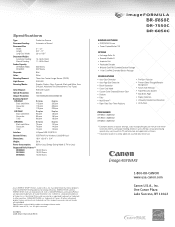
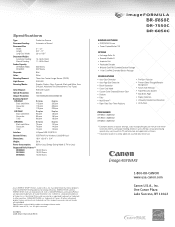
... of Canon Inc. Specifications and availability subject to 118.1"
Document Weight Automatic Feeding: Manual Feeding:
14 - 56 lb.
ENERGY STAR and the ENERGY STAR mark are registered trademarks of Canon Electronics Inc. IMAGEANYWARE is a registered trademark of Canon. All rights reserved.
0133W072 0609R-9050C/7550C/6050C-PDF-IH
1-800-OK-CANON www.usa.canon.com
Canon U.S.A., Inc...
Canon 3622B002 Reviews
Do you have an experience with the Canon 3622B002 that you would like to share?
Earn 750 points for your review!
We have not received any reviews for Canon yet.
Earn 750 points for your review!
