Canon 2711B062 Support and Manuals
Get Help and Manuals for this Canon item
This item is in your list!

View All Support Options Below
Free Canon 2711B062 manuals!
Problems with Canon 2711B062?
Ask a Question
Free Canon 2711B062 manuals!
Problems with Canon 2711B062?
Ask a Question
Popular Canon 2711B062 Manual Pages
imageCLASS D460/D440/D420 Starter Guide - Page 2


Contents
Overview of Machine Functions...1 Available Features...1
1 Set Up the Machine to Suit Your Purposes 2
2 Set Up the Machine...3 Items Included with the Machine...3 D460...3 D440...3 D420...3 Items for All Models...4 Installation Space...4 Manuals for the Machine...5 Install Toner Cartridge...5 Set Up Paper Cassette and Load Paper...8 For D460...8 For D440/420...10 Connect Power Cord and ...
imageCLASS D460/D440/D420 Starter Guide - Page 3


... -
- For information on the standard features for the D460 in default setting. Duplex ADF
- -
For the details of each model, see "Available Features," shown below.
After you set up the machine and install the software. When there is any difference among D460, D440 and D420, it is the factory preset display for each function, refer...
imageCLASS D460/D440/D420 Starter Guide - Page 6
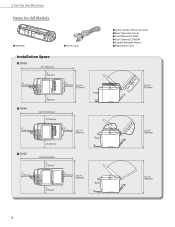
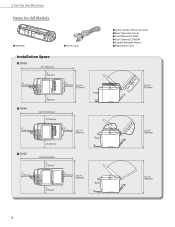
2 Set Up the Machine
Items for All Models
● Machine
Installation Space
● D460
● Power Cord
● Starter Guide (This Document) ● Basic Operation Guide ● User Manual CD-ROM ● User Software CD-ROM ● Limited Warranty Notice ● Registration Card
● D440
● D420
imageCLASS D460/D440/D420 Starter Guide - Page 7
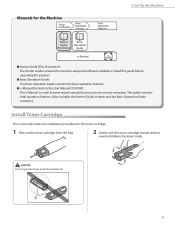
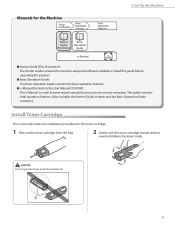
...-based manual that you can see on your computer.
This guide contains total operation features. (Also includes the Starter Guide contents and the Basic Operation Guide contents.)
Install Toner Cartridge
This section describes the installation procedure for the Machine
2 Set Up the Machine
● Starter Guide (This Document): The Starter Guide contains the machine setup and software...
imageCLASS D460/D440/D420 Starter Guide - Page 17


... setup.
1 Press [Menu].
2 Press [ ] or [ ] to select , , or , then press [OK]. Manual Setting
This is the setting for another 90 seconds.
VIEW IP ADDRESS 1 IPv4
3 Set Up Network Connection (D460 Only)
6 Press [ ] or [ ] to select , then press [OK]. If the machine still does not get the IP address in the e-Manual. If they are displayed. For instructions...
imageCLASS D460/D440/D420 Starter Guide - Page 19


... Canon XPS Printer Driver enables you to easily import images scanned with a scanner into an application, attach them to e-mail messages, save them to use the machine as a scanner on Windows Server 2003 and Windows Server 2008.
Color Network ScanGear is not supported on a network.
- MF Toolbox is available only for D460. -
The workload...
imageCLASS D460/D440/D420 Starter Guide - Page 20


..., load the User Software CD into a computer, click on the [Custom Installation] button on the CD-ROM Setup screen, click on the [Next] button for network operations.
PageManager makes it easy to set up the machine for USB connection, then follow the instructions that appear on Windows Server 2008 (32bit) and all of the...
imageCLASS D460/D440/D420 Starter Guide - Page 21
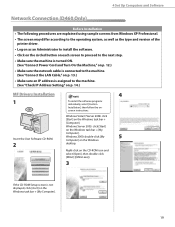
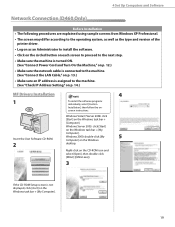
..., select [Custom Installation], then follow the onscreen instructions.
4 Set Up Computers and Software
Network Connection (D460 Only)
Before Installation • The following procedures are explained using sample screens from Windows XP Professional.
• The screen may differ according to the operating system, as well as the type and version of the printer driver.
• Log...
imageCLASS D460/D440/D420 Starter Guide - Page 22


.... Click [Yes] and continue the installation.
7
When you want to set the operating system on the list. If you share the printer with Windows 2000/XP/Server 2003/ Vista/7/Server 2008, select [Use as Shared Printer]. 4 Set Up Computers and Software
6
9
12
If the firewall is applied to install an alternate driver so that the machine name...
imageCLASS D460/D440/D420 Starter Guide - Page 23
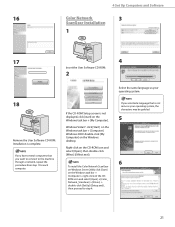
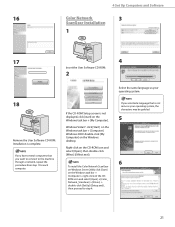
...install the Color Network ScanGear on Windows Server 2008, click [Start] on the Windows task bar → [Computer] → right-click on the CDROM icon and select [Open] → [Color_ Network_ScanGear] → [Driver] → double-click [SetUp] ([Setup...-click [MInst] ([MInst.exe]). 4 Set Up Computers and Software
16
Color Network
3
ScanGear Installation
1
17
4
Insert the User Software...
imageCLASS D460/D440/D420 Starter Guide - Page 26
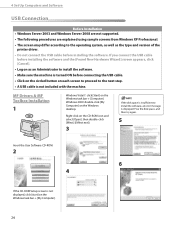
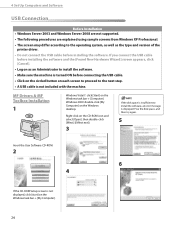
...install the software, an error message is displayed. If you connect the USB cable
before installing the software and the [Found New Hardware Wizard] screen appears, click [Cancel]. • Log on as the type and version of the
printer driver...].
4 Set Up Computers and Software
USB Connection
Before Installation • Windows Server 2003 and Windows Server 2008 are not supported. •...
imageCLASS D460/D440/D420 Starter Guide - Page 28


Installation is complete.
26 4 Set Up Computers and Software
17
Remove the User Software CD-ROM.
imageCLASS D460/D440/D420 Starter Guide - Page 29


...] dialog
box). Verify that the corresponding scanner driver icon is displayed.
4 Verify that the corresponding printer driver icon is the [Canon MF Toolbox 4.9] icon on the [Printer] screen from the [File] menu.
3 Open the [Scanners and Cameras] folder (for this machine, then select [Set as the default printer. Windows XP: From the Windows task bar, click [start ] →...
imageCLASS D460/D440/D420 Starter Guide - Page 32
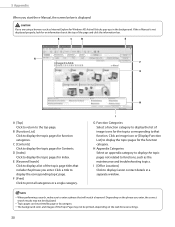
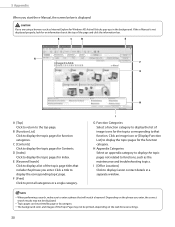
... results may not be printed, depending on the web browser settings.
30 D [Index] Click to the top page.
A... If you are using a browser such as the maintenance and troubleshooting topics.
When performing a search, make sure to display the topic...can be displayed.
- If the e-Manual is displayed.
E [Keyword Search] Click to display Canon contact details in the background.
Click an...
imageCLASS D460/D440/D420 Starter Guide - Page 33
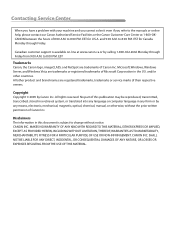
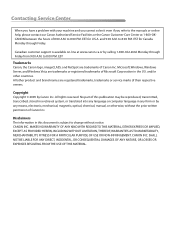
... other countries.
CANON INC. CANON INC. to 8:00 P.M. No part of this document is available on-line at 1-800-OKCANON between the hours of 8:00 A.M.
Contacting Service Center
When you have a problem with your machine and you cannot solve it even if you refer to the manuals or online help, please contact our Canon Authorized Service Facilities or...
Canon 2711B062 Reviews
Do you have an experience with the Canon 2711B062 that you would like to share?
Earn 750 points for your review!
We have not received any reviews for Canon yet.
Earn 750 points for your review!
