Canon 9192A006 - FAXPHONE L80 B/W Laser Support and Manuals
Get Help and Manuals for this Canon item
This item is in your list!

View All Support Options Below
Free Canon 9192A006 manuals!
Problems with Canon 9192A006?
Ask a Question
Free Canon 9192A006 manuals!
Problems with Canon 9192A006?
Ask a Question
Popular Canon 9192A006 Manual Pages
FAXPHONE L80 Software User's Guide - Page 16


... these instructions to your printer with the other computers on your system. In this case, you install the printer driver software, the system automatically sets the printer as Default Printer (Windows 2000/XP). To set the default printer. On the Windows desktop, click Start, point to Settings, and then click
Printers (in Windows XP, the Printers and Faxes window), click the printer icon...
FAXPHONE L80 Software User's Guide - Page 47


... may appear listed as Canon FAXPHONE L80 or Unknown Device.
To remove the device: Click Start, point to complete the installation of the printer driver? Disconnect the USB cable from... click Start, and then click Control Panel). For instructions, see Chapter 2, "Installing the Printer Driver."
❏ For Windows 98/Me: Are you need to Settings and then click Control Panel (in Windows XP, ...
FAXPHONE L80 Software User's Guide - Page 48


... print documents only in DOS.
❏ Is the document printing with undesirable results? The printer might have the Windows Printing System (or other bi-directional device, such as the printer selected.
❏ Does the job not print when using it again. For instructions, see Chapter 2, "Installing the Printer Driver." Be aware that when you have a power problem.
FAXPHONE L80 User's Guide - Page 11


...Fax/Tel Mode........8-3 Setting Fax/Tel Mode 8-3 Setting the Options for Fax/Tel Mode 8-4
Receiving Faxes Manually: MANUAL MODE 8-6 Setting MANUAL MODE 8-6 Receiving a Fax Manually 8-6
Receiving Faxes Automatically: FAX ONLY MODE 8-8 Setting FAX ONLY MODE 8-8
Receiving With an Answering Machine: ANS.MACHINE MODE 8-9 Setting ANS.MACHINE MODE 8-9 Using the FAXPHONE With an Answering Machine...
FAXPHONE L80 User's Guide - Page 18
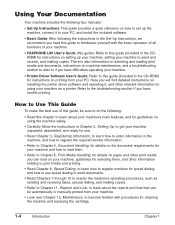
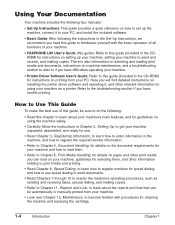
... Documentation
Your machine includes the following four manuals:
• Set-Up Instructions: This guide provides a quick reference on how to set up your machine, setting your PC. There is also information on selecting and loading print media and documents, instructions on machine maintenance, and a troubleshooting section to refer to if you have trouble printing. How to Use This Guide
To make...
FAXPHONE L80 User's Guide - Page 111


... the best receive mode for Fax/Tel Mode 8-4 Receiving Faxes Manually: MANUAL MODE 8-6 Setting MANUAL MODE 8-6 Receiving a Fax Manually 8-6 Receiving Faxes Automatically: FAX ONLY MODE 8-8 Setting FAX ONLY MODE 8-8 Receiving With an Answering Machine: ANS.MACHINE MODE ...........8-9 Setting ANS.MACHINE MODE 8-9 Using the FAXPHONE With an Answering Machine 8-9 Receiving With the Distinctive...
FAXPHONE L80 User's Guide - Page 116
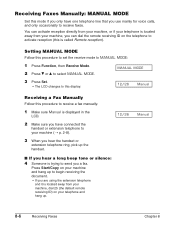
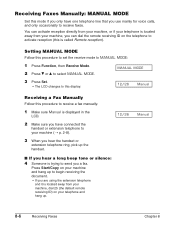
... the
LCD.
2 Make sure you have one telephone line that you a fax. Receiving Faxes Manually: MANUAL MODE
Set this procedure to set the receive mode to MANUAL MODE:
1 Press Function, then Receive Mode. 2 Press ∂ or ¨ to select MANUAL MODE. Press Start/Copy on your machine and hang up to begin receiving the document.
• If you are...
FAXPHONE L80 User's Guide - Page 189
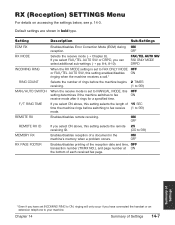
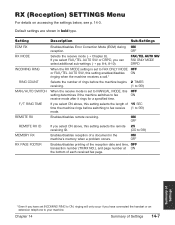
... rings for a specified time. Chapter 14
Summary of each received fax page.
Summary of Settings
* Even if you have set to MANUAL MODE, this setting selects the remote 25
receiving ID.
(00 to 99)
Enables/disables reception of rings before switching to fax receive (1 to your machine.
Enables/disables remote receiving. OFF
Enables/disables printing of the...
FAXPHONE L80 User's Guide - Page 201


... to 6-7
PASSWORD setting 9-13, 14-9 Pause
button 2-12, 9-2 entering 9-2 PBX, definition 9-2 PC, connecting to FAXPHONE 2-10 Polling another fax machine 9-9, 9-10 Polling sending changing polling box settings 9-15, 9-16 deleting polling box settings 9-15, 9-16 scanning document into 9-15 setting up polling box 9-12 to 9-14 Power cord 2-3, 2-9 failure 13-21 supply, safety instructions 1-9 switch...
FAXPHONE L80 Basic Guide - Page 16


... Printer Driver Installing the Software 7-2 System Requirements 7-2 Printing a Document 7-3 Defining Print Settings: an Overview 7-4
Viewing a Summary of Print Settings 7-6
Chapter 8: Maintenance Periodic Cleaning 8-2
Cleaning the Machine's Exterior 8-2 Cleaning the Machine's Interior 8-2 Cleaning the Scanner Components 8-5 Replacing the FX-3 Cartridge 8-7
Chapter 9: Troubleshooting...
FAXPHONE L80 Basic Guide - Page 94


...party to FAX ONLY MODE, Fax/Tel Mode, ANS.MACHINE MODE, or DRPD (1 User's Guide).
n If none of these solutions solve the problem, unplug the machine and wait for an error code
(1 p. 9-8). Then plug it is turned on their fax machine is connected properly (1 Set-Up Instructions).
9-16 Troubleshooting
Chapter 9
I Cannot receive a fax automatically.
Receiving Problems
I Errors occur...
FAXPHONE L80 Basic Guide - Page 97


... No in Chapter 2 of the printer driver? The machine may be plugged in and turned on. In the Control Panel window, double-click System, click Hardware tab, and then click Device Manager (in securely. • Check that the power cord is connected properly (1 Set-Up Instructions). The power cord may appear listedas Canon FAXPHONE L80 or Unknown Device.
FAXPHONE L80 Basic Guide - Page 98


... printer as Canon FAXPHONE L80 or Unknown Device. I Is the LCD blank? Start the installation process again.
To remove the device: Click Start, point to the touch? If you to print documents only in DOS.
9-20 Troubleshooting
Chapter 9 You might have a power problem.
In this situation: 1. Check that the power cord is OK. Make sure the Print Setup...
FAXPHONE L80 Basic Guide - Page 99


...all the way into the printer? If the Canon FAXPHONE L80 item does not appear, you are set the printer to complete the printer driver installation. I You may not have the printer connected. If you need to a particular port. If the test page prints successfully, the printer and printer driver are using a client system that the printer is set up appropriately. Troubleshooting
I Is the...
FAXPHONE L80 Basic Guide - Page 111
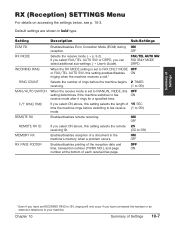
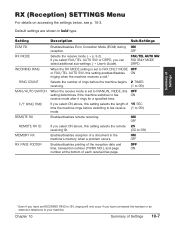
... RING to ON, ringing will only occur if you select ON above , this OFF
setting determines if the machine switches to your machine. ON
OFF
If you have set to MANUAL MODE, this setting selects the length of Settings
RX (Reception) SETTINGS Menu
For details on accessing the settings below, see p. 10-3.
If you can select additional sub-settings (1 User's Guide).
Canon 9192A006 Reviews
Do you have an experience with the Canon 9192A006 that you would like to share?
Earn 750 points for your review!
We have not received any reviews for Canon yet.
Earn 750 points for your review!
