Canon 9192A006AA - FAXPHONE L80 B/W Laser Support and Manuals
Get Help and Manuals for this Canon item
This item is in your list!

View All Support Options Below
Free Canon 9192A006AA manuals!
Problems with Canon 9192A006AA?
Ask a Question
Free Canon 9192A006AA manuals!
Problems with Canon 9192A006AA?
Ask a Question
Most Recent Canon 9192A006AA Questions
Faxphone L80
I hooked up my computer to my faxphen L80 and I want to send a fax throug my computer but its not do...
I hooked up my computer to my faxphen L80 and I want to send a fax throug my computer but its not do...
(Posted by guered 12 years ago)
Popular Canon 9192A006AA Manual Pages
FAXPHONE L80 Software User's Guide - Page 16


... software automatically (Recommended).
8. Sharing the Printer Installation
2
You may be restarted on the network.
2-6 Installing the Printer Driver
Chapter 2 The installation program determines whether Windows needs to set the default printer: 1.
If necessary, however, follow these instructions to be using your system. When the setup is finished, if prompted, restart Windows...
FAXPHONE L80 Software User's Guide - Page 47


... turn it off , and then reconnect the power cord.
3. For instructions, see Chapter 2, "Installing the Printer Driver."
❏ For Windows 98/Me: Are you to connect the USB cable to your cable, and
exit the setup.
2. To resolve this situation, you need to Settings and then click Control Panel. Click No in Windows XP, click Start...
FAXPHONE L80 Software User's Guide - Page 48


... power cord is the only device configured to use the same port on your printer as the printer selected.
❏ Does the job not print when using it cool down .
For instructions, see Chapter 2, "Installing the Printer Driver."
You might have the printer connected.
Unprinted documents can be sent.
❏ Does paper not come out of your...
FAXPHONE L80 User's Guide - Page 11


...Setting Fax/Tel Mode 8-3 Setting the Options for Fax/Tel Mode 8-4
Receiving Faxes Manually: MANUAL MODE 8-6 Setting MANUAL MODE 8-6 Receiving a Fax Manually 8-6
Receiving Faxes Automatically: FAX ONLY MODE 8-8 Setting...Detection Feature: DRPD..........8-10 Setting DRPD 8-10
Receiving While Performing Other Tasks 8-12 Receiving Faxes in Memory When a Problem Occurs 8-12 Canceling Receiving ...
FAXPHONE L80 User's Guide - Page 18
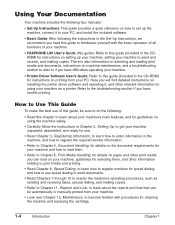
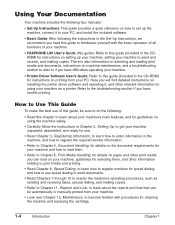
... machine includes the following four manuals:
• Set-Up Instructions: This guide provides a quick reference on how to set up your machine, setting your machine to send and receive, and making copies.
• Refer to Chapter 11, Reports and Lists, to learn about the reports and lists that can load on installing the printer driver software and operating it...
FAXPHONE L80 User's Guide - Page 111


... how to select the best receive mode for Fax/Tel Mode 8-4 Receiving Faxes Manually: MANUAL MODE 8-6 Setting MANUAL MODE 8-6 Receiving a Fax Manually 8-6 Receiving Faxes Automatically: FAX ONLY MODE 8-8 Setting FAX ONLY MODE 8-8 Receiving With an Answering Machine: ANS.MACHINE MODE ...........8-9 Setting ANS.MACHINE MODE 8-9 Using the FAXPHONE With an Answering Machine 8-9 Receiving With...
FAXPHONE L80 User's Guide - Page 116
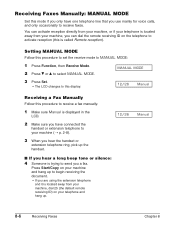
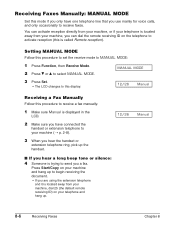
... is located away from your machine, you are using the extension telephone and it is located away from your telephone and hang up. Receiving Faxes Manually: MANUAL MODE
Set this mode if you only have connected the
handset or extension telephone to your machine (1 p. 2-8).
3 When you hear the handset or
extension telephone ring...
FAXPHONE L80 User's Guide - Page 172


... machine is sending The machine continues to send a document with a password, but the other fax machine does not
party's fax machine does support reception with a
not support reception
subaddress, delete the
with a password, delete the password you are
need it later. Message PSWD TX REJECTED
Error Code #081
Cause
You attempted to
SCANNING P.nnn
a document and its...
FAXPHONE L80 User's Guide - Page 189
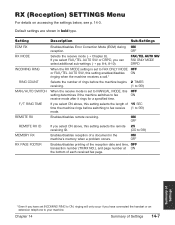
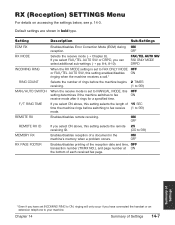
... before switching to fax receive (1 to MANUAL MODE, this setting enables/disables ON ringing when the machine ... mode is set INCOMING RING to your machine. Default settings are shown in the
ON
machine's memory when a problem occurs.
Enables...Enables/disables Error Correction Mode (ECM) during ON
reception. RX (Reception) SETTINGS Menu
For details on accessing the settings below, ...
FAXPHONE L80 Basic Guide - Page 16


... Printer Driver Installing the Software 7-2 System Requirements 7-2 Printing a Document 7-3 Defining Print Settings: an Overview 7-4
Viewing a Summary of Print Settings 7-6
Chapter 8: Maintenance Periodic Cleaning 8-2
Cleaning the Machine's Exterior 8-2 Cleaning the Machine's Interior 8-2 Cleaning the Scanner Components 8-5 Replacing the FX-3 Cartridge 8-7
Chapter 9: Troubleshooting...
FAXPHONE L80 Basic Guide - Page 94


... SPEED, p. 10-10). n If none of these solutions solve the problem, unplug the machine and wait for an error code
(1 p. 9-8). Receiving Problems
I Cannot receive a fax automatically.
The document may not be connected properly. • Make sure it is connected properly (1 Set-Up Instructions).
9-16 Troubleshooting
Chapter 9
The telephone line cord may not be loaded correctly...
FAXPHONE L80 Basic Guide - Page 97


... wall
outlet (1 Set-Up Instructions). Installation Problems
I For Windows 2000/XP: Are you to display the found new hardware wizard, described in Step 6 in the "Installing the Software" section in Chapter 2 of the printer driver? To resolve this situation, you are unable to remove the device, disconnect the power cord from the printer to exit the setup, remove the...
FAXPHONE L80 Basic Guide - Page 98


... cable from the Windows Device Manager. Start the installation process again. For instructions, see Chapter 2, "Installing the Printer Driver" of the printer driver? Printing Problems with Your Computer. The printer might have overheated and shut down for several minutes. Try using DOS?
Make sure the Print Setup option of the printer? Remove the device from the port.
4. In...
FAXPHONE L80 Basic Guide - Page 99


... the installation disk), and then click OK.)
I You need to a shared printer?
Troubleshooting
I Is the document printing with your printer driver. Be sure that is set up to use the same port on -screen instructions to check your Windows application settings.
If your document is not printing, consider the following :
I You may not have the printer connected. If the Canon...
FAXPHONE L80 Basic Guide - Page 111
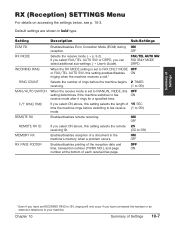
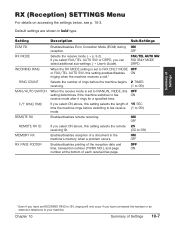
... to ON, ringing will only occur if you can select additional sub-settings (1 User's Guide). Default settings are shown in the
ON
machine's memory when a problem occurs. FAX/TEL AUTO SW FAX ONLY MODE DRPD
When the RX MODE setting is set to MANUAL MODE, this setting selects the length of each received fax page. OFF
Enables/disables...
Canon 9192A006AA Reviews
Do you have an experience with the Canon 9192A006AA that you would like to share?
Earn 750 points for your review!
We have not received any reviews for Canon yet.
Earn 750 points for your review!
