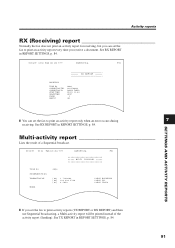Canon FAXPHONE B150 Support and Manuals
Get Help and Manuals for this Canon item

View All Support Options Below
Free Canon FAXPHONE B150 manuals!
Problems with Canon FAXPHONE B150?
Ask a Question
Free Canon FAXPHONE B150 manuals!
Problems with Canon FAXPHONE B150?
Ask a Question
Most Recent Canon FAXPHONE B150 Questions
Canon Printer
Hi i have a canon mc439 and i need to know how to change how many rings before it can answer?
Hi i have a canon mc439 and i need to know how to change how many rings before it can answer?
(Posted by Anonymous-81832 11 years ago)
Popular Canon FAXPHONE B150 Manual Pages
Canon FAXPHONE B150 Reviews
We have not received any reviews for Canon yet.