Canon 0575B002 Support and Manuals
Get Help and Manuals for this Canon item
This item is in your list!

View All Support Options Below
Free Canon 0575B002 manuals!
Problems with Canon 0575B002?
Ask a Question
Free Canon 0575B002 manuals!
Problems with Canon 0575B002?
Ask a Question
Popular Canon 0575B002 Manual Pages
MP150 User's Guide - Page 4
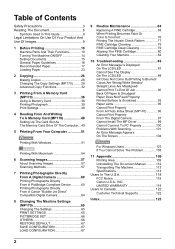
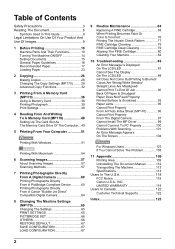
... From The Digital Camera 97 Cannot Install The MP Driver 99 Cannot Connect To PC Properly 100 Problems With Scanning 101 An Error Message Appears On The Screen 104
For Windows Users 107 If You Cannot Solve The Problem 108
11 Appendix 109 Printing Area 109 Uninstalling The On-screen Manual 112 Transporting The Machine 113 Specifications 114
Users...
MP150 User's Guide - Page 57


... color and at a print quality suited to the characteristics of text. - [Detailed Setting]: Select to fine-tune the [Print Quality] and [Halftoning] setting.
If the On-screen Manual is not installed, the Printer Driver Guide is not displayed even if [?] is clicked. z For details about other printer driver functions, click [?] to your document from the application software's [File] menu...
MP150 User's Guide - Page 59


...performed the [Custom Install] and only installed the MP Driver and MP Navigator, these application software were not installed and thus cannot be scanned meet the requirements for being set on using the ...can scan, process and save them . For details, see the Scan Guide. z ScanSoft OmniPage SE does not support Windows 98 first edition.
z Is the machine connected to create original ...
MP150 User's Guide - Page 60
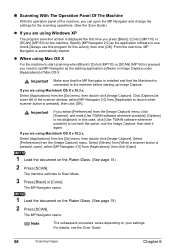
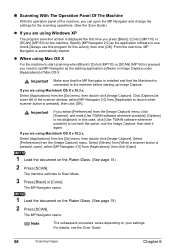
... selection screen is pressed, open the MP Navigator and change the settings for this program for the scanning operations. (See the Scan Guide)
z If you are using Mac OS X
For the machine ... [Always use this action], then click [OK].
Important Make sure that the MP Navigator is installed and that the Macintosh is automatically started. From the next time, MP Navigator is
connected to ...
MP150 User's Guide - Page 88
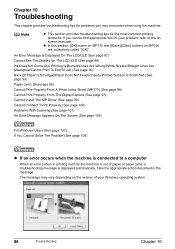
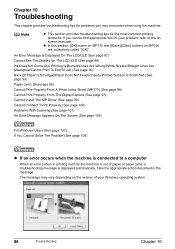
... From A Photo Index Sheet (MP170) (See page 96)
Cannot Print Properly From The Digital Camera (See page 97)
Cannot Install The MP Driver (See page 99)
Cannot Connect To PC Properly (See page 100)
Problems With Scanning (See page 101)
An Error Message Appears On The Screen (See page 104)
For Windows Users (See page 107...
MP150 User's Guide - Page 89
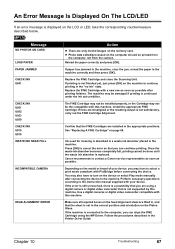
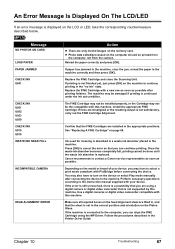
.... If lines are installed in , and that the sheet is connected to cancel the error so that is replaced. Press [OK] to the computer, you can align the FINE Cartridge using a digital camera or digital video camcorder that you may be done until the waste ink absorber is not supported by this machine. Chapter 10
Troubleshooting
87 Reload the...
MP150 User's Guide - Page 91
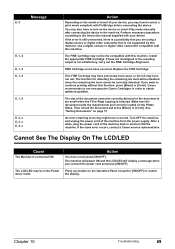
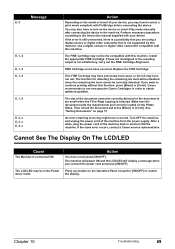
... that you connect the power cord and press [ON/OFF].
If the same error occurs, contact a Canon service representative.
Action
You have occurred. You may also have to turn ON the machine. Use a digital camera or digital video camcorder compatible with this machine. Install the appropriate FINE Cartridge. The function for [ON/OFF] to obtain optimum qualities...
MP150 User's Guide - Page 99
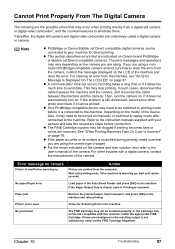
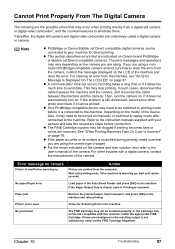
... camera and digital video camcorder are collectively called a digital camera or camera. Wait until warmup ends. No print head
The FINE Cartridge may not be installed properly, or the Cartridge may occur when printing directly from the camera, confirm the message displayed on the model of the machine and clear the error. No paper/Paper error
Load paper in use/Printer...
MP150 User's Guide - Page 101
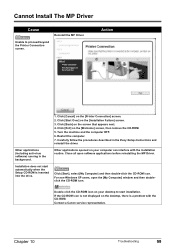
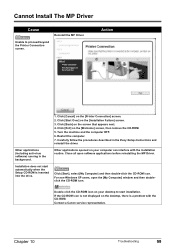
... the Easy Setup Instructions and reinstall the driver. Click [Start Over] on the screen that appears next. 4. Click [Back] on the [Installation Failure] screen. 3. Click [Exit] on the desktop, there is a problem with the installation routine.
Close all open the [My Computer] window and then doubleclick the CD-ROM icon.
Chapter 10
Troubleshooting
99 Installation does not...
MP150 User's Guide - Page 108
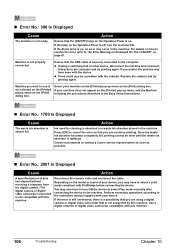
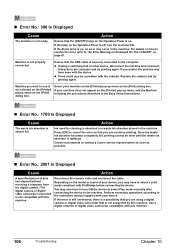
... computer. Use a digital cameras or digital video camcorder compatible with the cable(s). Ensure that the [ON/OFF] lamp on the Operation Panel is almost full.
If your machine on the [Printer] pop-up menu, add the Machine following the procedures described in the machine.
Canon recommends to the instruction manual supplied with this machine.
106
Troubleshooting
Chapter 10...
MP150 User's Guide - Page 119
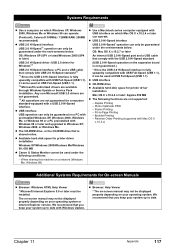
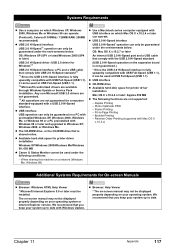
... available through Windows Update or Service Pack installation. z Available hard-disk space for On-screen Manuals
z Browser: Windows...supported with USB interface on a network (Windows
Me, Windows 98)
z Use a Macintosh series computer equipped with Mac OS X
v.10.3.x)
Additional Systems Requirements for printer driver installation
Windows XP/Windows 2000/Windows Me/Windows 98: 650 MB
z Canon...
MP150 User's Guide - Page 122
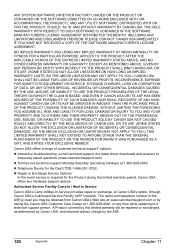
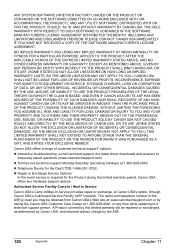
..., Canon USA offers two hardware support options:
Authorized Service Facility Carry-In / Mail-In Service
Canon USA's Carry-In/Mail-In Service provides repair or exchange, at : www.canontechsupport.com or by the ASF.
120
Appendix
Chapter 11 The name and telephone number of customer technical support* options:
z Interactive troubleshooting, e-mail technical support, the latest driver downloads...
MP150 User's Guide - Page 124
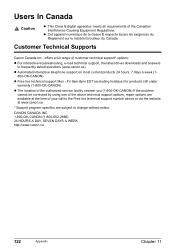
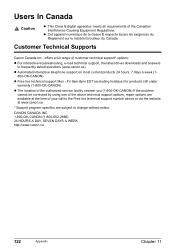
... under warranty (1-800-OK-CANON)
z The location of the authorized service facility nearest you (1-800-OK-CANON) If the problem cannot be corrected by using one of the above technical support options, repair options are available at the time of customer technical support* options:
z For interactive troubleshooting, e-mail technical support, the latest driver downloads and answers to frequently...
MP150 User's Guide - Page 125


... Paper Support 10 Paper Support Extension 10 Paper Thickness Lever 11 Photo Index Sheet Button 12 Platen Glass 10 Power Connector 11 Printing Becomes Faint Or Color Is Incorrect 76 Printing From Your Computer 51
Printing With Macintosh 54 Printing With Windows 51 Printing Photographs From A Digital Camera 60 From A Canon Bubble Jet Direct Compatible
Digital Camera...
MP150 Easy Setup Instructions - Page 1


... setup is installed. Install the FINE Cartridges here.
4 Load the paper.
1 Open the Paper Support (1) and pull up the Paper Support Extension (2) until
it stops.
2 Load the paper with the print side face up.
• Ensure the paper stack does not exceed the Load Limit Mark (A).
3 Pinch and adjust the Paper Guide (3) to its original position. Specifications...
Canon 0575B002 Reviews
Do you have an experience with the Canon 0575B002 that you would like to share?
Earn 750 points for your review!
We have not received any reviews for Canon yet.
Earn 750 points for your review!
