Canon 0433B002 Support and Manuals
Get Help and Manuals for this Canon item
This item is in your list!

View All Support Options Below
Free Canon 0433B002 manuals!
Problems with Canon 0433B002?
Ask a Question
Free Canon 0433B002 manuals!
Problems with Canon 0433B002?
Ask a Question
Popular Canon 0433B002 Manual Pages
User Manual - Page 3
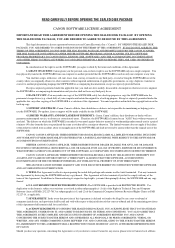
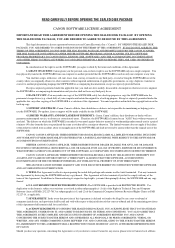
...errors. CANON, CANON'S AFFILIATE, THEIR DISTRIBUTOR OR DEALER DISCLAIMS ALL IMPLIED WARRANTIES, INCLUDING ANY WARRANTY... uninterrupted service, or...updates, fixes or support will be null and void with any kind. Therefore, the SOFTWARE is a license agreement between you and Canon Electronics Inc. ("Canon"). The limited warranty...CANON RELATING TO THE SUBJECT MATTER HEREOF. Except as set...
User Manual - Page 10


... strike the scanner. Do not set the scanner up or bundle the Power Cord. Doing so is subject to take the AC adaptor apart or modify it falls or tips over.
6
Before Using the Scanner Contact your local authorized Canon dealer or service representative to have the scanner serviced. • Always turn the scanner...
User Manual - Page 11
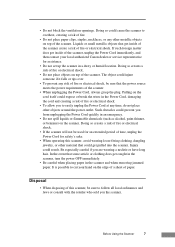
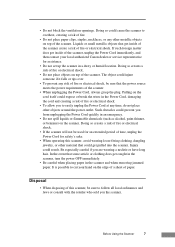
... so creates a risk of time, unplug the Power Cord for assistance.
• Do not set up the scanner in the scanner and when removing jammed paper. It is possible to cut your local authorized Canon dealer or service representative for safety's sake.
• When operating this scanner, be sure to easily unplug the...
User Manual - Page 12


... footprint of this standup vertical scanner saves space.
■ Fast Document Feeding The scanner can be set for the scanner to omit from business cards to LTR/A4 size. (Scanning conditions: Black and ...Hi-Speed USB 2.0 protocol.
■ Color/Grayscale Support Documents can be scanned in 24-bit color or 256-level grayscale.
■ Supports a Variety of Scanning Modes The scanner supports the...
User Manual - Page 14


... Roller
Document Guide Adapter
USB Interface Cable
DR-2050C/2080C Setup Disc (CD-ROM)
Adobe Acrobat Setup Disc (CD-ROM)
Document Startup Manual
Scanner
reaPdleinagsethriseamdatnhuisalm,..., contact your local authorized Canon dealer or service representative. rAeffteerreynocue.finish
Startup Manual (This Manual)
Adjustment Sheet Warranty Card
Registration Card
(Shading Sheet)
(U.S.A.
If ...
User Manual - Page 19
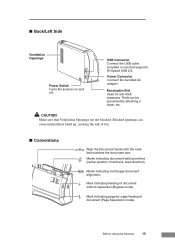
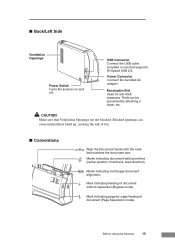
...Openings
Power Switch Turns the scanner on and off. CAUTION Make sure that supports Hi-Speed USB 2.0.
Mark indicating feeding of document (Page Separation mode). USB Connector Connect...can cause internal heat build up, creating the risk of fire.
■ Conventions
Align the Document Guide with the mark that matches the document size. Blocked openings can be prevented by -page feeding of ...
User Manual - Page 20
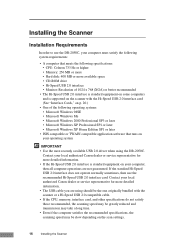
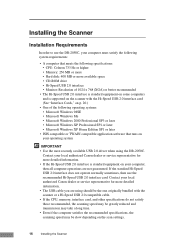
... computers and is standard equipment on your local authorized Canon dealer or service representative for more detailed information. • If the Hi-Speed USB 2.0 interface is supported on the scanner with the scanner or a Hi-Speed USB 2.0 compatible cable. • If the CPU, memory, interface card, and other specifications do not satisfy those recommended, the scanning...
User Manual - Page 21


... more information, refer to the Windows manual or the online help.
• Depending on the application software that you are compatible with your local authorized Canon dealer or service representative. Virtual memory settings vary according to use the functions described in this guide.
• Make sure that the device driver and application software that you will...
User Manual - Page 23
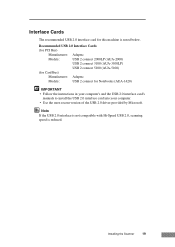
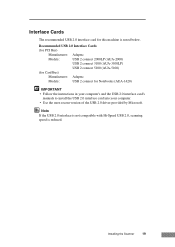
... Notebooks (AUA-1420)
IMPORTANT • Follow the instructions in your computer's and the USB 2.0 interface card's
manuals to install the USB 2.0 interface card into your computer. • Use the most recent version of the USB 2.0 driver provided by Microsoft.
Recommended USB 2.0 Interface Cards
(for PCI Bus)
Manufacturer: Adaptec
Models:
USB 2 connect 2000LP (AUA-2000)
USB...
User Manual - Page 27
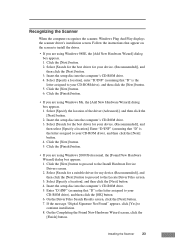
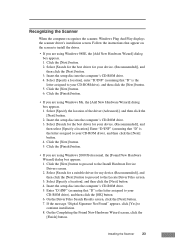
...Click the [Next] button. 5. Installing the Scanner
23 Enter "D:\INF" (assuming that appear on the screen to the Locate Driver Files screen. 3. Follow the instructions that "D" is the letter assigned.... 1. Insert the setup disc into the computer's CD-ROM drive. 5. Insert the setup disc into the computer's CD-ROM drive. 3. Select [Search for a suitable driver for your device. ...
User Manual - Page 32


4 In the Open box, enter "D:\Driver\Setup.exe" (assuming that appear on the screen to your CD-ROM drive), and then click the [OK] button. Read the License Agreement text, and then click [Yes].
28
Installing the Software The installer starts.
5 Follow the instructions that "D" is the letter
assigned to install the software.
1.
Read the Welcome text, and then click [Next].
2.
User Manual - Page 72


... to "The Scanner Does Not Turn On," on p. 67 and make sure that supports HI-Speed 2.0. (See p. 21.)
68
Troubleshooting The PC Does Not Recognize the Scanner
The following problems might cause the scanner to the instruction manual for the USB 2.0 interface card.
If the scanner is recognized by the operating system you are possible causes...
User Manual - Page 73
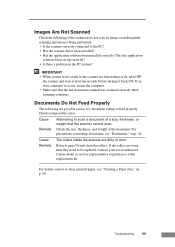
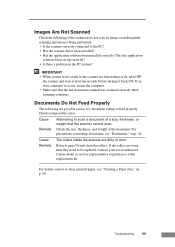
... been set up correctly? • Is there a problem in the scanner not functioning at all, turn OFF
the scanner and wait at least ten seconds before turning it back ON. If an error continues to feed properly.
Remedy
Refer to be replaced. Troubleshooting
69
Remedy Check the size, thickness, and weight of a size, thickness, or weight that...
User Manual - Page 75
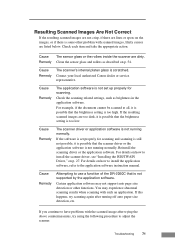
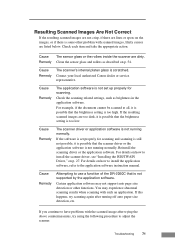
... to install the scanner driver, see "Installing the ISIS/TWAIN Driver," on p. 27. You may not support auto page size detection or other problem with such an application. Check the scanning related settings, such as described on p. 54. If you continue to use a function of the DR-2050C that the brightness setting is not running normally. Troubleshooting
71
Cause...
User Manual - Page 83
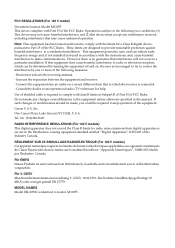
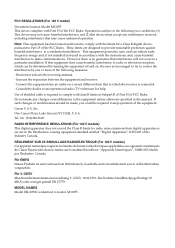
... with class B limits in the manual. One Canon Plaza, Lake Success NY 11042, U.S.A. Tel.
Use of shielded cable is connected. - Do not make any interference received, including interference that to model M11055. Operation is identical to which can radiate radio frequency energy and, if not installed and used in a residential installation. GSGV, 18.01.1991...
Canon 0433B002 Reviews
Do you have an experience with the Canon 0433B002 that you would like to share?
Earn 750 points for your review!
We have not received any reviews for Canon yet.
Earn 750 points for your review!
