Brother International XS3109 Support and Manuals
Get Help and Manuals for this Brother International item
This item is in your list!

View All Support Options Below
Free Brother International XS3109 manuals!
Problems with Brother International XS3109?
Ask a Question
Free Brother International XS3109 manuals!
Problems with Brother International XS3109?
Ask a Question
Brother International XS3109 Videos
Popular Brother International XS3109 Manual Pages
Operation Manual - Page 1
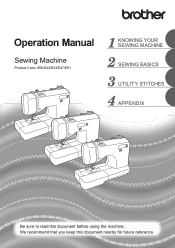
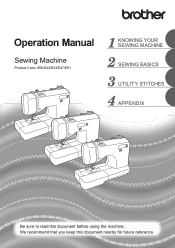
We recommend that you keep this document before using the machine. Operation Manual
Sewing Machine
Product Code: 888-E42/E43/E47/E51
KNOWING YOUR SEWING MACHINE SEWING BASICS UTILITY STITCHES APPENDIX
Be sure to read this document nearby for future reference.
Operation Manual - Page 8
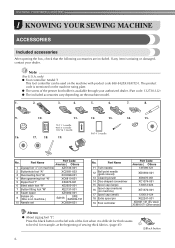
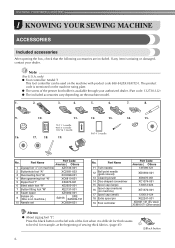
...-151
10 Needle set
XC8834-021
No.
Note
(For U.S.A. No. Part Name
Part Code Americas Others
1 Zigzag foot "J" (on the machine model.
1.
2.
3.
4.
5.
6.
7.
8.
9.
10.
11.
12.
13.
75/11 1 needle 90/14 1 needle 100/16 1 needle
16.
17. 18.
19.
90/14 1 needle
14.
15.
Press the black button on the left side of sewing thick fabrics. (page...
Operation Manual - Page 10
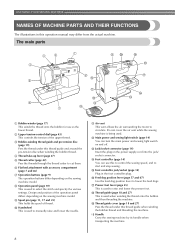
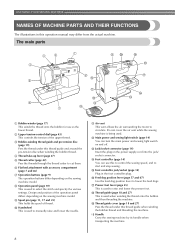
... the sewing machine model. b Upper tension-control dial (page 43) This controls the tension of thread. h Operation panel (page 10) This is used to select the stitch and specify the various settings.
c Bobbin-winding thread guide and pre-tension disc (page 19) Pass the thread under this operation manual may differ from the actual machine.
The main parts...
Operation Manual - Page 11
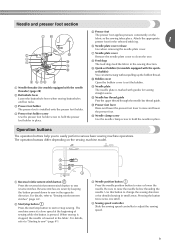
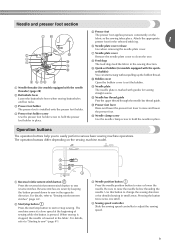
... foot
The presser foot applies pressure consistently on the sewing machine model. Attach the appropriate presser foot for models equipped with the quick-
g Needle plate cover
Remove the needle plate cover to raise and lower the presser foot.
set bobbin (for sewing straight seams.
l Needle bar thread guide Pass the upper thread through the needle bar thread...
Operation Manual - Page 16
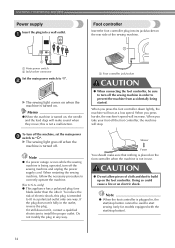
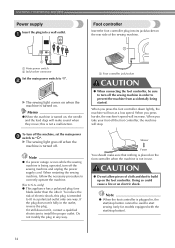
... its jack/socket on the rear side of the sewing machine.
12
a Main power switch b Jack/socket connector
Set the main power switch to "I". To turn off when the machine is intended to fit in order to prevent the machine from accidentally being operated, turn off the sewing machine and unplug the power supply cord.
To reduce...
Operation Manual - Page 17


... the needle stop position
Normally, the sewing machine is set to the lowered position.
15 a
Hold down the "+" side of (stitch selection key).
After turning on the sewing machine, release the "-" side of (stitch selection b key) on the left and turn on .
Sewing speed controller
Changing the initial needle
(for models equipped with
position
the start/stop...
Operation Manual - Page 18


... beep each time a key is set so that machine beeps.
16
Turn off the sewing machine. After turning on the sewing
machine.
X The machine is now set to change the setting so that it is pressed.
This setting can be changed so that the machine does not beep. KNOWING YOUR SEWING MACHINE
Cancelling the operation beep
When the sewing machine is purchased, it will not...
Operation Manual - Page 19
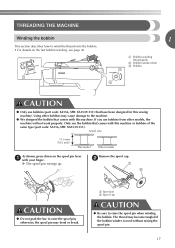
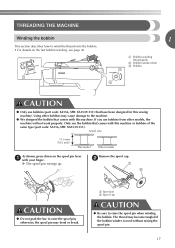
... cap.
Only use bobbins (part code: SA156, SFB: XA5539-151) that have been designed for this sewing machine. Using other models, the machine will not work properly. X...machine.
● We designed the bobbin that comes with this machine. Actual size
11.5 mm (7/16 inch)
This model
Other models
As shown, press down on the fast bobbin winding, see page 20.
1
a Bobbin-winding thread guide...
Operation Manual - Page 20


... so that there is no slack in the spool or the machine may be damaged. a Thread guide cover
18 If the spool cap is pulled out, and then pass the thread under the thread... pass the thread under the thread guide cover with fine, cross-wound thread, use the small spool cap, and leave a small space between the cap and the spool. KNOWING YOUR SEWING MACHINE
Fully insert the spool of thread for...
Operation Manual - Page 21
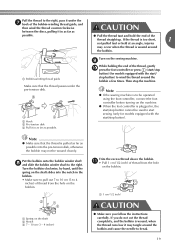
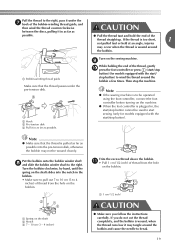
... guide, and
then wind the thread counterclockwise between the discs, pulling it in as far as
CAUTION
possible.
● Pull the thread taut and hold the end of the thread, gently j press the foot controller or press (start/stop
button) (for models equipped with the start /stop button). Note
● If the sewing machine...
Operation Manual - Page 22


... slide the bobbin winding shaft to the right.
1
2
a Wound evenly b Wound poorly
■ For models equipped with the start /stop button). KNOWING YOUR SEWING MACHINE
Slide the sewing speed controller to the right l (to set the speed to fast). (For models
equipped with your left and remove the bobbin. While holding the thread that the spring...
Operation Manual - Page 39


...foot holder c Shank d Pin
X The presser foot is not correctly installed, the thread tension will be incorrect. Raise the presser foot lever to ... foot holder
Remove the presser foot holder when cleaning the sewing machine or when installing a presser foot that the g presser foot is securely attached...may strike it, causing the needle to "Replacing the presser foot" (page 36).
Use the disc-shaped...
Operation Manual - Page 69
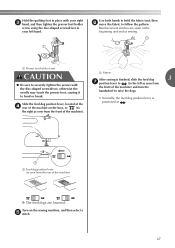
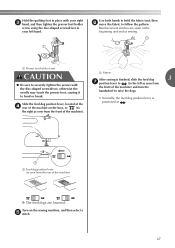
... turn the
handwheel to raise the dogs. the right as seen from the front of the machine). Turn on the base, to
(to
positioned at the beginning and end of sewing.
Reinforcement stitches are lowered. Hold the quilting foot in your right c hand, and then tighten the presser foot holder
screw using the...
Operation Manual - Page 100


...nearest authorized service center....Error message "E6" appears in the LCD
page 107
Upper thread tightened up
page 98
■ Tangled thread on wrong side of the fabric.
■ Remedy/check details Correctly install the lower thread. APPENDIX
TROUBLESHOOTING
If the machine stops operating correctly, check the following possible problems before contacting us at " http://support.brother...
Operation Manual - Page 117


... 25
deleting characters 79
E
elastic tape 61 error messages 114 extra spool pin 34
Q
quick-set bobbin 9, 23, 30
quilting 65
quilting foot 66
quilting guide 65, 66
eyelet punch 56
R
F
fagoting... 12
foot controller 6, 14, 41
free-motion quilting 66
seam ripper 56 sewing machine needles 31
sewing speed controller 9, 15
sewing the character stitches 79
H
handwheel 8, 41
heirloom...
Brother International XS3109 Reviews
Do you have an experience with the Brother International XS3109 that you would like to share?
Earn 750 points for your review!
We have not received any reviews for Brother International yet.
Earn 750 points for your review!

