Brother International Innov-is XV8550D Support and Manuals
Get Help and Manuals for this Brother International item
This item is in your list!

View All Support Options Below
Free Brother International Innov-is XV8550D manuals!
Problems with Brother International Innov-is XV8550D?
Ask a Question
Free Brother International Innov-is XV8550D manuals!
Problems with Brother International Innov-is XV8550D?
Ask a Question
Brother International Innov-is XV8550D Videos
Popular Brother International Innov-is XV8550D Manual Pages
Installation Guide for Premium Pack II Optional accessories - Page 2
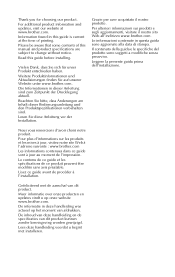
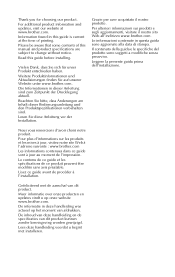
... unter www.brother.com. Lesen Sie diese Anleitung vor der Installation.
Nous vous...manual and product specifications are subject to change without notice. Lees deze handleiding voordat u begint met installeren. Lisez ce guide avant de procéder à l'installation. Read this guide before installing.
Thank you for choosing our product. For additional product information and updates...
Installation Guide for Premium Pack II Optional accessories - Page 10


...machine, the Certification Key must be on . Now proceed to installing the upgrade program to install the upgrade program. [Step 4]
j While pressing the "Automatic Threading" ... inserted into the USB port connector marked with . k Copy the upgrade program downloaded in the machine Settings screen. Note
• Copy only the upgrade program to the USB media. It will take a few seconds until...
Operation Manual - Page 3
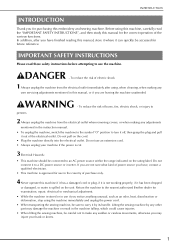
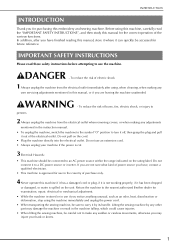
...other part may injure your machine if the power is cut.
3 Electrical Hazards:
• This machine should be connected to the nearest authorized Brother dealer for examination, repair, electrical...In addition, after using, when cleaning, when making any
user servicing adjustments mentioned in this manual for use in the instruction manual. • To unplug the machine, switch the machine to ...
Operation Manual - Page 4
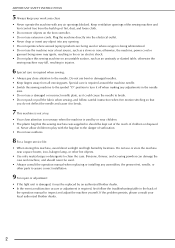
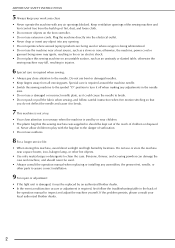
... openings of
the operation manual to the needle. Never allow children to break. • Do not push or pull the fabric when sewing, and follow the troubleshooting table in the back of the sewing machine and foot control free from all moving parts. IMPORTANT SAFETY INSTRUCTIONS
5 Always keep your local authorized Brother dealer.
2 Special care...
Operation Manual - Page 6
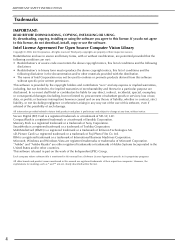
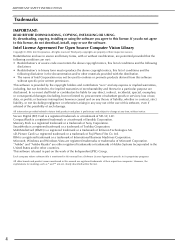
...• Redistribution's of source code must retain the above copyright ... IMPORTANT SAFETY INSTRUCTIONS
Trademarks
IMPORTANT:
READ BEFORE DOWNLOADING, COPYING, INSTALLING OR USING. ...plans is based in part on any theory of ...services; In no event shall Intel or contributors be used to endorse or promote products derived from this manual has a Software License Agreement specific to this manual...
Operation Manual - Page 7


...energy and, if not installed and used in accordance with Part 15 of the following two conditions: (1) this device may not cause harmful interference, and (2) this device must accept any interference received, including interference that the product
Product Name: Model Number:
Brother Sewing Machine XV8500D/XV8550D
This device complies with the instructions, may cause undesired operation...
Operation Manual - Page 8


...specifications. Food and Drug Administration (FDA) has implemented regulations for Health and Safety Act of Health and Human Services (DHHS) Radiation Performance Standard according to laser products marketed in the United States.
The laser beam emitted by the laser unit installed in this machine. FDA Regulations
U.S. Department of 1968. Brother...IMPORTANT SAFETY INSTRUCTIONS
Laser ...
Operation Manual - Page 14


...
INTRODUCTION 1 IMPORTANT SAFETY INSTRUCTIONS 1
Trademarks 4
OUTSTANDING FEATURES 8 WHAT YOU CAN DO WITH THIS MACHINE ... 10 HOW TO USE THIS MANUAL 11 NAMES OF MACHINE PARTS AND THEIR FUNCTIONS 15
Machine... SCREEN 32
Using the Machine Setting Mode Key 33 Using the Sewing Machine Help Key 42 Using the Operation Guide Function 43 Using the Sewing Guide Function 44 Playing a Tutorial ...
Operation Manual - Page 24
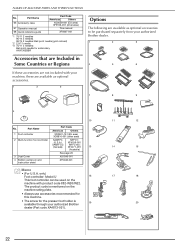
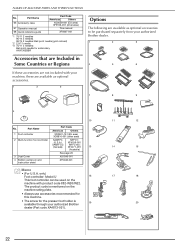
only) Foot controller: Model U
16
17
18
This foot controller can be purchased separately from your authorized Brother
dealer (Part code XA4813-051).
22 Part Name
Part Code
Americas
Others
1 Foot controller
XD0501-151 (EU area) XC8816-051 (other area)
This manual
XF9337-001
*1 75/11 2 needles 90/14 2 needles 90/14 2 needles: Ball point needle (gold colored)
*2 2.0/11...
Operation Manual - Page 36


... is installed in
1-minute increments.
Each press of the needle area and work area lights. i Select to save the machine power by setting the "Eco Mode" or the "Shutoff Support Mode" (see page 98).
a Select the needle stop position (the needle position when the machine is set in your
authorized Brother dealer for available updates (see...
Operation Manual - Page 103
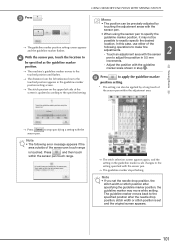
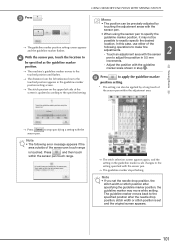
...flashes. → The distance from the left side of the screen is updated according to the specified setting.
* The setting can be precisely adjusted by a long touch of the sensor pen within ...stitch width or stitch position is touched. following error message appears if the
area outside of the
→ The guideline marker position setting screen appears and the guideline marker flashes. ...
Operation Manual - Page 104


...
a Select a stitch pattern.
a b
a Press to return the needle drop position to the specified setting.
→ The sensor functions screen appears. Note • The following error message appears if the
area outside of the screen is updated according to its default setting.
d With the sensor pen, touch the location to be precisely adjusted by
touching...
Operation Manual - Page 106
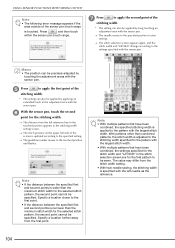
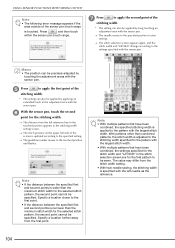
...width for the first pattern to the settings specified with the sensor pen. USING SENSOR FUNCTIONS WITH SEWING STITCH
Note • The following error message appears if the
area outside ... first and second points is updated according to the specified setting.
→ The guideline marker moves to apply the first point of the
stitching width.
* The setting can be precisely adjusted by ...
Operation Manual - Page 394
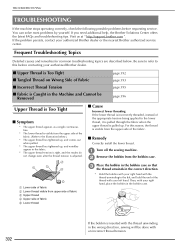
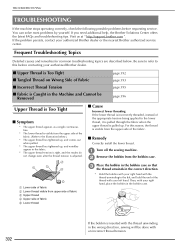
... and Cannot be done with your authorized Brother dealer or the nearest Brother authorized service center. You can solve most problems by yourself. a Lower side of fabric b Lower thread visible from the bobbin case. Visit us at " http://support.brother.com ". Frequent Troubleshooting Topics
Detailed causes and remedies for common troubleshooting topics are described below .)
* The upper...
Operation Manual - Page 401
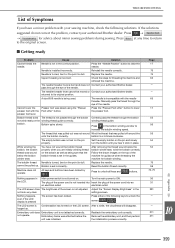
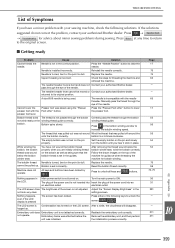
... to return
■ Getting ready
Problem
Cause
Solution
Cannot thread the needle. Press to raise the needle.
Needle is dull. Set the empty bobbin on the pin properly. Nothing appears in the guides. Embroidery unit does Embroidery unit is incompatible with your authorized Brother dealer. Reinstall the needle correctly. Replace the needle.
The needle is...
Brother International Innov-is XV8550D Reviews
Do you have an experience with the Brother International Innov-is XV8550D that you would like to share?
Earn 750 points for your review!
We have not received any reviews for Brother International yet.
Earn 750 points for your review!

