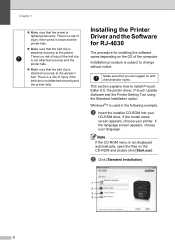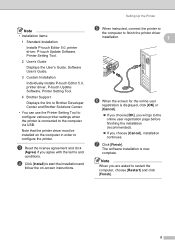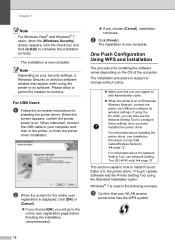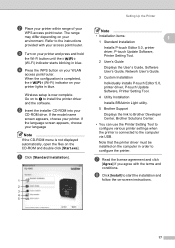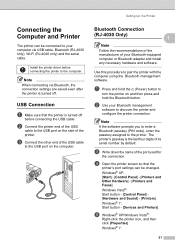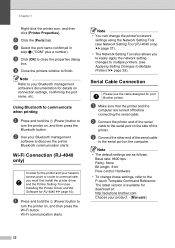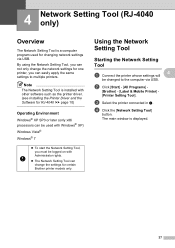Brother International RJ4040-K RuggedJet w/WiFi Battery Support and Manuals
Get Help and Manuals for this Brother International item

View All Support Options Below
Free Brother International RJ4040-K RuggedJet w/WiFi Battery manuals!
Problems with Brother International RJ4040-K RuggedJet w/WiFi Battery?
Ask a Question
Free Brother International RJ4040-K RuggedJet w/WiFi Battery manuals!
Problems with Brother International RJ4040-K RuggedJet w/WiFi Battery?
Ask a Question
Popular Brother International RJ4040-K RuggedJet w/WiFi Battery Manual Pages
Brother International RJ4040-K RuggedJet w/WiFi Battery Reviews
We have not received any reviews for Brother International yet.