Brother International PPF-885MC Support and Manuals
Get Help and Manuals for this Brother International item
This item is in your list!

View All Support Options Below
Free Brother International PPF-885MC manuals!
Problems with Brother International PPF-885MC?
Ask a Question
Free Brother International PPF-885MC manuals!
Problems with Brother International PPF-885MC?
Ask a Question
Popular Brother International PPF-885MC Manual Pages
Quick Setup Guide - English - Page 1
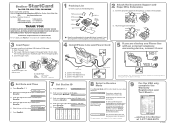
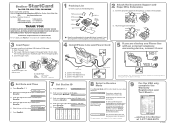
... that you have the following items:
Document Support
Telephone Line Cord
Telephone Handset
Handset Curled Cord
Owner's Manual
Paper Wire Extension
Starter Print Cartridge in numerical order. If you do not pack the machine properly, it may void your warranty.
4 Install Phone Line and Power Cord
5 If you cannot solve a problem; TAD
Tap the stack of 20...
Quick Setup Guide - English - Page 2


... face down in the ADF. 2 Press Quick-Scan. Brother Fax-Back System Brother Web Site 1-800-521-2846 http://www.brother.com
Setup Auto Dial Numbers
Storing One-Touch Dial Numbers
1 Press Menu/Set, 6, 1. 2 Press the One Touch key where you hear fax tones (beeps). 3 When LCD shows RECEIVE, replace the
handset.
Manual Reception
1 Pick up the handset. 2 Press...
Users Manual - English - Page 5
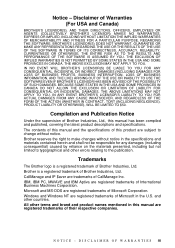
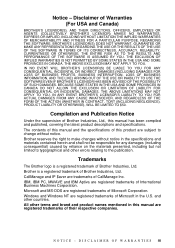
...International Business Machines Corporation.
Brother reserves the right to make changes without notice in this manual has been compiled and published, covering the latest product descriptions and specifications...Notice
Under the supervision of Brother Industries, Ltd. All ...APPLY TO YOU. BROTHER'S LICENSOR(S) DOES NOT... mentioned in the specifications and materials contained herein...
Users Manual - English - Page 6
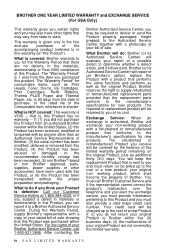
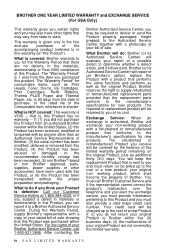
... prepaid, to a Brother Authorized Service Center. What Brother will do: Brother (or its Authorized Service Center) will be covered by the balance of a new Product if: (i) you do if you think your original Product to the manufacturer's specifications for consumable items, such as the original Product. Your credit card will repair or (at Brother's option) replace the Product with...
Users Manual - English - Page 7
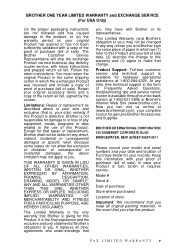
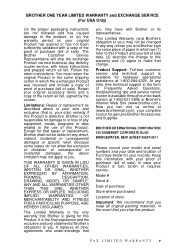
... exclusive (that repair or replacement, Brother shall not be changed in any time, free technical support in which we (1) refer to you may not be liable for any equipment, media, programs or data related to or loss of any direct, indirect, incidental or consequential damages or specific relief. At any way unless you .
FAX LIMITED WARRANTY...
Users Manual - English - Page 8
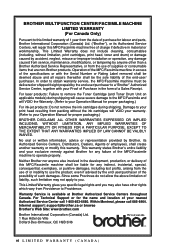
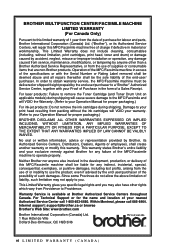
...1-800-853-6660.
Internet support: support@brother.ca or browse Brother's Web Site: www.brother.com
Brother International Corporation (Canada) Ltd. 1 Rue Hôtel de Ville Dollard-Des-Ormeaux, QC H9B 3H6
We're at Brother Authorized Service Centers throughout Canada. For laser products: Failure to remove the Toner Cartridge (and Toner Drum Unit on applicable models) during shipping. No...
Users Manual - English - Page 9


... 1-1
Finding Information 1-1
Conventions Used in this Manual 1-1
FAX-885MC Control Panel Overview 1-2
About Fax Machines 1-4
Custom Features 1-4
Do You Have Voice Mail on the Phone Line 1-4
Why Should There Be Trouble 1-4
How Can You Avoid Possible Problems 1-4
Fax Tones and Handshake 1-4
ECM (Error Correction Mode 1-5
Test Sheet Procedure and Product Registration
(For USA...
Users Manual - English - Page 15
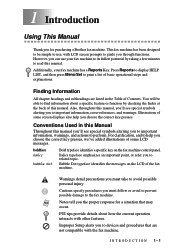
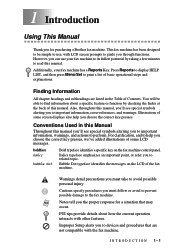
... LCD messages.
Warnings detail precautions you to the fax machine.
Note
Notes tell you for a situation that are listed in this Manual
Throughout this manual. 1 Introduction
Using This Manual
Thank you the proper response for purchasing a Brother fax machine.
boldface italics
bubble dot
Bold typeface identifies a specific key on the LCD of basic operational steps...
Users Manual - English - Page 18


... on which you have set Voice Mail and the Brother machine to answer at 4-second intervals. If you answer a phone on your new fax machine, there is no way of custom service, please see Distinctive Ring, page 8-1. It is set to the unusual fax tones on your present phone line. A very good way to avoid problems like the one...
Users Manual - English - Page 21
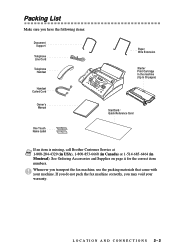
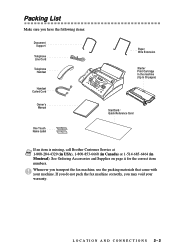
... the fax machine, use the packing materials that came with your warranty. Whenever you have the following items:
:
Document Support
Telephone Line Cord
Telephone Handset
Handset Curled Cord
Owner's Manual
One Touch Name Label
1
2
5
6
3
4
7
8
Paper Wire Extension
Starter Print Cartridge in the machine (Up to 30 pages)
StartCard / Quick Reference Card
If an item is missing, call Brother...
Users Manual - English - Page 35
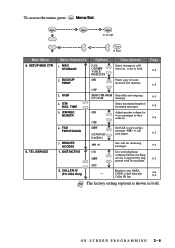
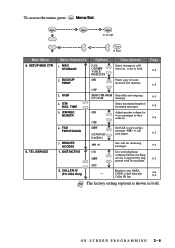
... SET
Use with telephone company Distinctive Ring service to Exit
Main Menu 8.
ON-SCREEN PROGRAMMING 3-6 to accept
Stop
to register the ring pattern with fax machine. MONITR
60.. CALLER ID (For USA Only)
Options
FAX: ON/OFF VOICE: ON/EXT/OFF
ON
Descriptions Select if memory will store fax, voice or both.
CODE to forward fax message -OR- SETUP...
Users Manual - English - Page 41


...)
Your fax machine comes set up your area code in the INITIAL SETUP, SETUP RECEIVE and SET AUTO DIAL plus the COVERPG SETUP and COVERPAGE MSG (from SETUP SEND) functions are stored permanently. DIALING:TONE?
Memory Storage
In the event of a power failure, all settings in Caller ID.
1 Press Menu/Set, 0, 2.
2 Use the dial pad to accommodate tone (multi-frequency) dialing service...
Users Manual - English - Page 67
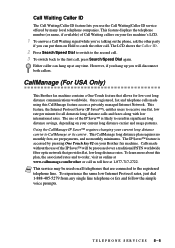
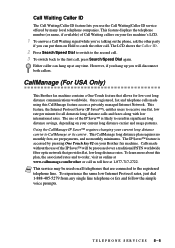
...For USA Only)
This Brother fax machine contains a One-Touch feature that are connected to the first call us toll free at 1-877-717-2722. The use the Call Waiting/Caller ID service offered by pressing One... put them on all telephones that allows for all domestic long distance calls and faxes along with low international rates. Either caller can hang up you will be used on Hold to order...
Users Manual - English - Page 84
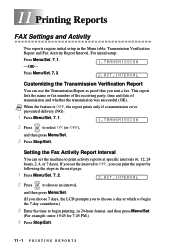
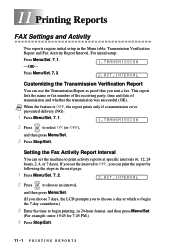
... set the machine to print activity reports at which to begin the 7-day countdown.)
3 Enter the time to select ON (or OFF),
and then press Menu/Set.
3 Press Stop/Exit. 11 Printing Reports
FAX Settings and Activity
Two reports require initial setup in the next page.
1 Press Menu/Set, 7, 2.
2.ACT.INTERVAL
2 Press or to choose a day at specific...
Users Manual - English - Page 86
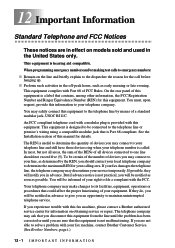
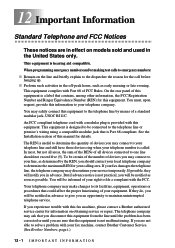
... service. An FCC compliant telephone cord with a modular plug is not malfunctioning. See the Installation section of this equipment is called.
But if advance notice is Part ...five (5). If you experience trouble with this fax machine, please contact a Brother authorized service center for this equipment to the telephone line by the REN, you disconnect this manual for details. I O...
Brother International PPF-885MC Reviews
Do you have an experience with the Brother International PPF-885MC that you would like to share?
Earn 750 points for your review!
We have not received any reviews for Brother International yet.
Earn 750 points for your review!
