Brother International PPF-5750 - IntelliFAX 5750 B/W Laser Support and Manuals
Get Help and Manuals for this Brother International item
This item is in your list!

View All Support Options Below
Free Brother International PPF-5750 manuals!
Problems with Brother International PPF-5750?
Ask a Question
Free Brother International PPF-5750 manuals!
Problems with Brother International PPF-5750?
Ask a Question
Popular Brother International PPF-5750 Manual Pages
Users Manual - English - Page 6
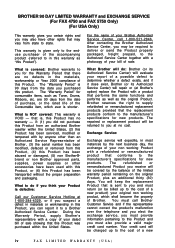
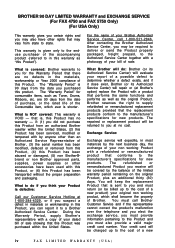
... or non Brother approved parts, supplies, power supplies or other rights that there are 90 days from state to determine whether a defect exists, and if it to a Brother Authorized Service Center. The refurbished or remanufactured Product you for consumable items, such as the original Product.
that the replacement products conform to the manufacturer's specifications for new...
Users Manual - English - Page 14
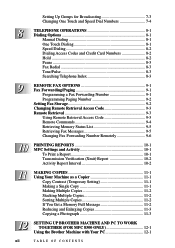
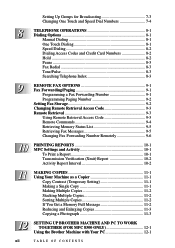
... 8-1 Dialing Options 8-1
Manual Dialing 8-1
One Touch Dialing 8-1
Speed Dialing 8-2
Dialing Access Codes and Credit Card Numbers 8-2
Hold 8-2
Pause 8-3
Fax Redial 8-3
Tone/Pulse 8-3
Searching Telephone Index 8-3
9
REMOTE FAX OPTIONS 9-1 Fax Forwarding/Paging 9-1
Programming a Fax Forwarding Number 9-1
Programming Paging Number 9-2
Setting Fax Storage 9-2
Changing...
Users Manual - English - Page 15


... (For Using Windows® 98 Only 12-3 Installing Brother Printer Driver Using USB Cable 12-4
Manually Installing True Type Fonts 12-8 For Windows® 95/98 and Windows NT® Workstation Version 4.0 12-8 For Windows® 3.1x 12-8
Connecting Brother Machine to PC With Bundled Parallel Cable 12-9
Installing Brother Printer Driver (For Parallel Interface) (For Windows® 95...
Users Manual - English - Page 17
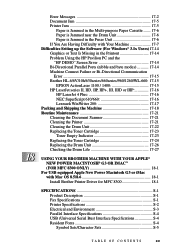
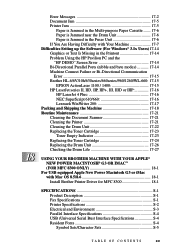
... Macintosh G3 or iMac with Mac OS 8.5/8.6 18-1 Install Brother Printer Driver for MFC 8300 18-1
SPECIFICATIONS S-1 Product Description S-1 Fax Specifications S-1 Printer Specifications S-2 Electrical and Environment S-3 Parallel Interface Specifications S-4 USB (Universal Serial Bus) Interface Specifications S-4 Resident Fonts S-4 Symbol Sets/Character Sets S-5
TABLE OF CONTENTS
xv
Users Manual - English - Page 55


...for printing your
FAX 4750, FAX 5750, MFC 8600 or MFC 8700, press or to select CASSETTE #1 or CASSETTE #2 and press Set .
3 Press or to fit ...SETUP RECEIVE
5-5 For the MFC, press Function , 1 , 2 , 6 .
2 If you have loaded in the machine, you want to keep special paper in the other cassette and control when it is out in Step 2) and press Set .
4 Press 1 to select CASSETTE USAGE and press Set...
Users Manual - English - Page 69


... Setup and Cover Page Message functions change the default settings. If you send. Basic Sending Operations
Composing Electronic Cover Page
The cover page is left blank. (See One Touch and Speed Dialing, pages 8-1, 8-2.)
The cover page indicates your Station ID, and the number of pages you're sending. If you're dialing manually...
Users Manual - English - Page 100
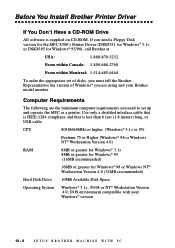
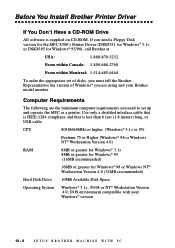
...; version
12 - 2
SETUP BROTHER MACHINE WITH PC
Use only a shielded interface cable that is IEEE-1284 compliant, and that is supplied on CD-ROM. Before You Install Brother Printer Driver
If You Don't Have a CD-ROM Drive
All software is less than 6 feet (1.8 meters) long, or USB cable. If you need to set of disks, you...
Users Manual - English - Page 108
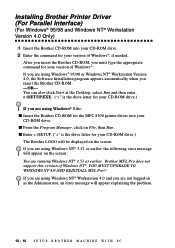
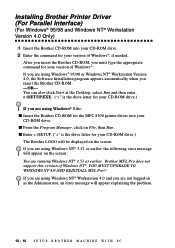
... the problem.
12 - 10 S E T U P B R O T H E R M A C H I N E W I T H P C YOU MUST UPGRADE TO WINDOWS NT 4.0 AND REINSTALL MFL Pro!! After you insert the Brother CD-ROM, you must type the appropriate command for your version of Windows®, if needed. s From the Program Manager, click on the screen: You are running Windows NT® 3.51 or earlier. Installing Brother Printer Driver...
Users Manual - English - Page 111
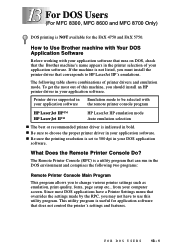
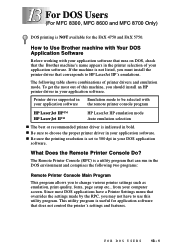
... Remote Printer Console Do? This utility program is indicated in bold.
Printer driver supported in Emulation mode to be selected with your application software that runs on DOS, check that overrides the settings made by the RPC, you should install an HP printer driver in your application software. If the machine is a utility program that...
Users Manual - English - Page 119
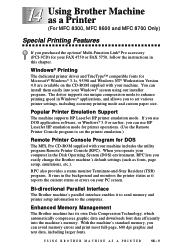
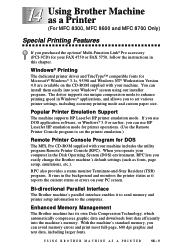
... FAX 5750, follow the instructions in Windows® applications, and allows you to set the printer emulation.)
Remote Printer Console Program for printer operations. (Use the Remote Printer Console program to the computer.
The driver supports our unique compression mode to enhance printing speed in this chapter. With the machine's standard memory, you can install them...
Users Manual - English - Page 137
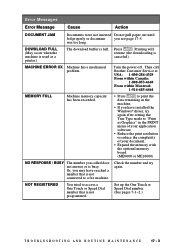
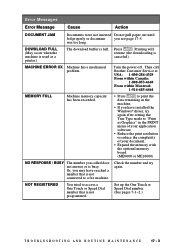
...
Check the number and try again after setting the True Type mode to access a One... is full.
Set up the One Touch or Speed Dial number. (See pages 7-1~2.)
TROUBLESHOOTING AND ROUTINE MAINTENANCE
17 - 3 Then call Brother Customer Service at USA: ... you may have installed the Windows® driver, try again. Press FF/Cont . was too long. Error Messages
Error Message
Cause
Action...
Users Manual - English - Page 142
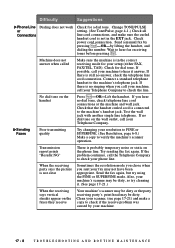
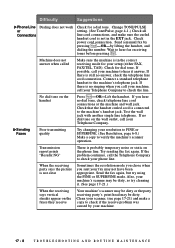
... streaks appear on the phone line. Send a manual fax by pressing Hook -OR-by your machine ... Company to the machine's telephone jack. Change TONE/PULSE setting. (See Tone/Pulse, page 4-1.) Check all line cord...may not have been appropriate. Also, your setup (either FAX, FAX/TEL, TAD).
Connect ...problem continues, call your machine.
17 - 8
TROUBLESHOOTING AND ROUTINE MAINTENANCE
Users Manual - English - Page 145


... machine prints the This is common problem first with database
part of my document software and part of your software supplier how
to add a Page Eject (or Form Feed) command to make sure it is curled, you selected the correct printer driver. Then ask your printer: for an error message on the LCD. Paper Handling...
Users Manual - English - Page 148
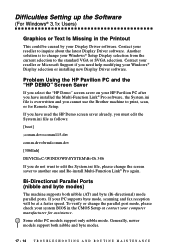
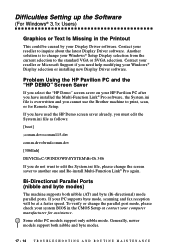
Problem Using the HP Pavilion PC and the "HP DEMO" Screen Saver
If you select the "HP Demo" screen saver on your Display Driver software.
Difficulties Setting up the Software
(For Windows® 3.1x Users)
Graphics or Text Is Missing in the CMOS Setup or contact your computer manufacturer for Remote Setup.
Some older PC models support only...
Users Manual - English - Page 165
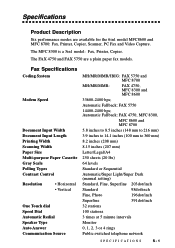
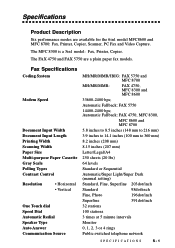
.../Super Dark (manual setting)
Standard, Fine, Superfine 203dot/inch
Standard
98dot/inch
Fine, Photo
196dot/inch
Superfine
391dot/inch
32 stations
100 stations
3 times at 5 minute intervals
Monitor
0, 1, 2, 3 or 4 rings
Public switched telephone network
S P E C I F I C AT I O N S
S-1 The MFC 8300 is a 3in1 model: Fax, Printer, Copier.
Fax Specifications
Coding System
Modem Speed...
Brother International PPF-5750 Reviews
Do you have an experience with the Brother International PPF-5750 that you would like to share?
Earn 750 points for your review!
We have not received any reviews for Brother International yet.
Earn 750 points for your review!
