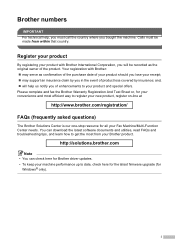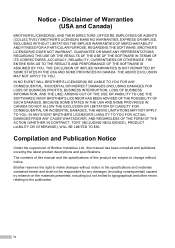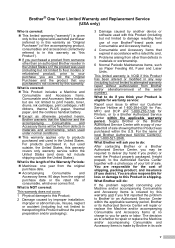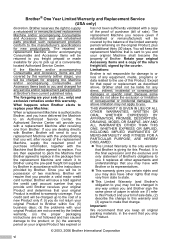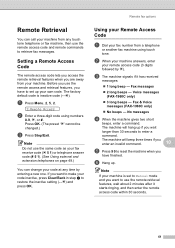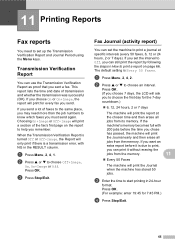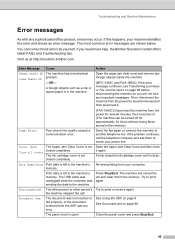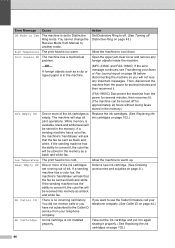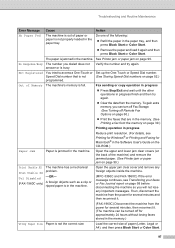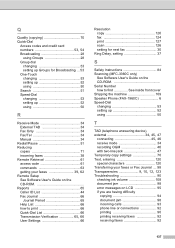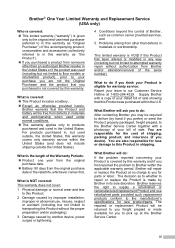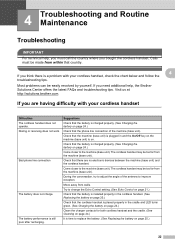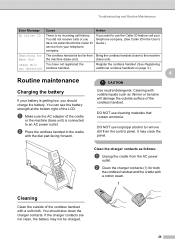Brother International IntelliFax-1960C Support and Manuals
Get Help and Manuals for this Brother International item

View All Support Options Below
Free Brother International IntelliFax-1960C manuals!
Problems with Brother International IntelliFax-1960C?
Ask a Question
Free Brother International IntelliFax-1960C manuals!
Problems with Brother International IntelliFax-1960C?
Ask a Question
Most Recent Brother International IntelliFax-1960C Questions
How Do I Get It To Print On Black When The Colored Cartridges Are Empty ?
(Posted by randall3519 3 years ago)
The Machine Will Not Start When Plugged To Elec Outlet And No Tone In Handset.
(Posted by roclo 9 years ago)
How To Reset A Brother Intellifax 1960c
(Posted by deaSKPARK 9 years ago)
I Have A 1960 C Brothers Error Message Clean Unable 50
(Posted by michael31265 9 years ago)
Recover Deleted Call In Brother 1960 Fax
Iaccidently deleted a couple of phone messages on my 1960C fax machine answering machine. Is it po...
Iaccidently deleted a couple of phone messages on my 1960C fax machine answering machine. Is it po...
(Posted by noraweller101 10 years ago)
Brother International IntelliFax-1960C Videos
Popular Brother International IntelliFax-1960C Manual Pages
Brother International IntelliFax-1960C Reviews
We have not received any reviews for Brother International yet.