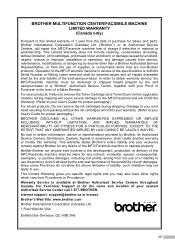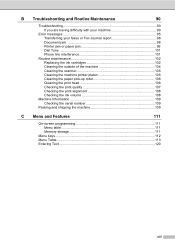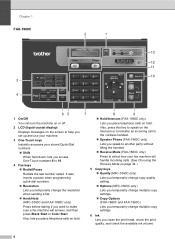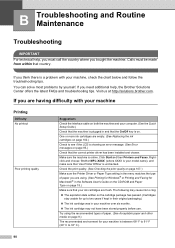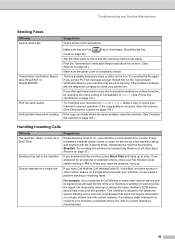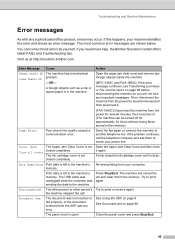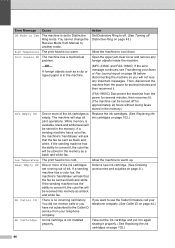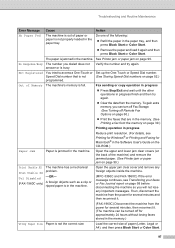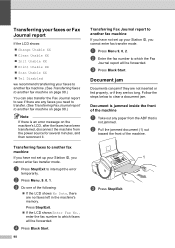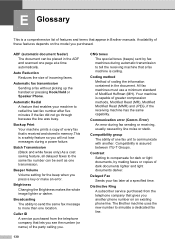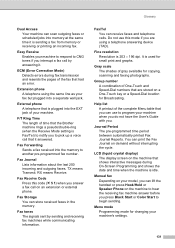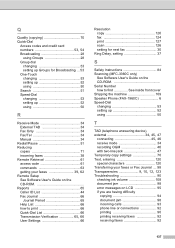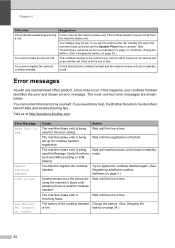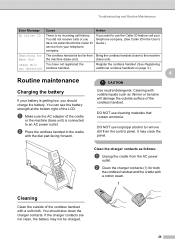Brother International IntelliFax-1960C Support Question
Find answers below for this question about Brother International IntelliFax-1960C.Need a Brother International IntelliFax-1960C manual? We have 3 online manuals for this item!
Question posted by michael31265 on July 7th, 2014
I Have A 1960 C Brothers Error Message Clean Unable 50
The person who posted this question about this Brother International product did not include a detailed explanation. Please use the "Request More Information" button to the right if more details would help you to answer this question.
Current Answers
Related Brother International IntelliFax-1960C Manual Pages
Similar Questions
How To Reset A Brother Intellifax 1960c
(Posted by deaSKPARK 9 years ago)
How To Turn Off Ecm On Brother Fax Machine Intellifax 2820
(Posted by rambg 10 years ago)
Recover Deleted Call In Brother 1960 Fax
Iaccidently deleted a couple of phone messages on my 1960C fax machine answering machine. Is it po...
Iaccidently deleted a couple of phone messages on my 1960C fax machine answering machine. Is it po...
(Posted by noraweller101 10 years ago)
How Do I Change Out Going Message?
(Posted by Nancysunnyswift 12 years ago)
Error Message: Print Unable 51
My intellifax 1360 is displaying an error message reading: Print unable 51. According to the user ma...
My intellifax 1360 is displaying an error message reading: Print unable 51. According to the user ma...
(Posted by lindapakizer 12 years ago)