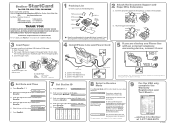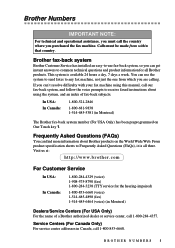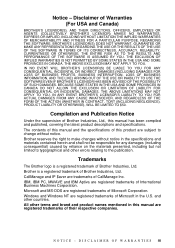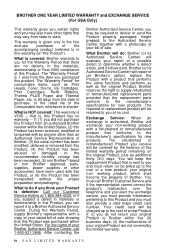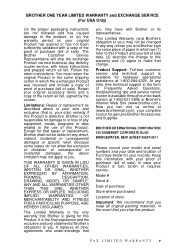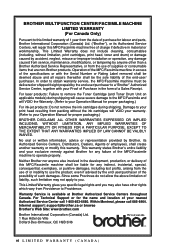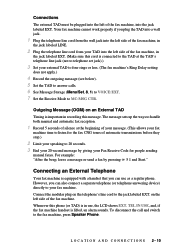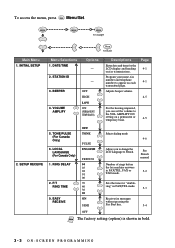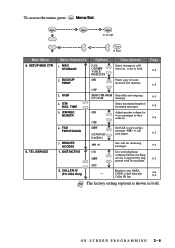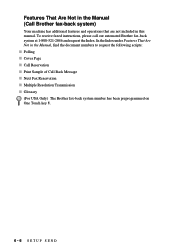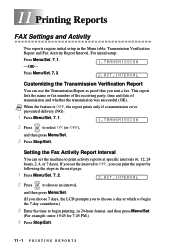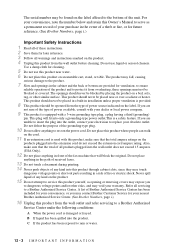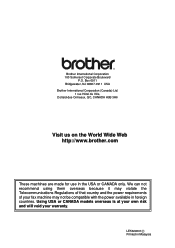Brother International IntelliFax-885MC Support and Manuals
Get Help and Manuals for this Brother International item

View All Support Options Below
Free Brother International IntelliFax-885MC manuals!
Problems with Brother International IntelliFax-885MC?
Ask a Question
Free Brother International IntelliFax-885MC manuals!
Problems with Brother International IntelliFax-885MC?
Ask a Question
Most Recent Brother International IntelliFax-885MC Questions
Which Way Do I Put The Paper In To Fax On A Brother Intellifax 1270e
(Posted by VWpepes 9 years ago)
Brother Intellifax 885mc Receives When I Want It To Send
(Posted by JGuilfl 9 years ago)
Brother Fax Model 885mc How To Stop Incoming Fax
(Posted by Alnic 9 years ago)
How To Adjust Print Levels On Brother Intellifax 885mc
(Posted by bobbuactno 9 years ago)
How To Turn On The Message Center
(Posted by Mastrlarry 9 years ago)
Popular Brother International IntelliFax-885MC Manual Pages
Brother International IntelliFax-885MC Reviews
 Brother International has a rating of 3.00 based upon 1 review.
Get much more information including the actual reviews and ratings that combined to make up the overall score listed above. Our reviewers
have graded the Brother International IntelliFax-885MC based upon the following criteria:
Brother International has a rating of 3.00 based upon 1 review.
Get much more information including the actual reviews and ratings that combined to make up the overall score listed above. Our reviewers
have graded the Brother International IntelliFax-885MC based upon the following criteria:
- Durability [0 ratings]
- Cost Effective [0 ratings]
- Quality [0 ratings]
- Operate as Advertised [0 ratings]
- Customer Service [0 ratings]