Brother International PPF-565 - FAX 565 B/W Support and Manuals
Get Help and Manuals for this Brother International item
This item is in your list!

View All Support Options Below
Free Brother International PPF-565 manuals!
Problems with Brother International PPF-565?
Ask a Question
Free Brother International PPF-565 manuals!
Problems with Brother International PPF-565?
Ask a Question
Popular Brother International PPF-565 Manual Pages
Users Manual - English - Page 2
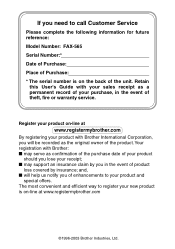
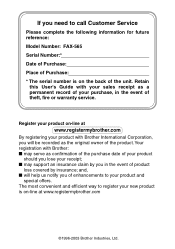
...Brother: ■ may support an insurance claim by you will be recorded as the original owner of theft, fire or warranty service. If you need to your product and
special offers. and, ■ will help us notify you of enhancements to call Customer Service
Please complete the following information for future reference: Model Number: FAX-565... Guide with Brother International Corporation, you...
Users Manual - English - Page 6
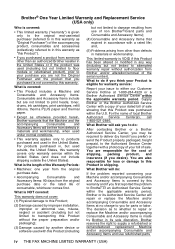
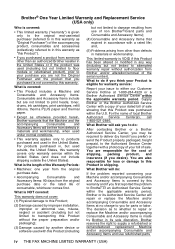
... installation, improper or abnormal use, misuse, neglect or accident (including but not limited to transporting this Product without authorization from Brother and/or alteration/removal of the serial number). The decision as to whether to supply a refurbished or remanufactured replacement Machine and/or accompanying Consumable and Accessory Items and use refurbished parts
iv THE FAX...
Users Manual - English - Page 14


... (For Volume Amplify) .. 4-6 Setting Volume Amplify 4-7 Setting the Ring Volume 4-7 Memory Storage 4-8 Setting Tone and Pulse dialing mode (Canada Only 4-8 Setting up your area code (USA only 4-8
Setup Receive 5-1 Basic receiving operations 5-1 Choosing the Receive Mode 5-1 To select or change your Receive Mode 5-2 Setting the Ring Delay 5-3 Setting the F/T Ring Time (FAX/TEL mode only...
Users Manual - English - Page 15


...6
Setup Send 6-1
How to dial 6-1
Manual dialing 6-1
One-Touch dialing 6-1
Speed-dialing 6-1
Search 6-2
How to fax 6-3
Automatic transmission 6-3
Out of memory message 6-4
Manual transmission 6-4
Sending a fax at the end of a conversation 6-5
Basic sending operations 6-6
Sending faxes using multiple settings 6-6
Contrast 6-6
Fax resolution 6-7
Manual and automatic fax...
Users Manual - English - Page 31
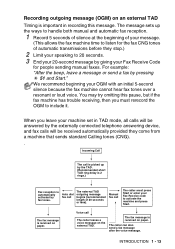
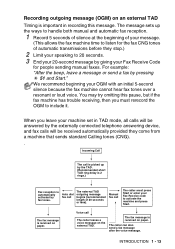
... with an initial 5-second silence because the fax machine cannot hear fax tones over a resonant or loud voice.
The message sets up by the TAD. (Recommended short TAD ring delay is 2 rings.)
Fax reception is important in recording this pause, but if the fax machine has trouble receiving, then you leave your machine set in TAD mode, all calls will...
Users Manual - English - Page 39
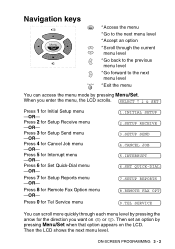
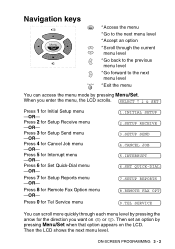
... the LCD scrolls. Press 2 for Remote Fax Option menu -OR- Press 8 for Setup Receive menu -OR- Then set an option by pressing Menu/Set. SELECT ↑ ↓ & SET
Press 1 for Set Quick-Dial menu -OR- Press 0 for Tel Service menu
1.INITIAL SETUP 2.SETUP RECEIVE 3.SETUP SEND 4.CANCEL JOB 5.INTERRUPT 6.SET QUICK-DIAL 7.SETUP REPORTS 8.REMOTE FAX OPT 0.TEL SERVICE
You can scroll more quickly...
Users Manual - English - Page 44


... PAGING
ON OFF
3. Set code for Fax Forwarding and Remote Retrieval.
Descriptions
Set your AREA CODE to forward faxes.
Use with your fax machine. DISTINCTIVE ON OFF SET
2.
Page 8-1
Store incoming faxes in the memory. CALLER ID
- To access the menu, press Menu/Set. to accept
Stop
to register the ring pattern with phone company Distinctive Ring service to Exit
Main...
Users Manual - English - Page 69


... Menu/Set.
3 To begin dialing, press Fax Start. 4 Begin speaking when the other
party answers.
03)ABC COMPANY 03)9087772837 03)02/01 12:00 DIAL:PRESS START
This feature may experience problems returning calls automatically from the Caller ID Log. SETUP RECEIVE 5 - 17
If your dialing plan does not follow the standard 1 + area code + 7-digit...
Users Manual - English - Page 78


...setting.
1 Press Menu/Set, 3, 4. 2 Press or to select the
resolution you want.
4.RESOLUTION
Press Menu/Set.
3 Press Stop/Exit. Press Resolution repeatedly until the LCD shows the setting you are sending a fax... works if you are sending a fax manually and the line is busy, the fax machine will automatically redial one time after five minutes.
6 - 7 SETUP SEND
If you dialed from the ...
Users Manual - English - Page 81


... COVERPAGE:ON. (If
you select ON, a coverpage is set your machine to the Setup Send menu.
Press 2 to the Setup Send menu.
6. (user defined) ACCEPTED OTHER SETTINGS? 1.YES 2.NO
-OR-
Press 2 if you are calling and then press
Fax Start. Press or to Step 10.
10 Enter the fax number you selected ON, the screen
displays the...
Users Manual - English - Page 99


... Pulse (Canada only)
If you have Touch Tone service, you 're sending a fax manually and the line is busy, the fax machine will return to send Tone signals (for example, for telephone banking), follow the instructions below.
QUICK-DIAL NUMBERS AND DIALING OPTIONS 7 - 9 If you hang up, the fax machine will automatically redial one time five minutes after...
Users Manual - English - Page 101


Press Menu/Set.
3 Enter your fax number followed by # #.
Press Menu/Set.
(For example, press 1 2 3 4 5 # Redial/Pause 1 8 0 0 5 2 1 2 8 4 6 # #)
-OR- REMOTE FAX OPTIONS 8 - 2
Press Menu/Set. Do not include the area code if it is selected, the fax machine dials the pager number you've programmed, and then dials your pager so you will know that of the fax machine followed by # #....
Users Manual - English - Page 141


...ii ADF (automatic document
feeder 6-3 Answering machine (TAD)
1-11, 5-1 Automatic
dialing 7-6 fax receive 5-1 fax redial 6-7 transmission 6-3
B
Broadcasting 6-12 setting up Groups 7-5
Brother accessories and supplies .....ii Brother numbers i Customer Service i fax back system ii frequently asked questions (FAQs i product support i Test Sheet, sending ......... 1-2 Warranties iii...
Users Manual - English - Page 144
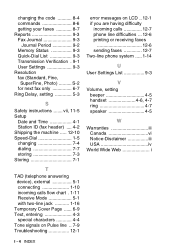
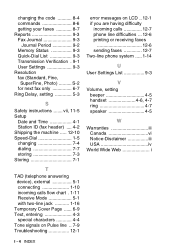
... Period 9-2 Memory Status 9-3 Quick-Dial List 9-3 Transmission Verification . 9-1 User Settings 9-3 Resolution fax (Standard, Fine,
SuperFine, Photo S-2 for next fax only 6-7 Ring Delay, setting 5-3
S
Safety instructions ....... vii, 11-5 Setup
Date and Time 4-1 Station ID (fax header) .... 4-2 Shipping the machine ..... 12-10 Speed-Dial 1-5 changing 7-4 dialing 7-7 storing 7-3 Storing...
Quick Setup Guide - English - Page 1
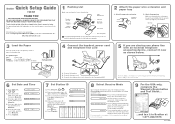
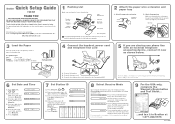
...fax line. Brother Quick Setup Guide
FAX-565
THANK YOU!
... Acceptable Paper
Size:
Letter, Legal
Weight:
17 to 23.4 lb (64 to 90 g/m2)
Thickness: 0.003 to Brother at 1-877-268-9575
LF1717001
Enter the last two digits of your machine...stack of paper in the User's Guide.
7 Set Station ID
A.
MANUAL For receiving fax and voice calls on the Fax marked LINE. For more details, see...
Brother International PPF-565 Reviews
Do you have an experience with the Brother International PPF-565 that you would like to share?
Earn 750 points for your review!
We have not received any reviews for Brother International yet.
Earn 750 points for your review!
