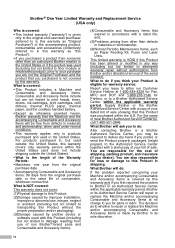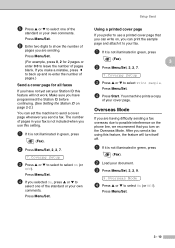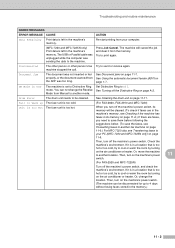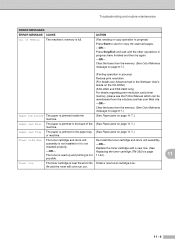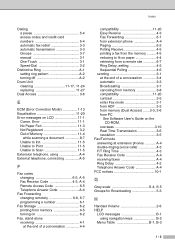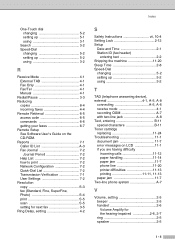Brother International FAX-2910 Support and Manuals
Get Help and Manuals for this Brother International item

View All Support Options Below
Free Brother International FAX-2910 manuals!
Problems with Brother International FAX-2910?
Ask a Question
Free Brother International FAX-2910 manuals!
Problems with Brother International FAX-2910?
Ask a Question
Most Recent Brother International FAX-2910 Questions
Cancel The Sender Information When Send A Fax Out
cancel the sender information when send a fax out
cancel the sender information when send a fax out
(Posted by tom98117 11 years ago)
Setup Machine
how do I setup my fax number, company name, date, timeetc. Thank you in advance for your help!! . . ...
how do I setup my fax number, company name, date, timeetc. Thank you in advance for your help!! . . ...
(Posted by dominic80700 12 years ago)
Popular Brother International FAX-2910 Manual Pages
Brother International FAX-2910 Reviews
We have not received any reviews for Brother International yet.