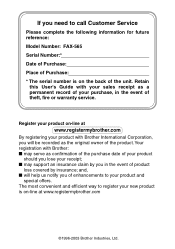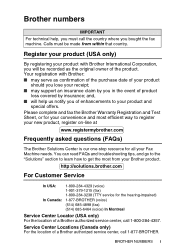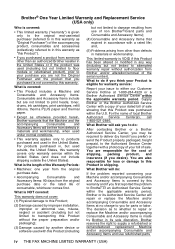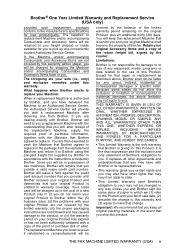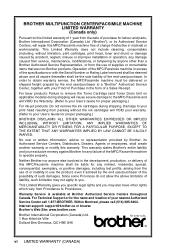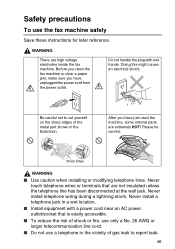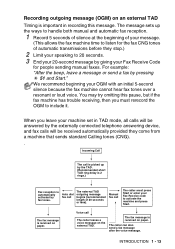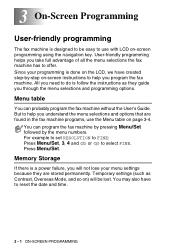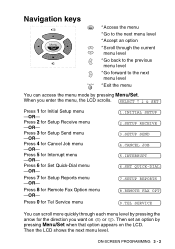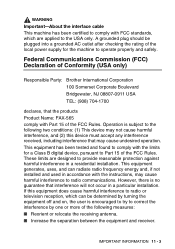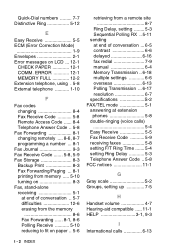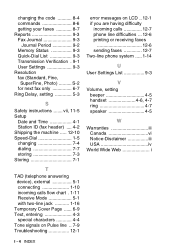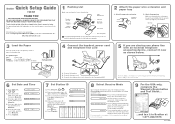Brother International FAX-565 Support and Manuals
Get Help and Manuals for this Brother International item

View All Support Options Below
Free Brother International FAX-565 manuals!
Problems with Brother International FAX-565?
Ask a Question
Free Brother International FAX-565 manuals!
Problems with Brother International FAX-565?
Ask a Question
Most Recent Brother International FAX-565 Questions
Brother Fax 565
you can hear the fax machine is working but I have no LCD light showing at all what wrong.
you can hear the fax machine is working but I have no LCD light showing at all what wrong.
(Posted by walt1111 10 years ago)
Why Is It That Everytime I Try To Send A Fax 100% Memory Comes Up?
(Posted by rosettacampbell 11 years ago)
Replace Ink Cartridge
(Posted by thelandos 11 years ago)
Brother International FAX-565 Videos
Popular Brother International FAX-565 Manual Pages
Brother International FAX-565 Reviews
We have not received any reviews for Brother International yet.