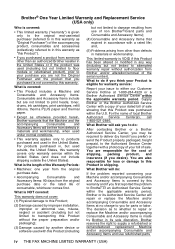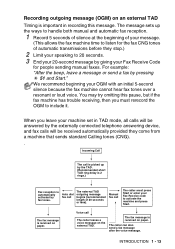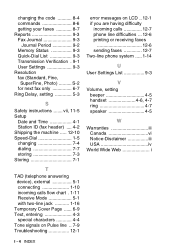Brother International FAX-565 Support Question
Find answers below for this question about Brother International FAX-565.Need a Brother International FAX-565 manual? We have 2 online manuals for this item!
Question posted by rosettacampbell on March 23rd, 2013
Why Is It That Everytime I Try To Send A Fax 100% Memory Comes Up?
The person who posted this question about this Brother International product did not include a detailed explanation. Please use the "Request More Information" button to the right if more details would help you to answer this question.
Current Answers
Related Brother International FAX-565 Manual Pages
Similar Questions
At The Time Of Sending Fax To Some Customer It Is Showing Communication Error
Etisalat Have Change From Normal Cable To Optical Fibre Cable. After Placing Optical Fibre Cable My ...
Etisalat Have Change From Normal Cable To Optical Fibre Cable. After Placing Optical Fibre Cable My ...
(Posted by kishorad 8 years ago)
Brother Intellifax 4100e Recieves Faxes Wont Send Faxes Clear Memory
(Posted by frammvent 10 years ago)
Brother Fax 565
you can hear the fax machine is working but I have no LCD light showing at all what wrong.
you can hear the fax machine is working but I have no LCD light showing at all what wrong.
(Posted by walt1111 10 years ago)
Trying To Fax One Sheet But It Comes Back As Check Readability
Trying to fax over a sheet to a customer. But it comes back as check readability. What is this? The ...
Trying to fax over a sheet to a customer. But it comes back as check readability. What is this? The ...
(Posted by lisabarnette 11 years ago)
How Do I Stop The Fax Journal Report From Printing Everytime I Send A Fax
my fax prints out a journal report everytime i send a fax and it waste too much paper .. my machine ...
my fax prints out a journal report everytime i send a fax and it waste too much paper .. my machine ...
(Posted by leonvuong 13 years ago)