Brother International IntelliFax-2820 Support Question
Find answers below for this question about Brother International IntelliFax-2820.Need a Brother International IntelliFax-2820 manual? We have 2 online manuals for this item!
Question posted by lisabarnette on June 17th, 2013
Trying To Fax One Sheet But It Comes Back As Check Readability
Trying to fax over a sheet to a customer. But it comes back as check readability. What is this? The customer claims he didn't get anything.
Current Answers
There are currently no answers that have been posted for this question.
Be the first to post an answer! Remember that you can earn up to 1,100 points for every answer you submit. The better the quality of your answer, the better chance it has to be accepted.
Be the first to post an answer! Remember that you can earn up to 1,100 points for every answer you submit. The better the quality of your answer, the better chance it has to be accepted.
Related Brother International IntelliFax-2820 Manual Pages
Users Manual - English - Page 3


... complete and fax the Brother Warranty Registration And Test Sheet or, for
Windows® only).
Register your product
By registering your product with Brother: ■ may support an insurance claim by you bought the machine. and, ■ will help , you must be recorded as confirmation of the purchase date of the product. For Customer Service...
Users Manual - English - Page 6


...from the original purchase date or the rated life of consumable, whichever comes first.
Supply Brother or the Brother Authorized Service Center with a copy...Center will repair or replace the Machine and/or accompanying Consumable and Accessory Items at 1-800-284-4329 for Fax, MFC and DCP and 1-800-...
Report your issue to either our Customer Service Hotline at no charge to you for the cost of local...
Users Manual - English - Page 16


... safety instructions 10-4 Trademarks 10-5
Troubleshooting and routine maintenance
Troubleshooting 11-1 Error messages 11-1 Checking if the machine has faxes in the United States only 10-1
Federal Communications Commission (FCC) Declaration of the machine 11-9 Paper is jammed inside the machine 11-7 Paper is jammed inside the drum unit and toner cartridge assembly....11-10...
Users Manual - English - Page 17


... Machine Information 11-29 Checking the Serial Numbers 11-29 Checking the Page Counters 11-29 Checking ...Fax/Tel mode only A-4 Using a cordless external handset A-5 Changing the remote codes A-5
Connecting an external device to your machine...machine, external two-line TAD and two-line telephone A-8 Multi-line connections (PBX A-9 If you are installing the machine to work with a PBX A-9 Custom...
Users Manual - English - Page 31


... Error Correction Mode (ECM) is answered, and the CNG tones only last for the receiving machine to check a fax transmission while it will know if you will answer every call in as few rings as possible. Chapter 1
Fax tones and handshake
When someone is the time in which are quiet, intermittent beeps every 4-seconds...
Users Manual - English - Page 35
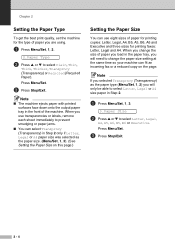
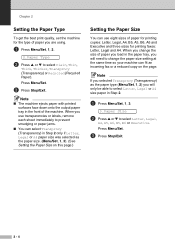
... get the best print quality, set the machine for printing faxes: Letter, Legal and A4. Note If ...sheet immediately to prevent smudging or paper jams. ■ You can select Transprncy (Transparency) in the front of paper you load in Step 2.
1 Press Menu/Set, 1, 3.
3.Paper Size
2 Press ▲ or ▼ to change the paper size setting at the same time so your machine can fit an incoming fax...
Users Manual - English - Page 39


...mode, press Start and Options simultaneously. Setting the LCD Contrast
You can choose how long the machine is automatically reset when the machine receives a Fax or PC data or makes a copy. Press Menu/Set.
3 Press Stop/Exit.
2... idle (from 00 to 99).
-OR- While the machine is idle before it is turned off and on the LCD. If you try to print or copy in sleep mode you change the contrast...
Users Manual - English - Page 47


... to call to try again.
Press Start immediately after five minutes. Press Start. Automatic transmission
This is the easiest way to Fax
Faxing from the ADF
1 If it is not illuminated in the ADF. 3 Dial the fax number. Chapter 3
Fax Redial
If you are sending a fax automatically and the line is busy, the machine will automatically redial...
Users Manual - English - Page 52


... progress
If you want to cancel a fax, while the machine is stored and waiting in the memory to be sent. (If there are waiting will ... Press 1 to scroll through the list.
3 Press Stop/Exit. Press Menu/Set.
-OR-
Press 2 to cancel. Setup Send
Checking job status
Check which jobs are still waiting in the memory.
1 Press Menu/Set, 2, 6.
6.Remaining Jobs
Any jobs that is scanning, dialing ...
Users Manual - English - Page 64
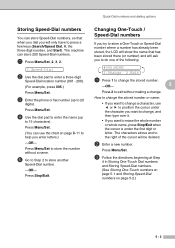
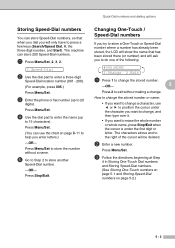
...to change a character, use the chart on page 5-2.)
5 - 2 The machine can use or to position the cursor under
the character you want to change ...15 characters).
Changing One-Touch / Speed-Dial numbers
If you try to store a One-Touch or Speed-Dial number where a...005.) Press Menu/Set.
3 Enter the phone or fax number (up
to exit without a name.
5 Go to Step 2 to press a few ...
Users Manual - English - Page 72
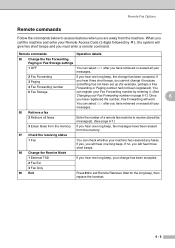
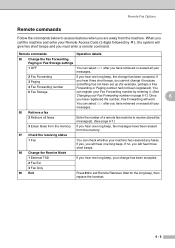
...
Remote commands
Follow the commands below to access features when you are away from the memory.
97 Check the receiving status
1 Fax
You can check whether your machine has received any faxes. You can select Off after you hear one long beep.
You
can select Off after you have retrieved or erased all your
messages...
Users Manual - English - Page 85
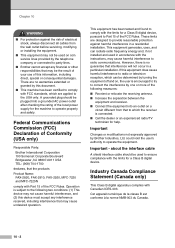
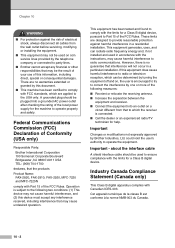
... subject to comply with the limits for the machine to operate properly and safely. could void the... and on, the user is encouraged to try to correct the interference by the telephone company...equipment into a grounded AC power outlet after checking the rating of the FCC Rules. Important
... no guarantee that the products
Product Name: FAX-2820, FAX-2910, FAX-2920, MFC-7220 and MFC-7225N
comply ...
Users Manual - English - Page 89


...drum unit until you bought the machine.
ACTION Close the back cover of the machine.
11 - 1 Send the fax again or connect the machine to check your machine identifies the problem and displays ...the Brother Solutions Center offers latest FAQs and troubleshooting tips.
Connection Fail You tried to cool.
The machine will hear the cooling fan running while the display on page 11-27....
Users Manual - English - Page 90


... hot.
(For FAX-2820, FAX-2910 and MFC-7220)
When you need to save them before following the suggestions below. (To save the faxes, see Forwarding faxes to another fax machine on the air...Checking if the machine has faxes in its memory will cancel the job and clear it is in a location that is too cold. machine stopped the call. DR Mode in Use
The machine is too hot or too cold, try...
Users Manual - English - Page 91
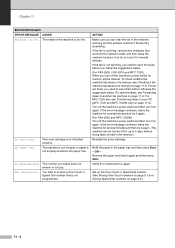
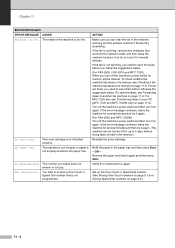
... try it on again. Remove the paper and load it on again.
The machine is out of the machine is not spinning, you need to save the faxes before you follow the suggestions below. (For FAX-2820, FAX-2910 and MFC-7220) When you need to save them before following the suggestions below (To save the faxes, see Checking...
Users Manual - English - Page 93
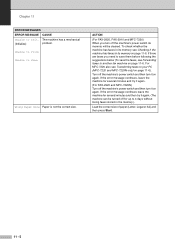
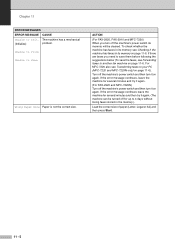
... MFC-7225N) Turn off for several minutes and try it on page 11-6). To check whether the machine has faxes in its memory see Checking if the machine has faxes in the memory.)
Load the correct size of paper (Letter, Legal or A4) and then press Start.
11 - 5
ACTION
(For FAX-2820, FAX-2910 and MFC-7220) When you need...
Users Manual - English - Page 99


... problem is still a problem, call your machine, ask your machine
If you call Brother Customer Service at 1-800-284-4329 (in USA) or 1-877-BROTHER (in the EXT jack. Usually this is turned on. (See Printing a reduced incoming fax (Auto Reduction) on page 3-4.) Check for your machine. If the received faxes are cut off. Change Tone/Pulse...
Users Manual - English - Page 100


...If the copy you try changing the Compatibility setting to check your machine answers, hang up immediately. When your phone line.
For Example: Your Brother machine handles the Caller ID...machine, an alarm system or other custom service and its signal comes through the line while your Fax Receive Code (default setting is sending or receiving a fax, the signal can turn on your machine...
Users Manual - English - Page 101


... need to see Checking if the machine has faxes in its memory will not accept print. Click Start and then Printers and Faxes. The machine prints unexpectedly or it prints garbage.
(For FAX-2820, FAX-2910 and MFC-7220) When you turn off the machine's power switch and then turn it again. To check whether the machine has faxes in its memory...
Users Manual - English - Page 103


.... If possible, try connecting the machine to verify that your... cause this problem occurs when making copies or printing received faxes, turn off Toner Save mode in the machine itself. (See Toner Save on page 2-7.)
Set Toner... Configuration list and check the current settings. (See Printing reports on page 7-1.) Reconnect the LAN cable to the hub to a different port on your machine is powered on...
Similar Questions
How To Operate A Brother Fax Machine Intellifax 2820 Manual
(Posted by nitegoo 9 years ago)
How To Turn Off Ecm On Brother Fax Machine Intellifax 2820
(Posted by rambg 10 years ago)
Brother Fax Machine Intelli 2820 How To Receive Confirmation
(Posted by Boojknapp 10 years ago)
How To Configure A Fax Machine Brother 2820
(Posted by kishmdrg 10 years ago)
Our Fax Machine Intellifax 2910 Has Been Getting Several Paper Jams
(Posted by w01015phm 12 years ago)

